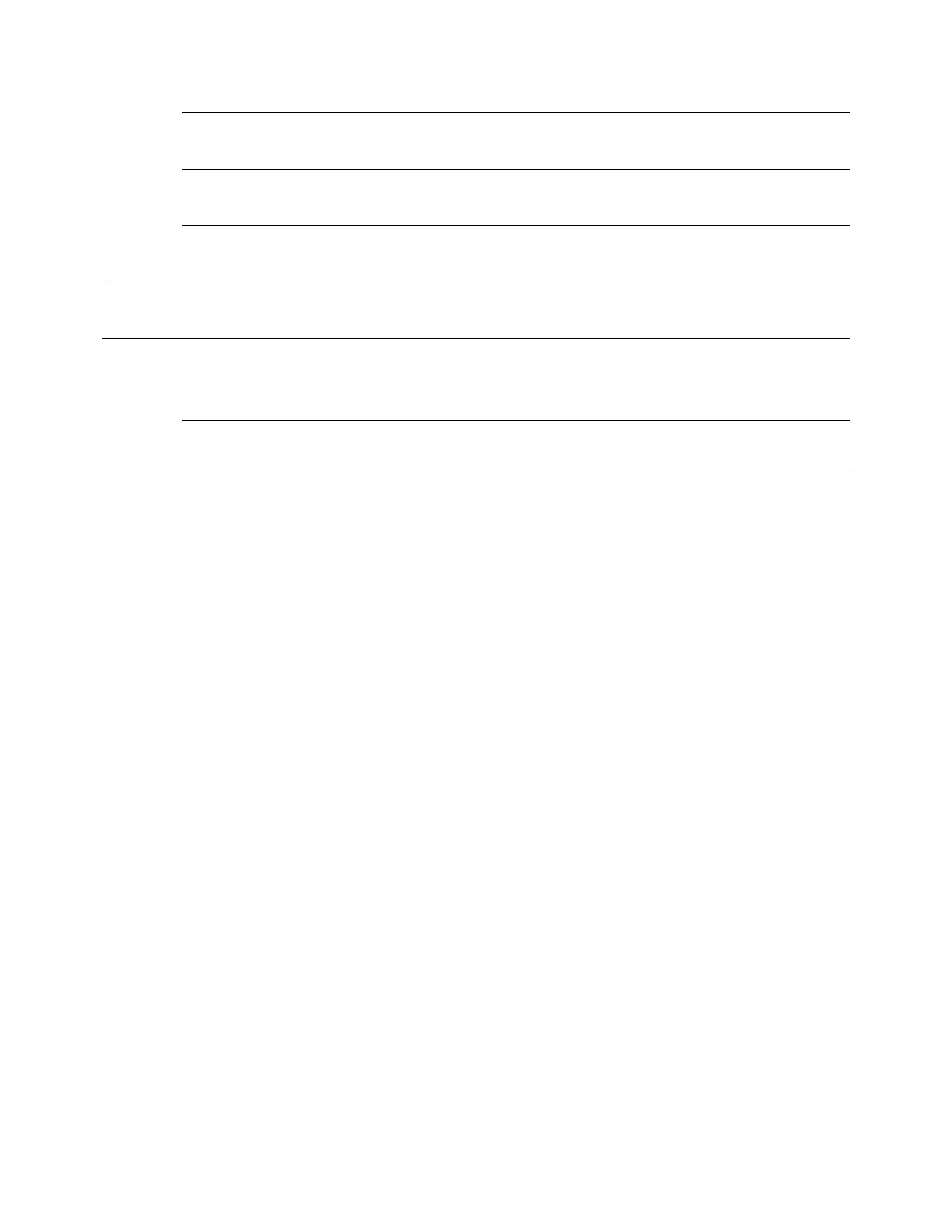Configuring Alarms Settings
85
Audio Detection The alarm is triggered when there is audio connection problem.
IVS The alarm is triggered when intelligent rule is triggered.
Voltage Detection The alarm is triggered when the device detects abnormal voltage input.
Prompt
Check to enable Prompt. The system will then automatically pop up an
alarm message on the main window when there is an alarm.
Alarm
Tone
Play Alarm Tone
Check to enable Play Alarm Sound. When an alarm occurs, the system
automatically generates an audible sound. You can select a sound
from your PC for the alarm sound prompt.
Tone Path Select the alarm sound file.
