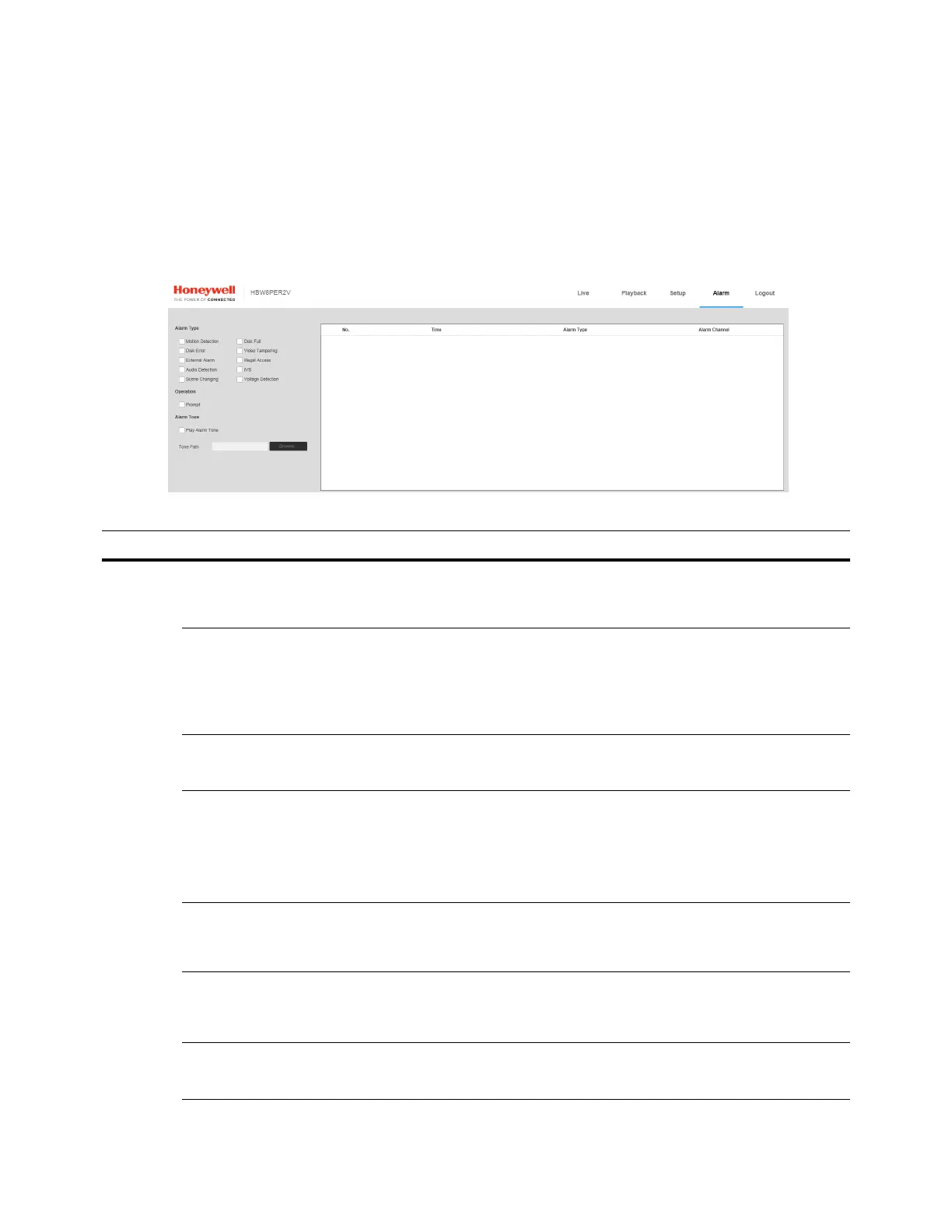Performance Series IP Camera Software Configuration Guide
84
11 Configuring Alarms Settings
Click the Alarm tab to open the alarm configuration interface.
Figure 11-1 Alarm Configuration
Table 11-1 Alarm Configurations
Type Parameter Function
Alarm
Type
Motion Detection
Check to enable Motion Detection. The system will then trigger an
alarm when motion is detected under the specified circumstances.
Disk Full
Check to enable Disk Full. The system will then trigger an alarm when
the disk (microSD card) is full.
Video Tampering
Check to enable Video Tampering. The system will then trigger an
alarm when the camera has been tampered with.
Disk Error
Check to enable Disk Error. The system will then record alarm
information when a microSD card error occurs.
Illegal Access
Check to enable Illegal Access. The system will then trigger an
alarm when someone attempts to illegally access the camera.
Scene Changing
Check to enable Scene Changing. The system will then trigger an
alarm when the camera scene change event occurs.
External Alarm
Check to enable External Alarm. The alarm is triggered when there is
external alarm input.
