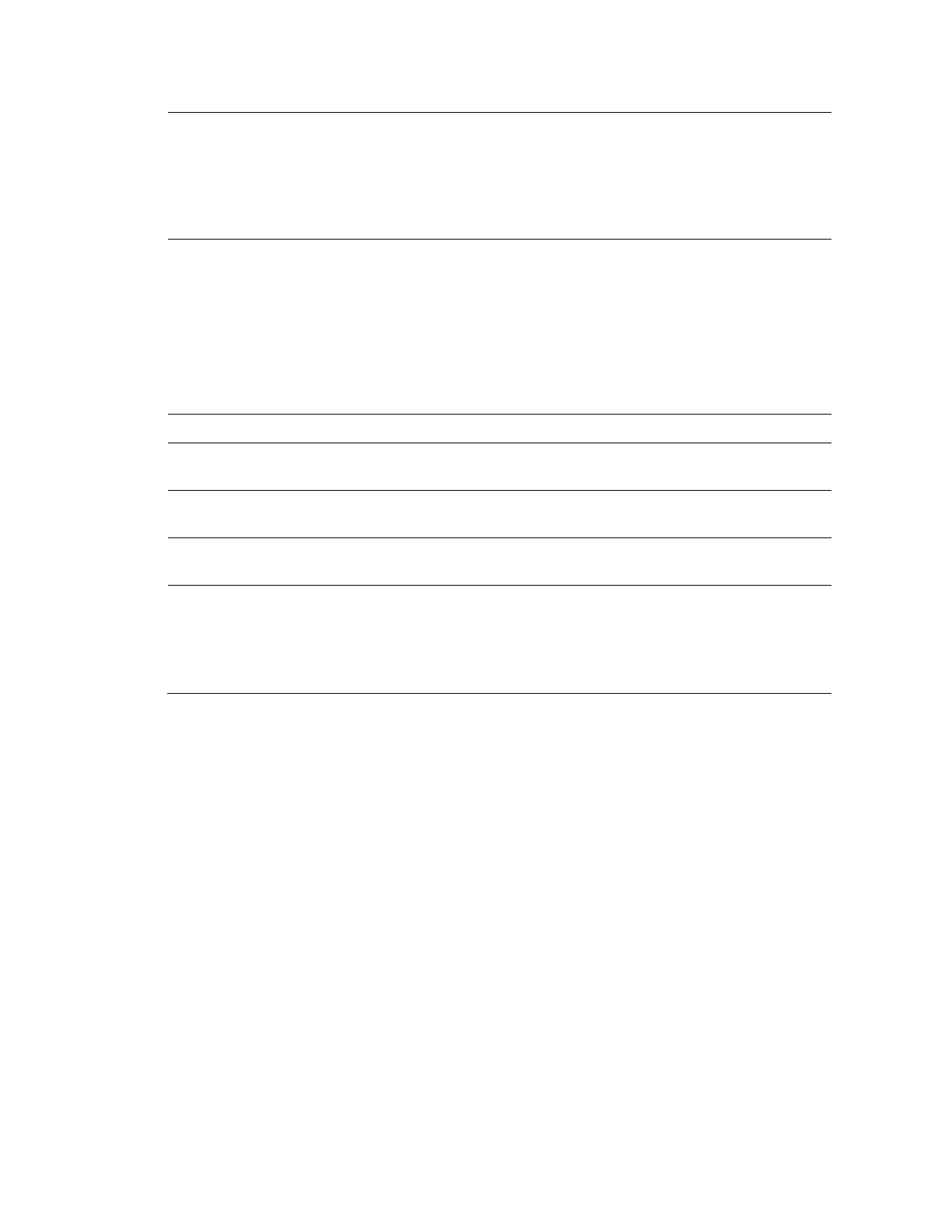Performance Series IP Camera Software Configuration Guide
62
time after the camera detects face.
Quality Priority: Repeatedly compare the captured face to the faces in
the armed face database and capture the most similar face image and
send the alarm. It is recommended to use this mode in access control
scene.
Click Advanced to set the optimized time.
Advanced
• Snapshot Angle Filter: Set snapshot angle to be filtered during
the face detection.
• Snapshot Sensitivity: Set snapshot sensitivity during the face
detection. It is easier to detect face with higher sensitivity.
• Quality Threshold: Set snapshot quality level during the face
detection.
• Optimized Time: Set a time period to capture the clearest picture
after the camera detects face.
Record If Record is enabled, a scene change event can activate recording.
Record Delay
The system will wait for the specified time before it begins recording.
Select from 10s to 300s.
Relay-out
Select the Relay-out check box, and when alarm is triggered, the
system interacts with the linked alarm devices.
Alarm Delay
The Alarm linkage keeps running for the configured time after alarm is
ended.
Send Email
When enabled, the system sends an email alert when an alarm occurs.
Email settings must be configured in Setup
Network Setup
SMTP
(Email). See
Configuring SMTP (Email) Settings on page 39, and for
the snapshot to be attached to the email notification, the Attachment
check box must be selected.
6.
Click Save to apply the settings.
Configuring Abnormality Settings
Configuring for SD Card Event Settings
Go to Setup Video Analytics Abnormality SD Card.
SD card events include No SD Card, SD Card Error, and Capacity Warning.
