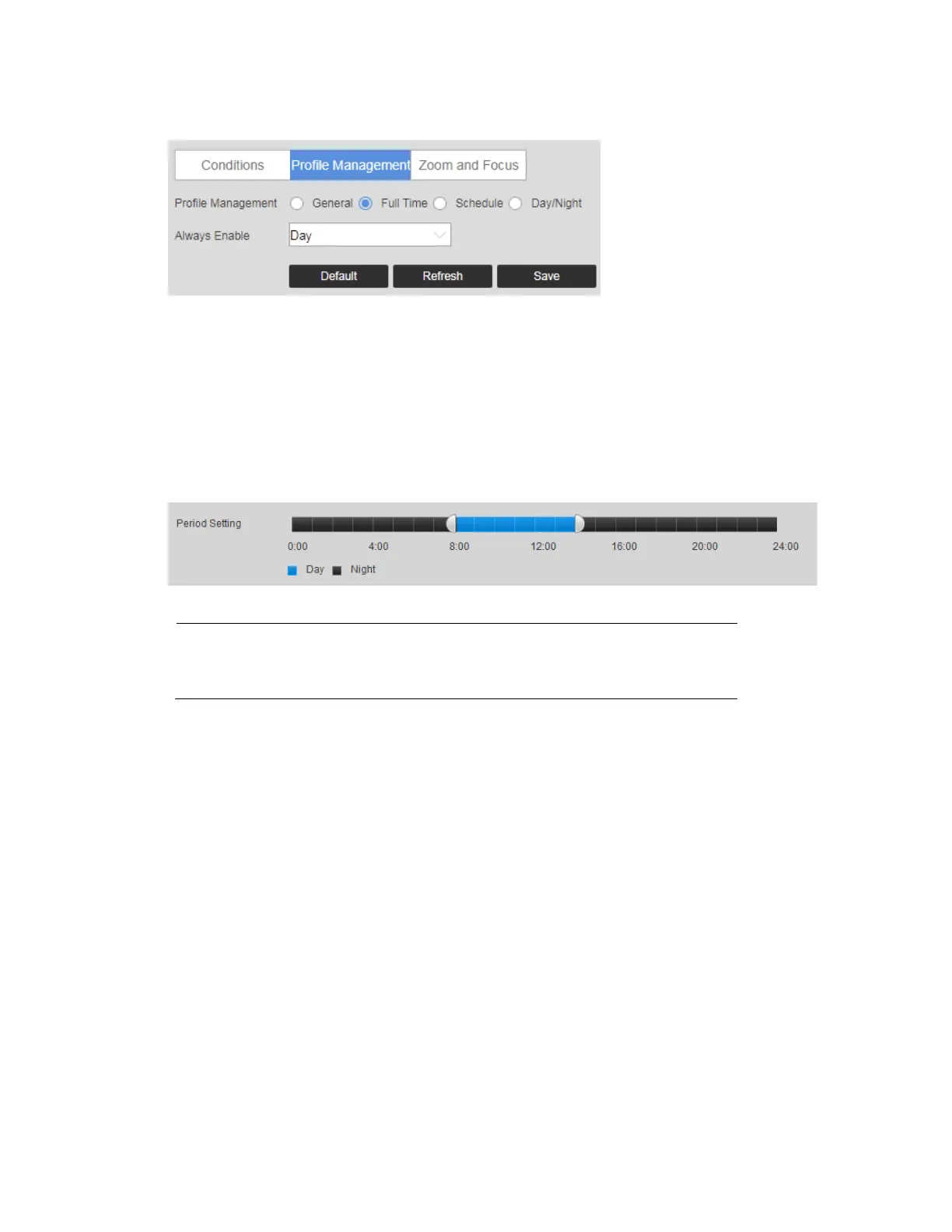Configuring Camera Settings
27
Figure 5-2 Profile Management
The Profile Management has three modes: Normal, Full Time, and Schedule. By default, the
system has the Day profile always enabled.
• Normal: The Normal profile is always enabled.
• Full Time: The Day profile or Night profile is always enabled, depending on your selection.
• Schedule: The system switches between the Day profile and Night profile. Drag the sliders
on the left and right sides of the timeline to set the Night-to-Day and Day-to-Night
switching times.
Figure 5-3 Schedule
Note
When you make changes to the video configuration, you will
immediately see the effects of those changes in the video.
However, you must click Save to save and apply these settings.
