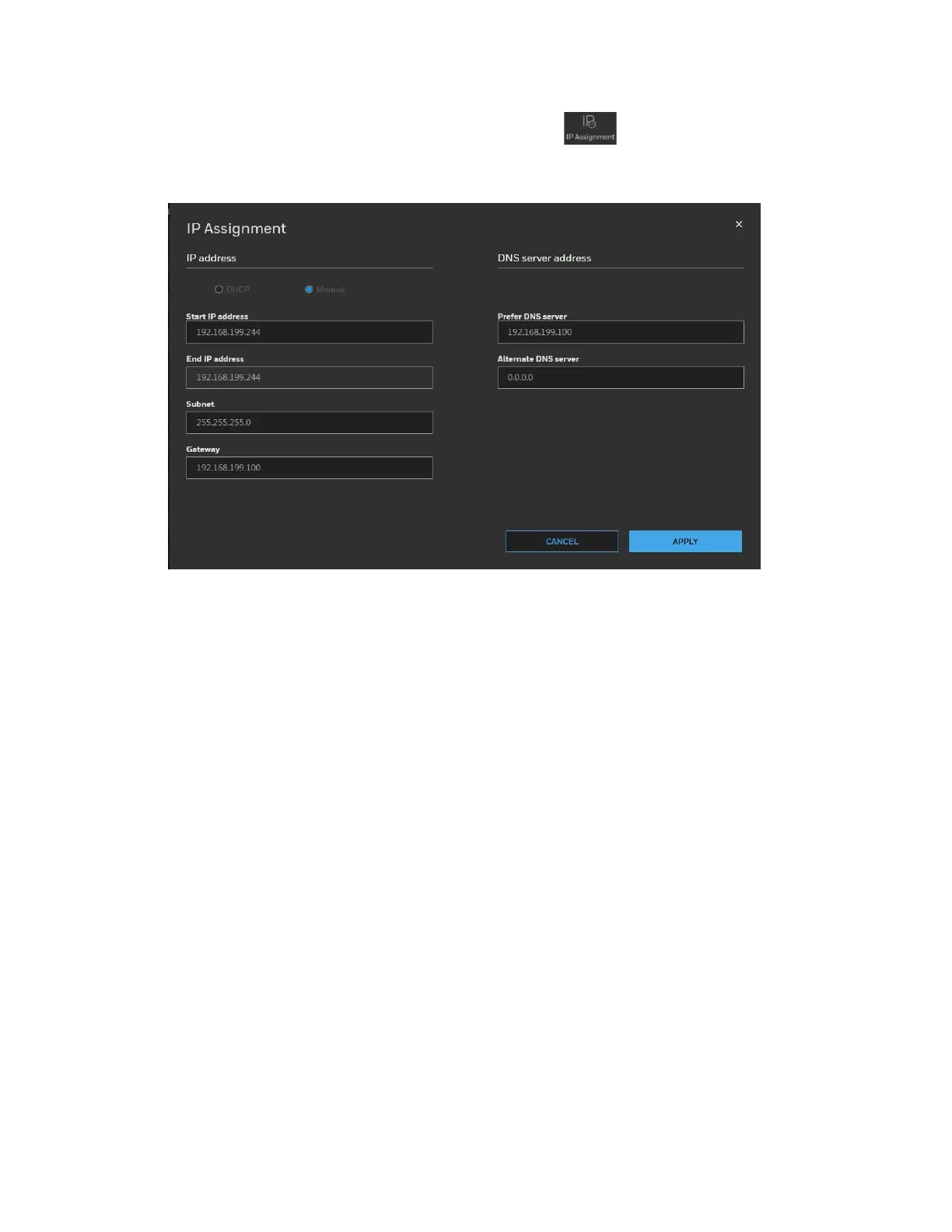Accessing the Camera
7
Select the target device(s) as shown in Figure 2-6, click and the following figure is
displayed:
Figure 2-7 IP Assignment
Configure IP Address Setting
• To obtain IP address, subnet mask, and default gateway settings automatically, select the
check box of DHCP.
• To configure IP address, subnet mask, and default gateway settings manually, select th
e
ch
eck box of Manual and enter the settings. If you enter the start IP address, the system
can calculate the end IP address automatically according to the number of your selected
device(s).
• After all settings are completed, click APPLY.
Configure DNS Server Address
• To obtain the DNS server address automatically, select the check box of Obtain
automatically.
• To m
anually enter the DNS server address, select the check box of Manual assignment
and enter the settings.
• After all settings are completed, click APPLY.
Upgrading the Camera’s Firmware
Before you begin using your camera, make sure you have the latest firmware installed. You
can upgrade a single camera or multiple cameras at the same time.
