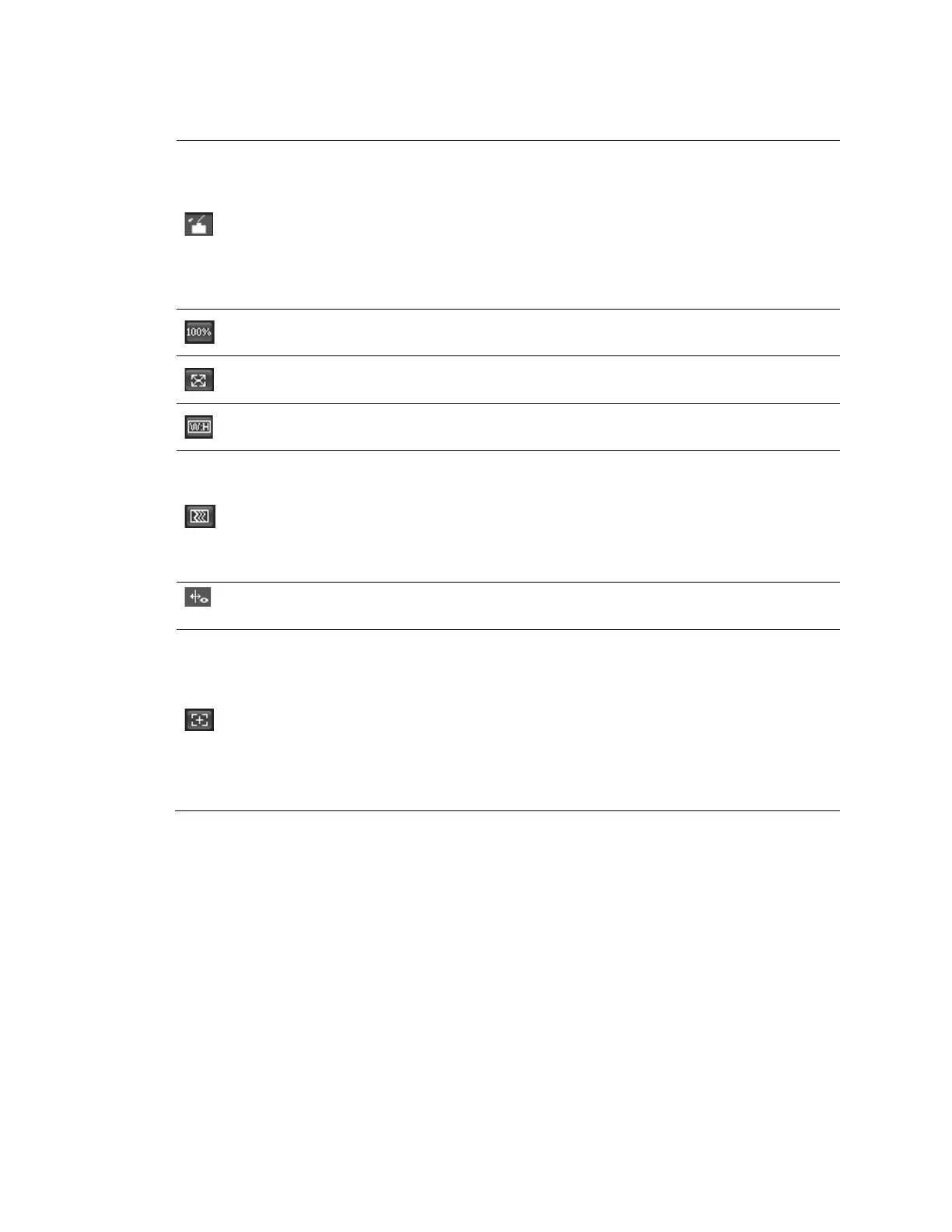Logging In and Viewing Live Video
15
Table 3-3 Live View Window Configuration Tools
I
mage Control
Click to open the Image Adjustment panel.
Move the sliders to adjust the image brightness,
contrast, hue, or saturation. Click the – and + signs to
make fine adjustments. To restore the settings to their
default values (64), click Reset.
Note These settings only apply to the client end. To
change the settings at the camera end, go to Setup
Camera Setup Conditions.
O
riginal Size
Click to display the video at actual size (the exact
dimensions are determined by the stream resolution).
Fu
ll Screen
Click to display the video in full-screen mode. Double-
click (or press Esc) to exit full-screen mode.
W
idth and
Height Ratio
Displays the video in its original size (Original) or fitted
to your screen (Adaptive).
A
djust
Fluency
Sets the video fluency level (Realtime, Normal, or
Fluency).
Select a fluency level based on the capabilities of your
network.
For example, if your connection is slow, selecting
Fluency will prioritize smoothness over image quality.
Rules Info Tracks movement in the video window when video
analytics is enabled.
Z
oom and
Focus
Opens the Zoom and Focus panel.
Move the sliders to adjust the zoom and focus settings.
Click the – and + signs to make fine adjustments. The
Step number determines the magnitude of the
adjustment. To set the focus automatically, click Auto
Focus. To restore the default zoom and focus settings,
click Restore All. To focus on a specific region, click
Regional Focus, and then drag your mouse over the area
in the video window.
