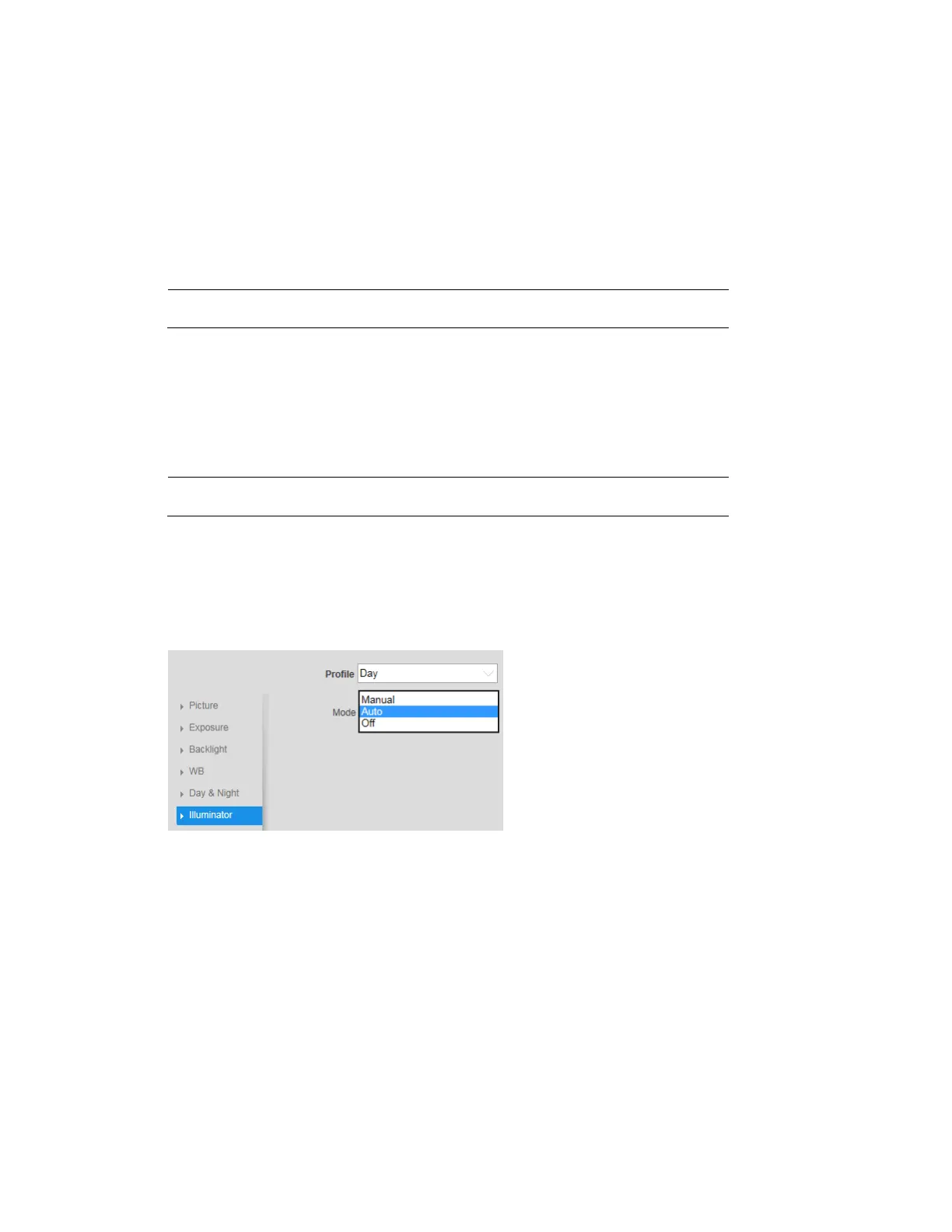Performance Series IP Camera Software Configuration Guide
26
By default, the camera automatically outputs color video or black-and-white video depending
on the amount of light in the scene. To output only color video, set Mode to Color. To output
only black-and-white video, set Mode to Black & White.
Sensitivity
Adjusts the sensitivity threshold at which the camera switches from Color to Black & White
mode. Set to Low, Medium (default), or High.
Note
Available only when Day & Night is set to Auto.
Delay
Adjusts the delay value of the switch from Color to Black & White mode. The value ranges
from 2 to 10. The default value is 6.
Note
Available only when Day & Night is set to Auto.
Illuminator
This configuration is available only when the device is equipped with illuminator.
Go to Setup Camera Setup Conditions Illuminator.
Manual: Adjust the brightness of illuminator manually, and then the system will supply
illuminator to the image accordingly.
Auto: The system adjusts the illuminator intensity according to the ambient lighting
condition.
Off: Illuminator is off.
Profile Management
Go to Setup Camera Setup Conditions Profile Management.
After you have configured the camera properties for each profile (Normal, Day, Night), you can
set the profile(s) that you want the system to use.
