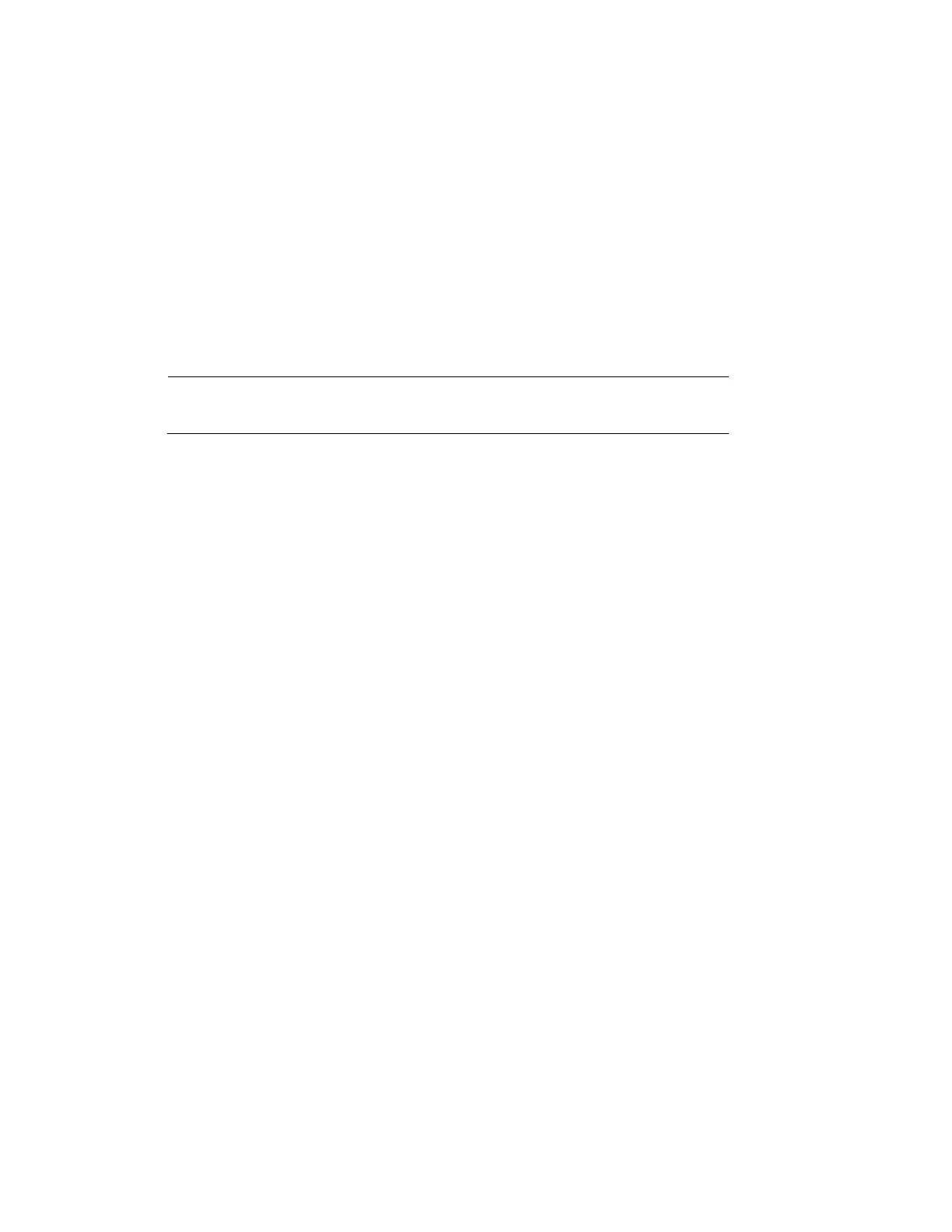Configuring Camera Settings
25
Backlight
In the Mode field, you can apply backlight compensation (BLC), highlight compensation
(HLC), or wide dynamic range (WDR) adjustment to the image.
Set Lighting Mode to OFF, BLC, HLC, or WDR.
WDR
By lowering the brightness of the brightest area, and enhancing the brightness of the darkest
area, WDR balances brightness and darkness in a scene so that both the darkest area and the
lightest area can be seen clearly at the same time.
This value ranges from 1 to 100. The default value is 50.
Note
When you switch the camera from non-WDR to WDR mode, there
might be a few seconds of lapse in video.
BLC
The camera automatically adjusts the exposure to suit the conditions, so that the darkest area
of the video can be seen.
Default: Apply BLC to the entire scene.
Customized: Apply BLC to a specified portion of the scene.
HLC
When the HLC function is enabled, the camera can lower the brightness of the brightest
section of video, according to the selected HLC control level. HLC can reduce the amount of
halo and lower the brightness of the entire video image.
This value ranges from 1 to 100. The default value is 50 when HLC is selected.
White Balance
Sets the White Balance mode, which affects the general hue of the video.
You can select different scene modes among Auto, Natural, Street Lamp, Outdoor, Manual,
or Customized Region, to achieve the best quality video.
Auto: Auto white balance is on. The system automatically adjusts the color temperature to
ensure that the video color is correct.
Natural: White balance is optimized for natural lighting.
Street Lamp: White balance is optimized for yellow-tinted lighting.
Outdoor: White balance is optimized for outdoor environments.
Manual: Red gain and blue gain values are set by the user. The value ranges from 0 to 100.
Customized Region: White balance is applied to a user-defined area within the scene.
D&N Mode
In the D&N Mode field, you can set the day and night mode, sensitivity, and delay time.
