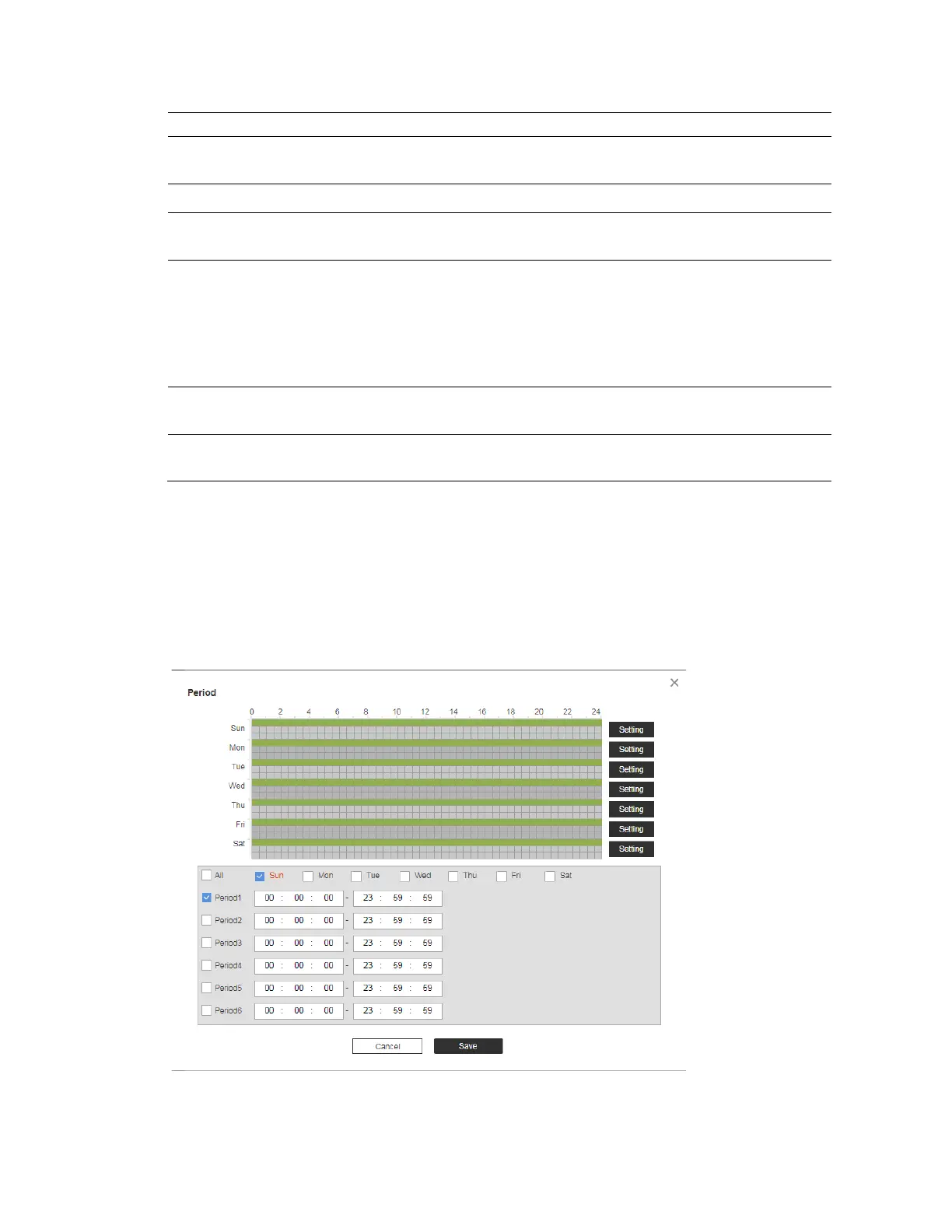Performance Series IP Camera Software Configuration Guide
52
interacts with the linked alarm devices.
Alarm Delay
The Alarm linkage keeps running for the configured time after alarm is
ended.
Send Email When enabled, the system sends an email alert when an alarm occurs.
Snapshot
When enabled, the system attaches a snapshot to an email alert when an
alarm occurs.
SMD Enable
Select the check box to enable the smart motion detection function.
The system performs alarm linkage when human, non-motorized vehicle,
or motor vehicle appear on the image and its moving speed reaches the
preset sensitivity. Enabling smart motion detection can avoid the alarms
triggered by the environment changes, and the function is enabled by
default.
Effective
object
Includes Human and Motor vehicle. When you select Human, the camera
will detect human and non-motorized vehicle.
Sensitivity
Includes Low, Middle, and High. The higher the sensitivity is, the easier
the alarm will be triggered.
Configuring the Alarm Period
Define a period during which motion detection is active.
Figure 7-2 Configuring the Alarm Period
P
erform either of the following methods to configure the alarm period:
