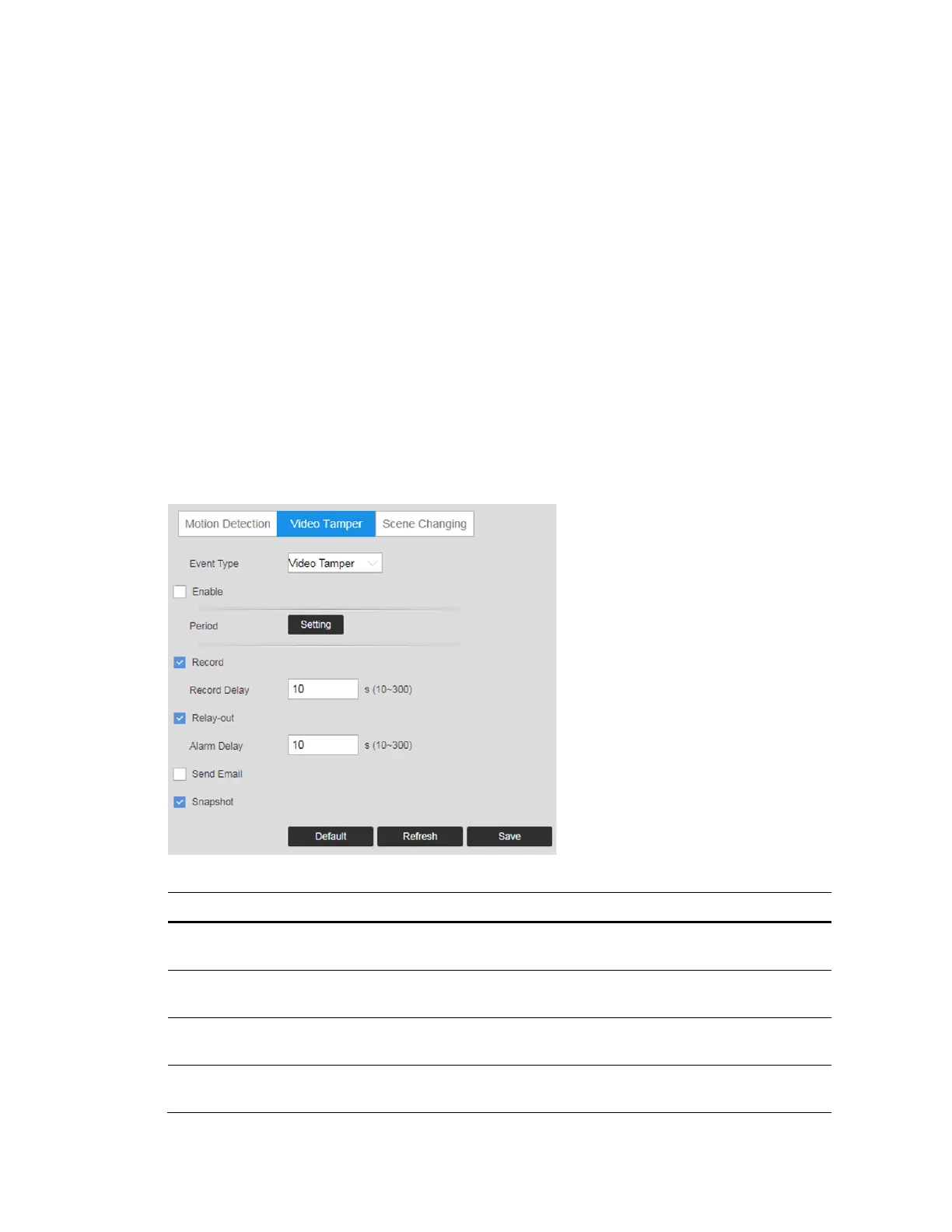Performance Series IP Camera Software Configuration Guide
54
3.
Select a sensitivity value, from 1 to 100 for each region. The higher the number, the higher
the motion detection sensitivity. It is recommended that you choose a sensitivity between
30 to 70. The default is 60.
4.
Select a threshold value, from 1 to 100 for each region. The higher the number, the more
motion will be needed to trigger a motion event. It is recommended that you choose a
sensitivity between 5 to 50. The default is 5.
5.
Click Remove All to delete all motion detection regions. Click Delete to delete the selected
motion detection region.
6.
Click OK to save the configurations. Click Cancel to exit the setup without saving the
changes.
Configuring Video Tamper Settings
1. Go to Setup Video Analytics Video Detection Video Tamper.
2. C
onfigure the parameters.
Figure 7-4 Video Tamper
T
able 7-2 Tamper Configurations
Parameter Function
Video Tamper
When the percentage of the tampered image and the duration exceed
the configured values, an alarm will be triggered.
Defocus
Detection
When the image is blurred, an alarm will be triggered. This function is
available on some select models.
Enable Tamper
Detection
Check to enable video tamper detection.
Enable Defocus
Detection
Check to enable defocus detection.
Defocus Detection is only supported by the following models:
