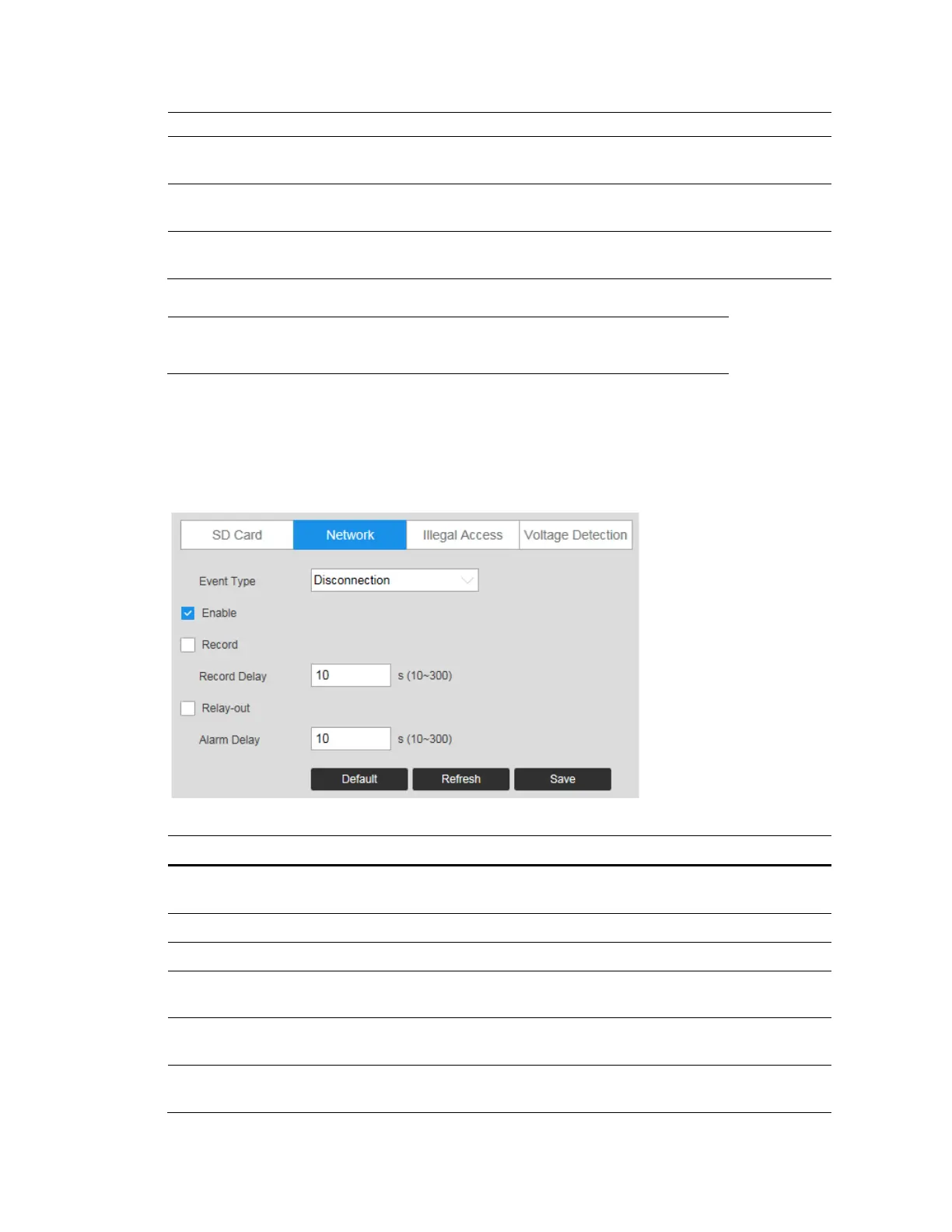Performance Series IP Camera Software Configuration Guide
64
interacts with the linked alarm devices.
Alarm
Delay
The Alarm linkage keeps running for the configured time after alarm is
ended.
Send
Email
When enabled, the system sends an email alert when the event occurs.
Capacity
Limit
Enter a value between 0-99. If the capacity of SD card exceeds the set value,
it will send a warning.
Note
Emails cannot be sent if the network is offline or if there is an IP
conflict.
Configuring Network Event Settings
Go to Setup Video Analytics Abnormality Network.
Figure 7-13 Network Event
Table 7-8 Network Configuration
Parameter Function
Event
Type
Select a network event type in the dropdown list.
Enable Check to enable the selected network event type.
Record If Record is enabled, the selected event type can activate recording.
Record
Delay
The system will wait for the specified time before it begins recording. Select
from 10s to 300s.
Relay-out
Select the Relay-out check box, and when alarm is triggered, the system
interacts with the linked alarm devices.
Alarm
Delay
The Alarm linkage keeps running for the configured time after alarm is
ended.
