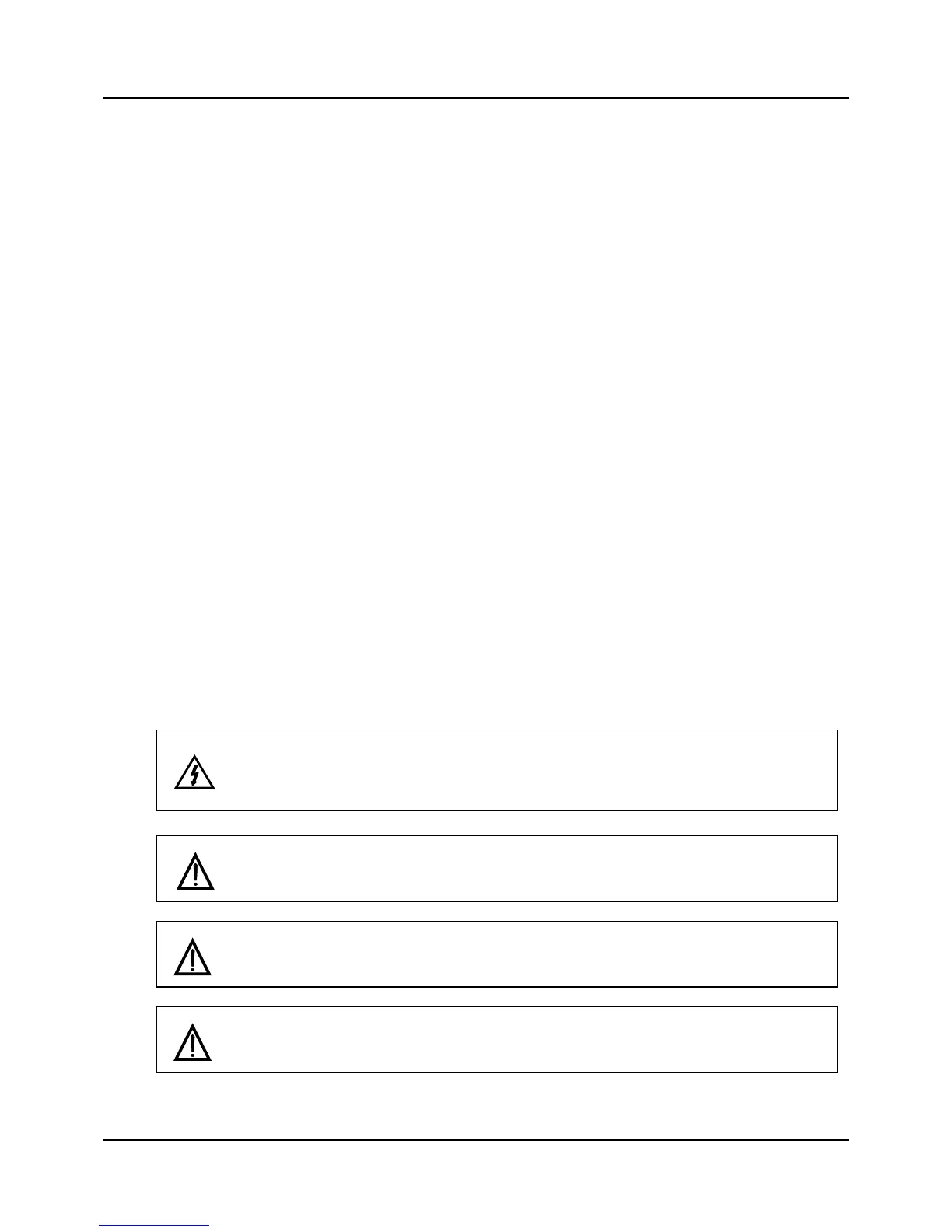- 3 -
2.2 Installation precautions
This section describes precautions that should be taken when installing IPC5000
(Universal Programmable controller). It is essential to consider environmental stress,
cracking resistance and operability.
1) Provide sufficient space for ventilation.
2) Do not install right above devices inside the panel that generate excessive heat such as
(transformers, large-capacity resistors).
3) Install far from high-voltage devices, power devices or their cables, or install in a separate
panel.
4) Use exclusive grounding to deal with noise. If the grounding cable is long enough to reach
the grounding point, use a thick insulated wire and ground to earth ground.
5) Do not bind communications or data cables of IPC5000 with the cables of power devices or
other cables that cause noise. When wiring in an identical duct, connect a shield cable to the
FG terminal of the main frame.
6) Select a flat installation panel with no curves
7) If you want to use the product after having kept it in temperatures below 0 ℃, allow it to
warm up for at least 30 minutes at room temperature by connecting the power supply.
Otherwise, there is a risk of damaging the product.
8) Before you clean the IPC5000, disconnect the IPC5000 from the site AC source. Clean your
IPC5000 with a soft cloth dampened with water. Do not use liquid or aerosol cleaners, which
may contain flammable substances.
WARNING
Be sure to turn off the main power supply when you are installing or removing the
controller. Failure to heed this warning may lead to electric shock.
Be sure to follow the operating requirements (regarding temperature, humidity, voltage,
vibration, shock, mounting direction etc.) as stated in the specifications of the controller.
Make sure that wire scraps, chips or water do not enter inside the case of the controller.
Failure to heed this caution may lead to fire or malfunction.
Do not block the ventilation openings.
Failure to heed this caution may lead to fire or malfunction.
