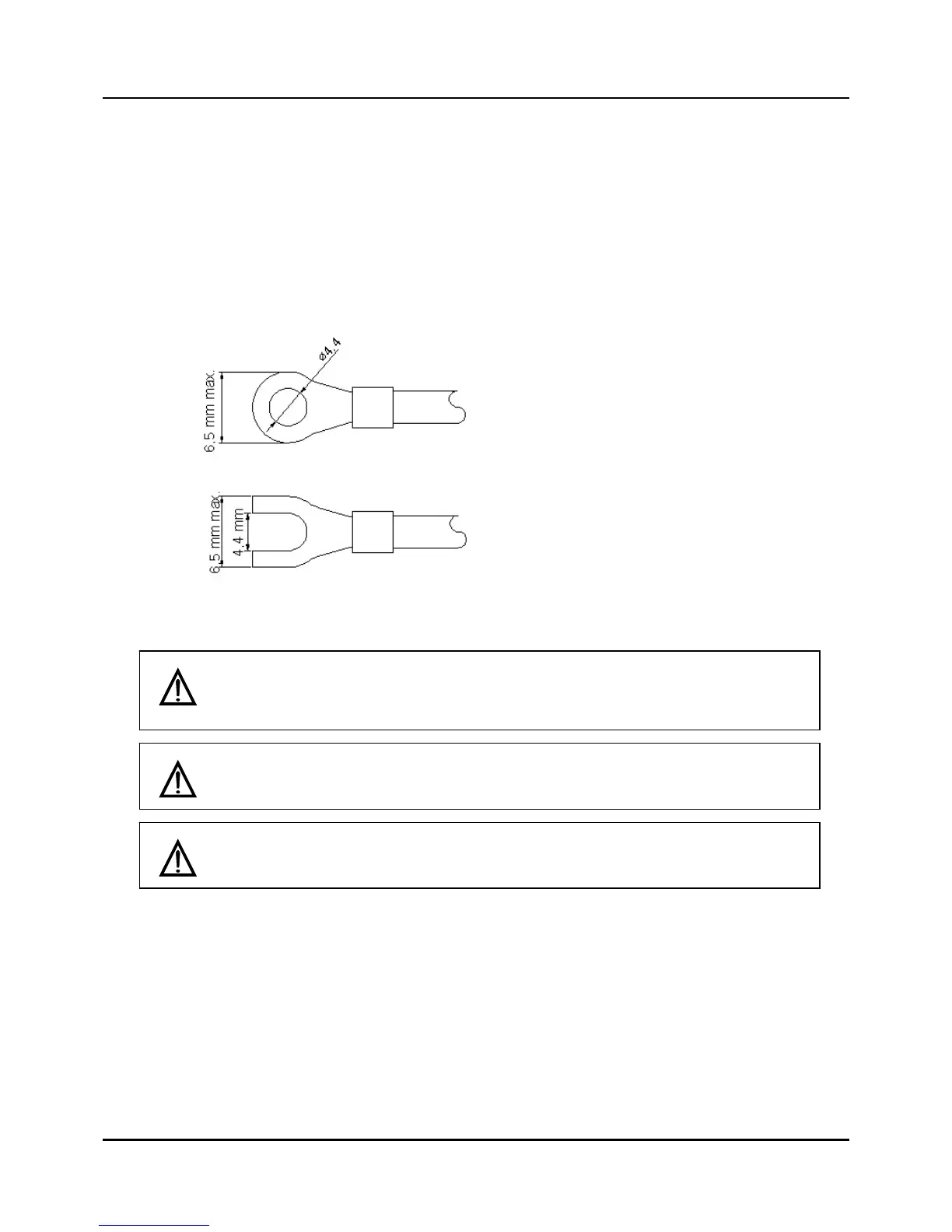- 8 -
2.5 Making Terminal Connections
To connect a line to the terminals (Power or Signals), use crimp-style solderless wire connectors
that fit an M3.5 screw.
z Wire No. : #14 AWG (2.1 mm
2
)
Fig. 2.5.1 Terminal with tube
If the IPC5000 is mounted in a location subject to noticeable vibration or impact, be sure
to use round crimp-style solderless wire connectors to prevent lines from becoming
disconnected from the terminals.
The terminal screws shall be tightened to 12 lb-in (5 kg-cm, 49 N-cm) torque.
Be careful not to allow any of the crimp-style solderless wire connectors to touch
adjacent terminals or connectors.
