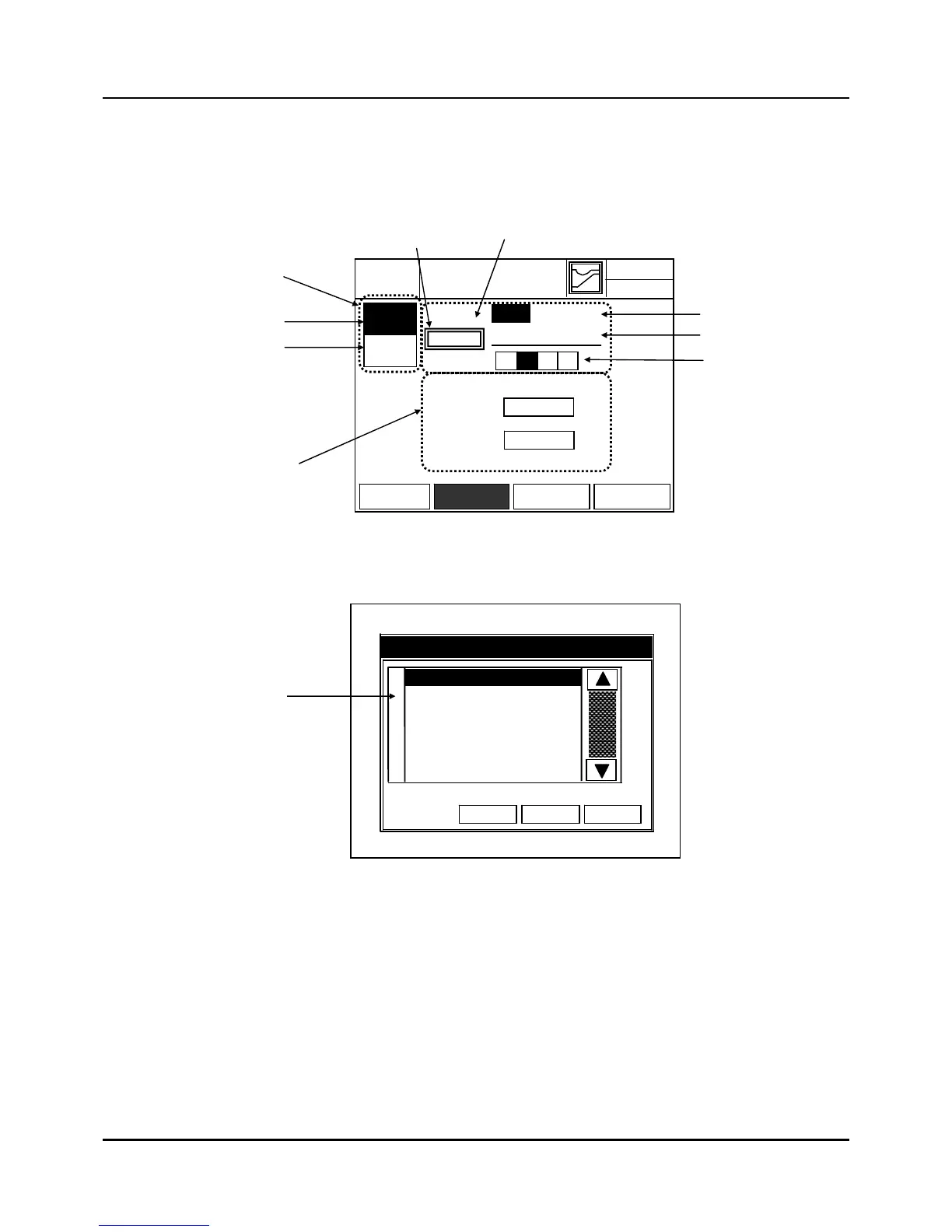- 29 -
3.3 AI SET screen
Fig. 3.3.1 AI SET Screen
Fig. 3.3.2 SENSOR TYPE SELECTS
(1) Input Channel Setup
It is available for IPC5000D.
(1-1) CH1 Select & Setup button
z When button ‘CH1’ is pressed, it is highlighted and selected.
(1-2) CH2 Select & Setup button
z When button ‘CH2’ is pressed, it is highlighted and selected.
2003.01.23
CH1
EXIT
12 H 59 M
UNIT
(1)
(2)
AI SET
NON
CH2
TYPE
VOLT
(2-2)
(1-1)
(2-1)
DEC.P
1 ~ 5 V
0 1 2
