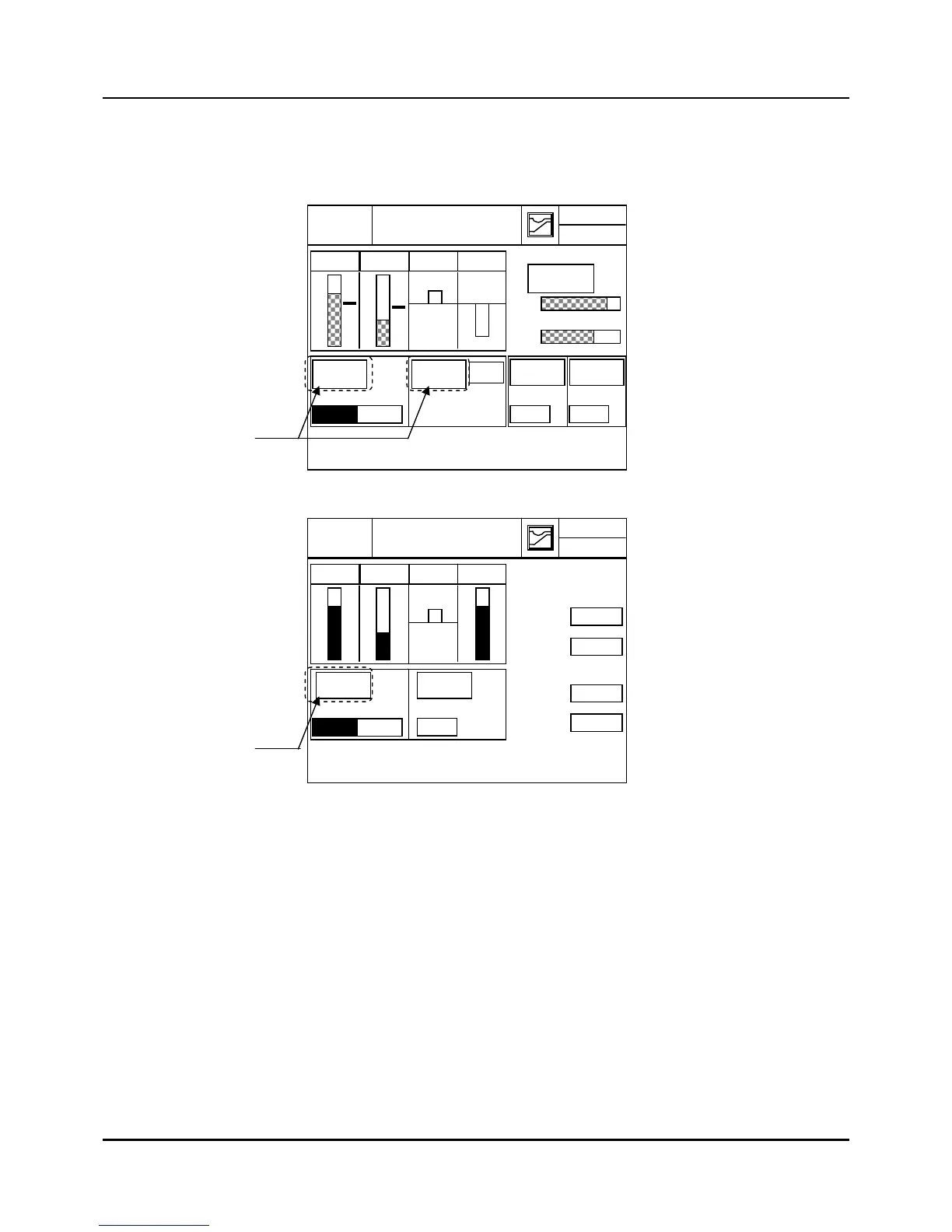- 77 -
(5) AT Option (TUNE button lock/unlock)
(a) IPC5000D
(b) IPC5000S
Fig. 3.18.4 MON SUB Screen
z The AT option is used to prevent auto tuning operation.
z If the AT option is set to “LOCK”, the channel 1 and 2 section will be hidden in the screen as
shown in the Figure 3.18.4. Therefore, auto tuning cannot be performed.
AT Option
(TUNE1 or TUNE2)
UNLOCK: Shown
LOCK: Hidden
MENU
MON SUB
MV1
TUNE1
HEAT COOL
