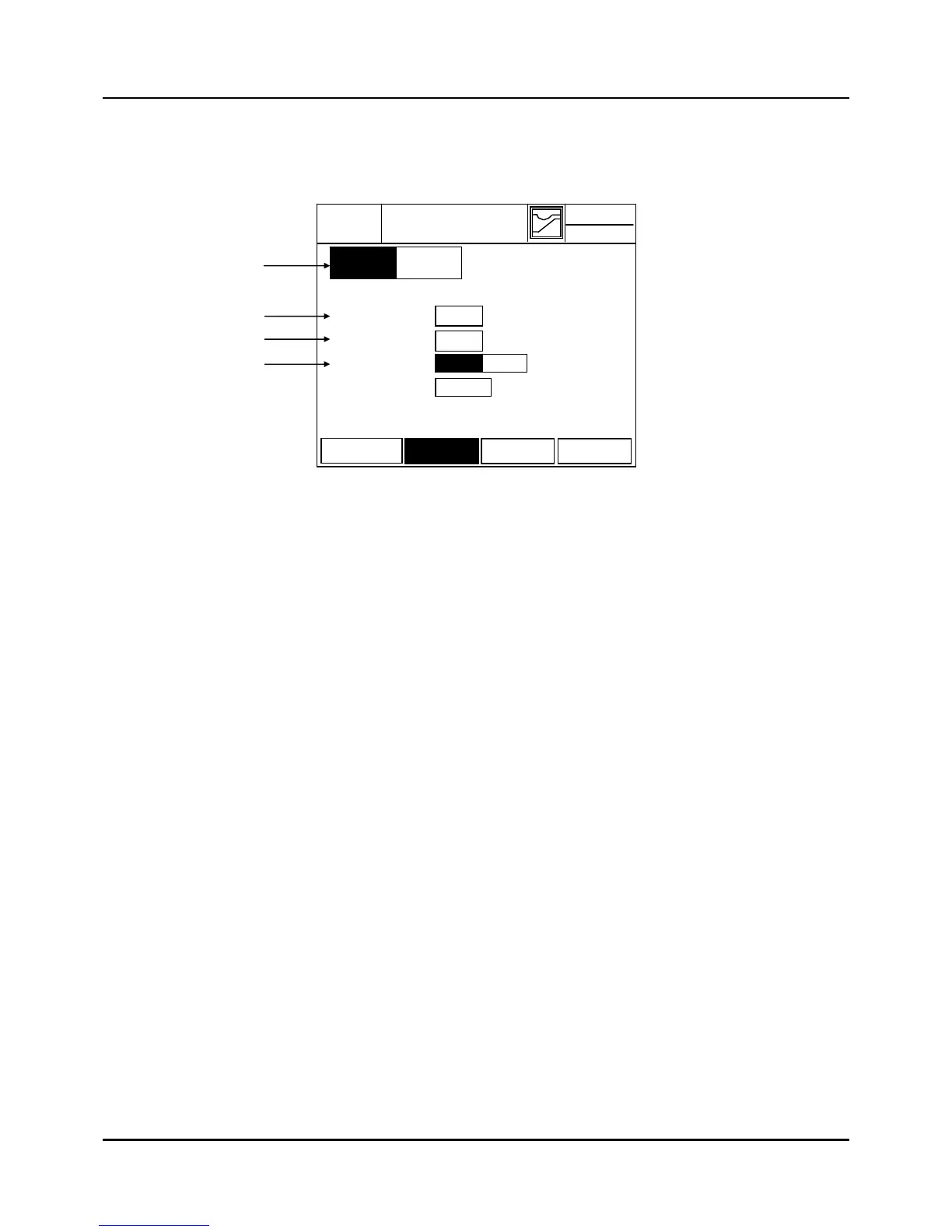- 47 -
3.8 OFFSET screen
Fig. 3.8.1 OFFSET screen
(1) Channel Selection Display : It is available for IPC5000D.
(2) PV Offset Display and Input : Compensate the offset value of analog input.
z PV = Analog input + OFFSET
z Range: -99.9 ~ +99.9
(3) Digital Filter Display and Input : The filter is used for preventing the quick change of
analog input.
z Range: 0.0 to 120sec(0.0 : Filter is OFF)
(4) Compensation: compensatory function for input(Analog input)
z LIN(Biasing) is used to correct input values affected by sensor deterioration.
Apprx.(Approximation) is used to obtain capacity measurement signals when input signals
and required measurement signals do not have a linear relationship, such as with spherical
tank levels and capacities.
z When ‘SET’ button is pressed, screen switches to the specified method setup screen
(‘COMPENSATE’ screen)
2003.01.23
OFFSET
EXIT
COMPENSATE
9.9
DIGITAL FILTER
0.1
sec
LIN APPRX
PV OFFSET
SET
CH1
CH2
(1)
12H59M
(2)
(3)
(4)
Unit : NONE
RANGE
OFFSET
MODE ALARM
