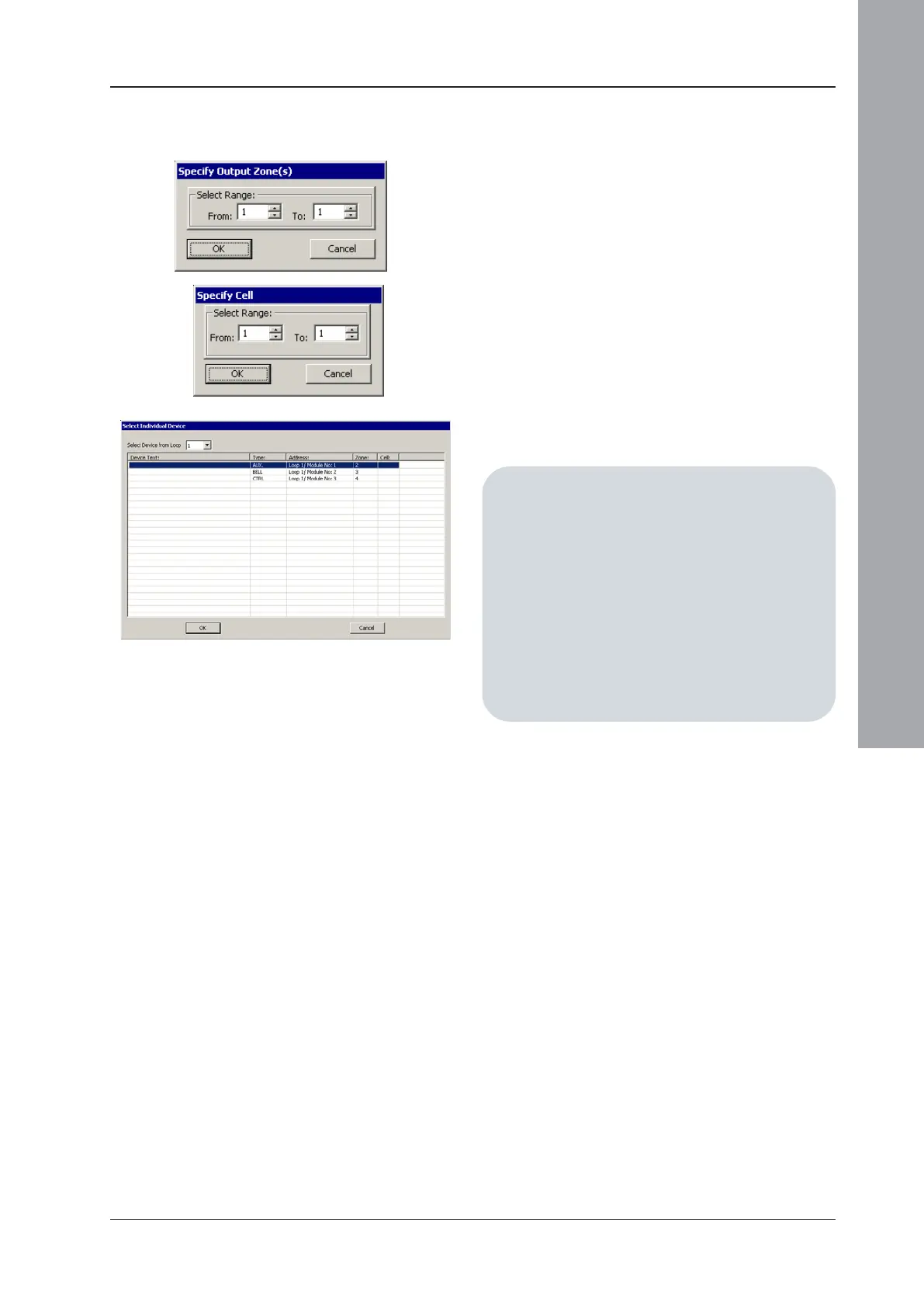ID3000/ID2000 Fire Panel Configuration Tool Manual
Control Matrix
4 - 27 997-291, Version 3.05
November 2010
e. Specified Individual Module. Select device
from those already configured on the
selected loop.
LOOP BOOSTER(S)
A Loop Booster can only be selected as an
individual device if the input is Non-Fire Activation
or TRUE and the output ‘Action’ is ‘Disable’. If
the Loop Booster’s zone is included in an output
the other devices in the zone are activated but
the Loop Booster is not, even if the Device Type
is set to ‘All Devices’. Operation of the Loop
Booster is controlled automatically by the panel
and not by the Control Matrix rules.
INPUT MODULES
If you select an input module (e.g. an MCP) as
an output, the Control Matrix action will only be
to turn on that module’s LEDs.
b. Same zone as input. Input must be ‘Any
Zone’ and is valid only if local zones are
used.
c. Specify Zone(s). Use the spin buttons to
specify the zone (both boxes set to the
same zone) or range of zones (max. 32)
to be the output.
d. Specify Cell(s). Select in the same manner
as described in (c.) above for Zone(s).
