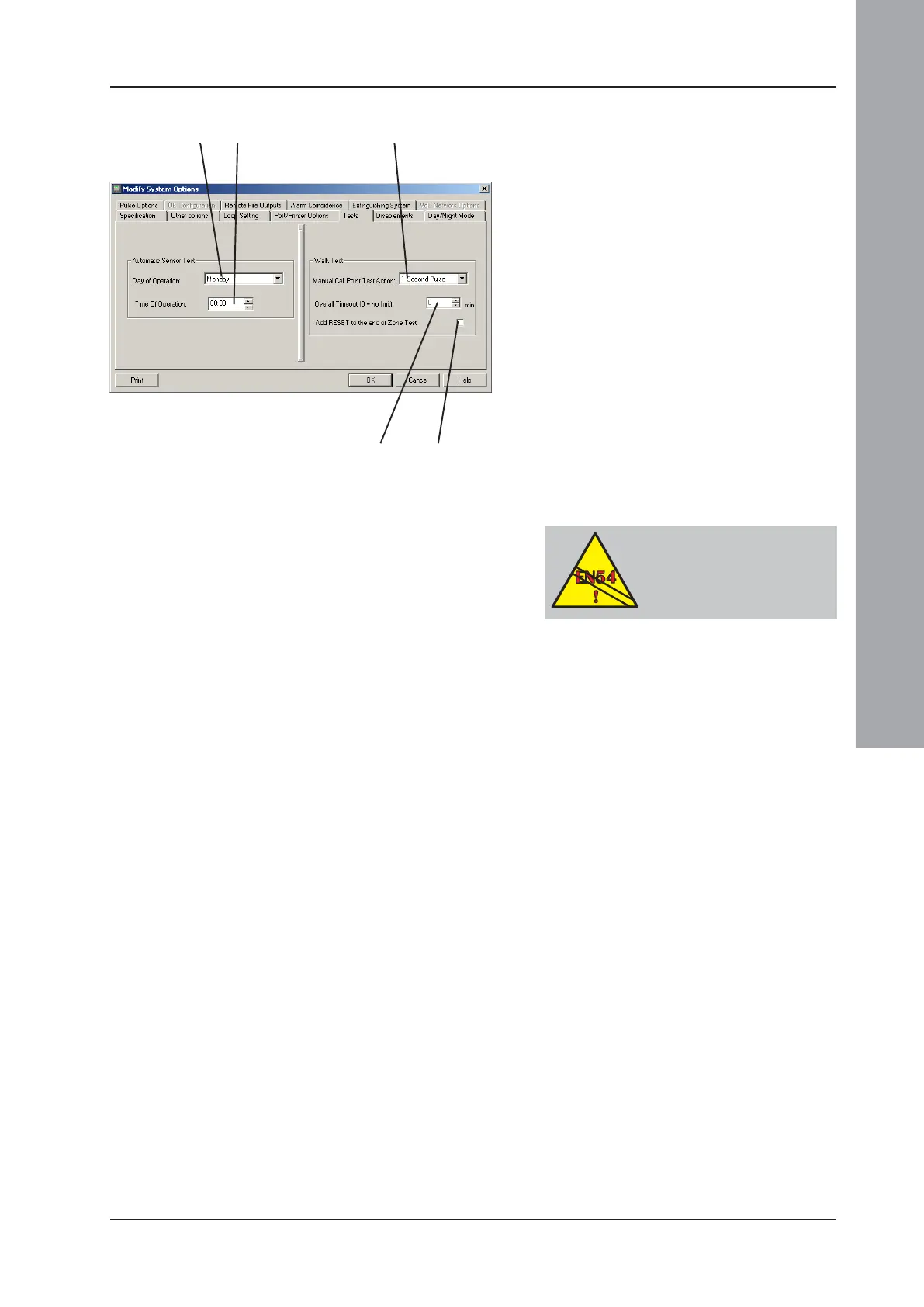997-291, Version 3.05
November 2010
ID3000/ID2000 Fire Panel Configuration Tool Manual
Panel Settings
2 - 14
2.7 Tests Tab
This window sets Automatic Sensor Test and
Walk Test parameters. Edit as follows:
1 Set which day of the week analogue sensor
tests will occur, or ‘Daily’ if every day, or
select ‘Not set’ if these tests are not required.
2 If a day of the week or ‘Daily’ was set in
step 1, use the spin buttons to set the time
of day at which the test is to start.
3 Select what happens when a Manual Call
Point (MCP) is set into alarm during a walk
test. The options are for the MCP to operate
the sounders for either:
a. A 1 second pulse, or
b. Continuously while the MCP remains in
alarm (‘Follows MCP’).
4 If required, set an automatic timeout for walk
test (range 1-720 minutes). To maintain
EN54 compliance, set to 0 (no timeout).
EN54-2: 10.1 (b)
Tests must be started and
stopped manually.
5 If required, a RESET action can be applied
at the end of a zone walk test. Tick the box
to select this function.
1 2 3
4
5
