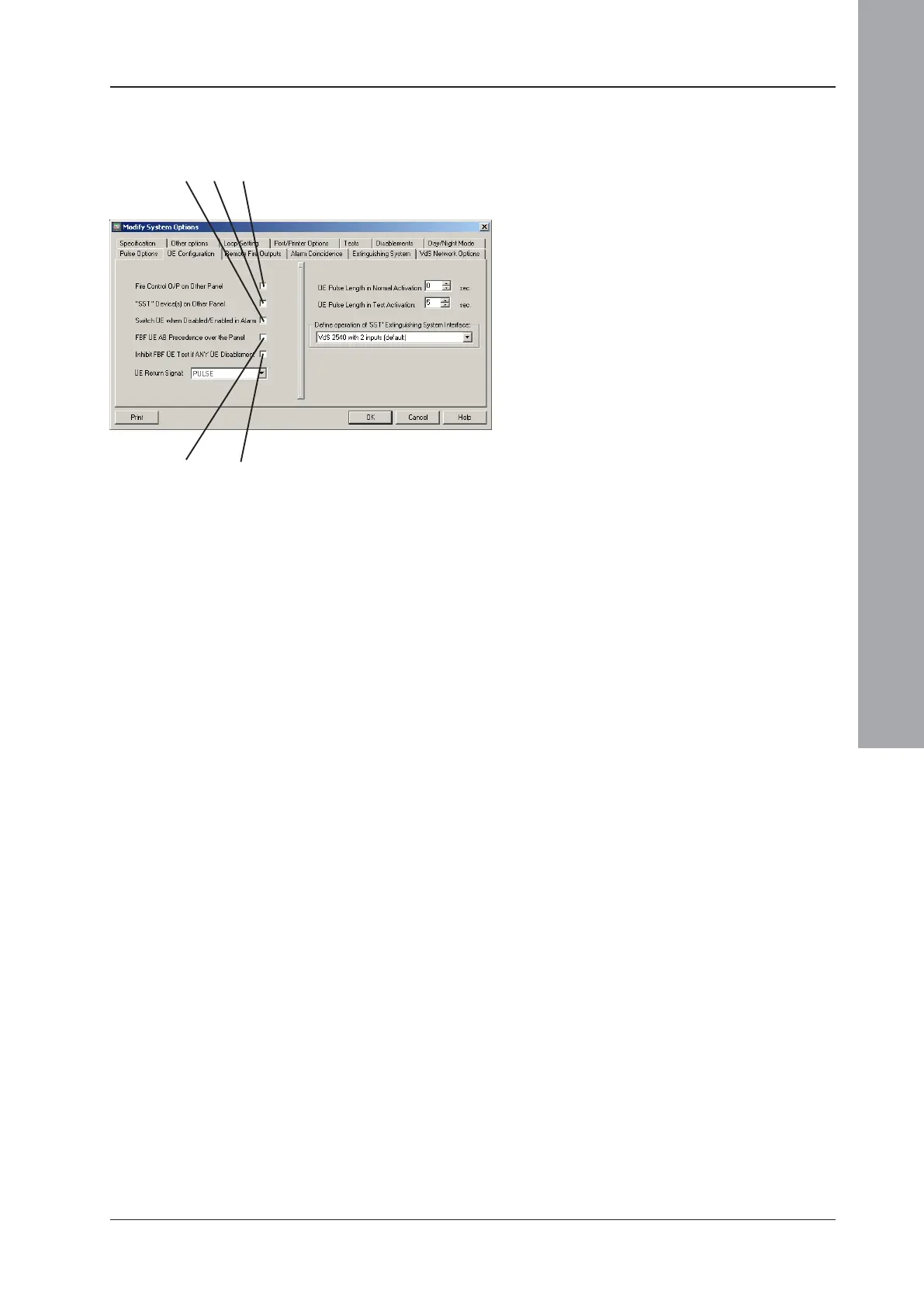ID3000/ID2000 Fire Panel Configuration Tool Manual
Panel Settings
2 - 10 997-291, Version 3.05
November 2010
2.5 ÜE Configuration Tab
Only available when VdS mode is selected on
the Specification Tab. These settings allow the
panel interaction with the FBF and ÜE to be
configured. Edit as follows:
1 Check this box if there are fire control
devices on another panel in the network.
This ensures that the FBF
Brandfallsteuerung AB pushbutton and lamp
operate correctly.
2 Check this box if the panel being configured
does not have any SST devices, but another
panel in the network does. This ensures that
the SST pushbutton works correctly.
3 Determines effect when ÜE AB/AN is
pressed and released while the panel is in
alarm. If box is unchecked there is no effect,
if checked (‘Munich’ option) the ÜE
activates/deactivates with successive
operations of the pushbutton.
4 If this box is checked, the FBF has priority
over the ÜE. This does NOT conform to
DIN 14661 and is provided to allow
compatibility with earlier standards.
5 If this box is checked, the FBF cannot test
the ÜE if the latter has been disabled
anywhere. If this box is not checked, the
FBF cannot test the ÜE if the latter has been
disabled at this panel.
13
4 5
2
