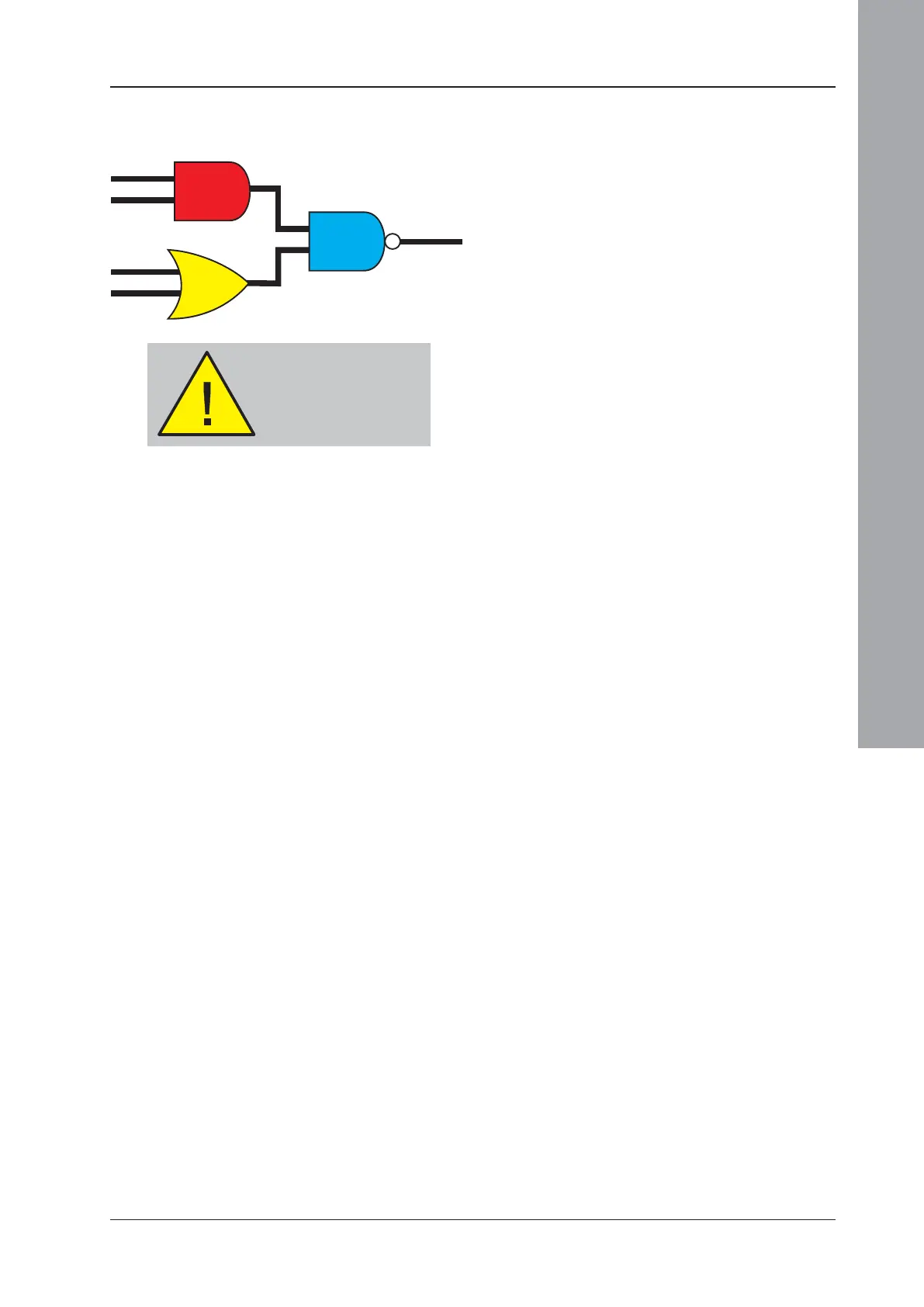ID3000/ID2000 Fire Panel Configuration Tool Manual
Control Matrix
4 - 12 997-291, Version 3.05
November 2010
4.1.5 Logic Operations with Transfer
Flags
A number of Control Matrix entries can be
logically combined by using the same Transfer
Flag number (range 1 to 128) in their output
statement. The input statement must be Alarm,
Pre-alarm, Non-fire (AUX), another Transfer Flag
or TRUE. Any Control Matrix entries that have
the numbered output Transfer Flag in their input
statement are then activated in accordance with
the logic combination. Example entries are
given in Section 4.1.5.1. Input Transfer Flags
can be from remote panels (ID
2
net only, see
Section 6.3.2).
If an output (whether referred to explicitly or by
its inclusion in a zone, cell or device type) is
controlled both by a Control Matrix entry that
includes a logical operation and by an entry
that does not include a logical operation, the
effect is an implied ‘OR’ between these entries.
Restrictions on the availability and use of
transfer flags:
a. If a Transfer Flag number has already been
used for another purpose, it is not available
for logic operations and all selections are
greyed with Non-logic selected.
b. If a Transfer Flag number has already been
used for a logic operation on another Control
Matrix entry, it is not available for another
purpose. The ‘No Logic Relationship’ option
is not available.
Logic Operations are a
powerful enhancement to
the Control Matrix. Check
all entries carefully to
avoid unexpected results.
