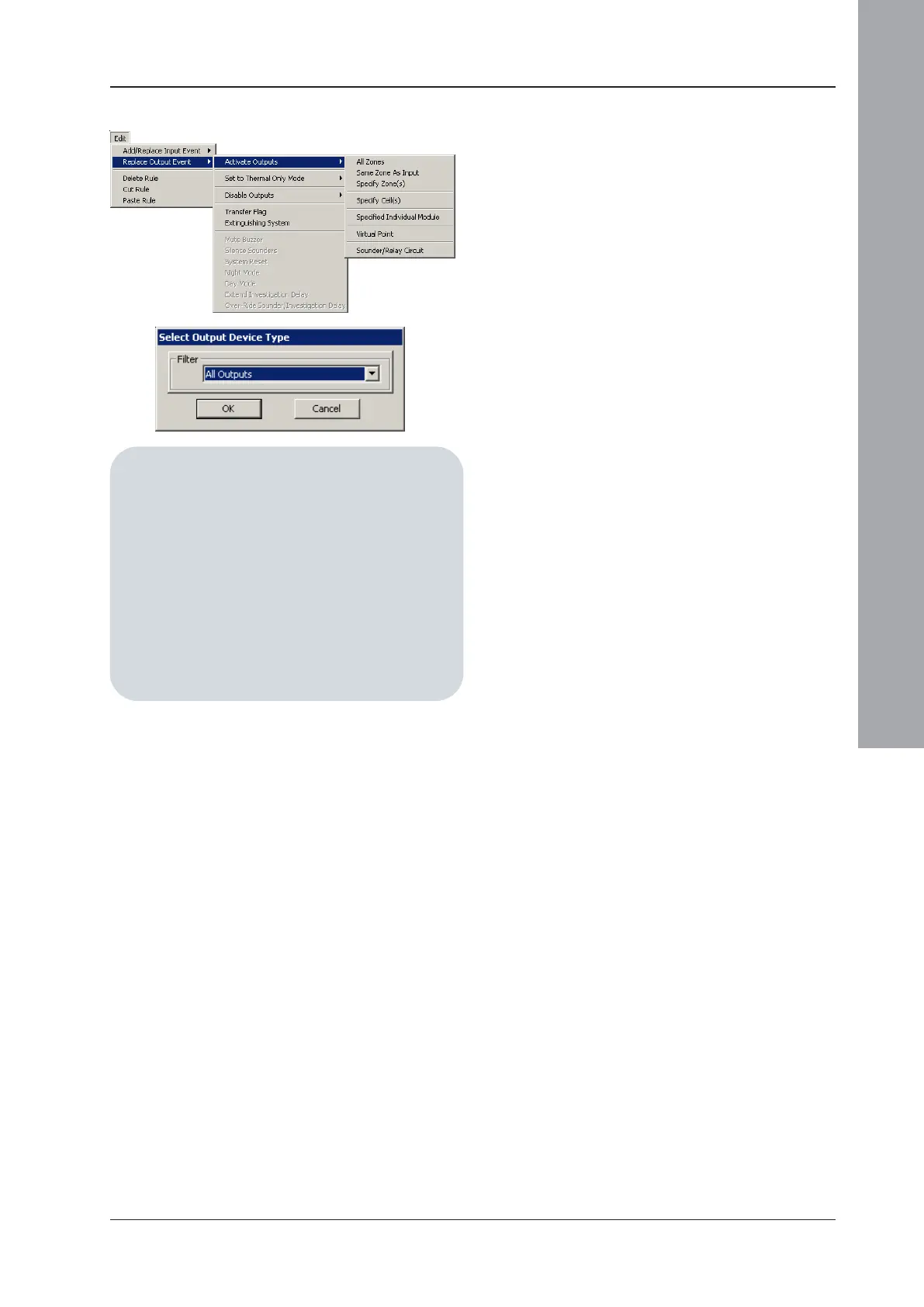ID3000/ID2000 Fire Panel Configuration Tool Manual
Control Matrix
4 - 25 997-291, Version 3.05
November 2010
DEVICE TYPE: To use a module type ‘CDI’ as
an output, use a standard CMX module rather
than a CDI or ZMX; the type designation CDI is
still used but is not literally true in this case. Set
its Fire supervision off, which disables its normal
function as a CDI input.
Do not use this configuration if a special
operation, not covered by standard CDI
configuration, is required. There is no need to
create specific Control Matrix entries to reset
standard CDI or ZMX modules. Instead,
designate the modules as type CTRL and then
individually link to RESET.
4.3.2 Output Event
The options available depend both on the
output event and on the input event to which
it is a response. The Activate output event is
described in detail, followed by brief
descriptions of each other event type.
Note: By default, when a new Input Event is
created, the Output Event is set to
Activate all Outputs in all zones, steady.
This default should then be edited to
create the required Output Event.
Sounder output options available also depend
on the loop polling protocol selected: CLIP or
OPAL.
Activate Outputs
The following may be selected:
a. All zones. The output can be in any zone.
Prompts allow selection of:
(i) Device Type. Select the required output type
restriction from the drop-down list. If an
output delay is to be imposed, the delayed
outputs to sounders must be separated
from delayed outputs to other kinds of
output, therefore only select ‘All Bells’.
Note: If ‘All Bells’ or ‘All Outputs’ is selected,
then any Virtual Output Points within the
zone(s) are included. In addition, if ‘All
Zones’ are selected, the internal
sounder circuits are included.
