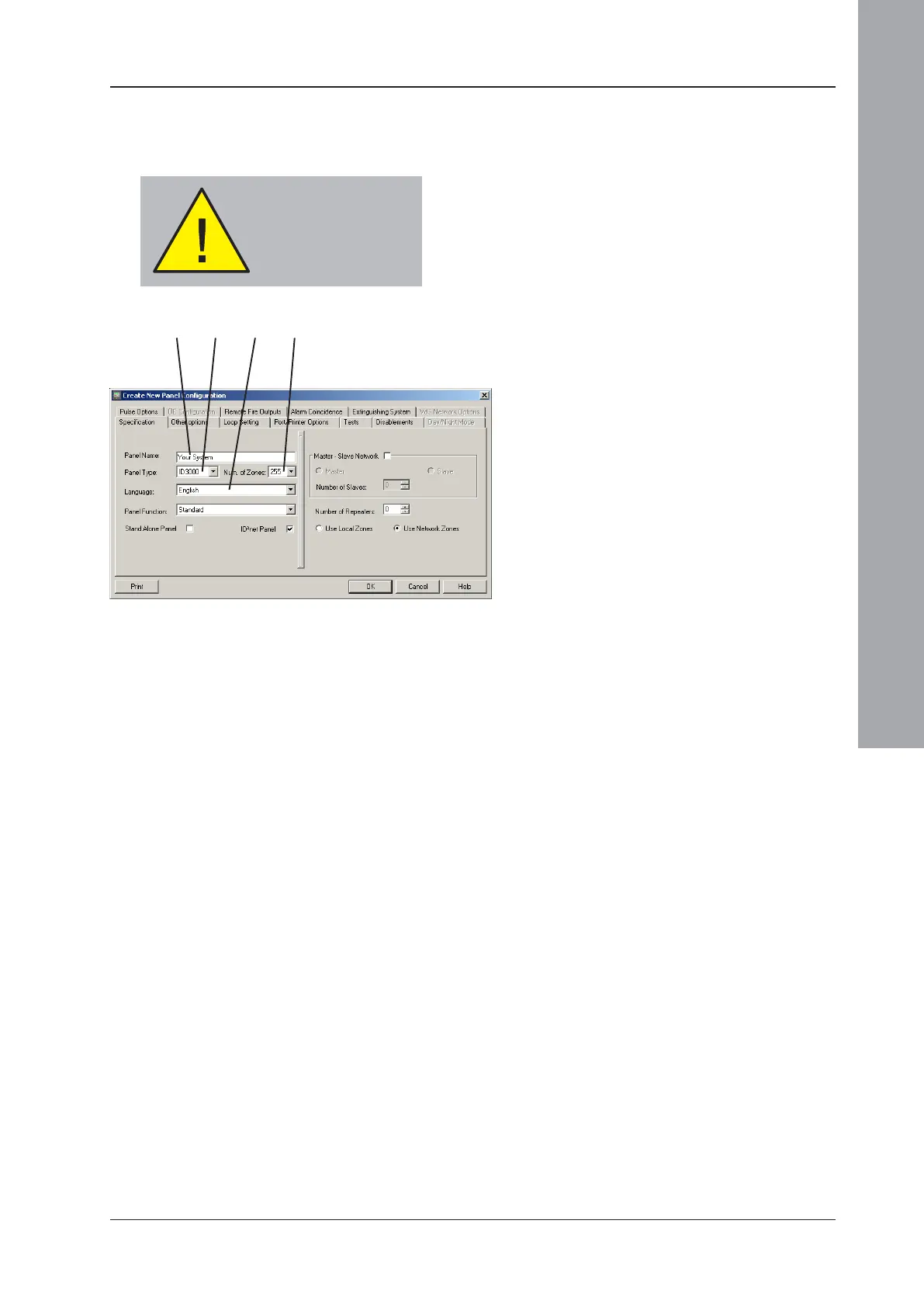ID3000/ID2000 Fire Panel Configuration Tool Manual
Panel Settings
2 - 1 997-291, Version 3.05
November 2010
2 Panel Settings Configuration
The Create New Panel Configuration window is
displayed when ‘New’ is selected. The Modify
System Options window is displayed instead
when ‘Edit Panel Options’ is selected.
When all edits are complete, click OK. To exit
the window and discard the edits, click Cancel.
To print the panel settings configuration, click
Print.
2.1 Specification Tab
This tab is displayed by default when the
window is first opened. Edit as follows:
1 Enter the Panel Name (ID3000:
maximum 32 characters; ID2000 maximum
40 characters). This is compulsory; until the
name is entered, the OK button is greyed.
2 Select the Panel Type (ID3000 or ID2000,
or F-NF3000. The latter is not described in
this manual).
3 ID2000 only - select the number of zones
(either 16 or 80) depending upon whether
the extension chassis is fitted or not. The
number of zones for an ID3000 is fixed at
255.
4 Select the panel Language from those
listed (does not affect the Tool’s language).
1
2 4
After OK has been
selected, the zone type
set in step 8 cannot be
changed.
3
