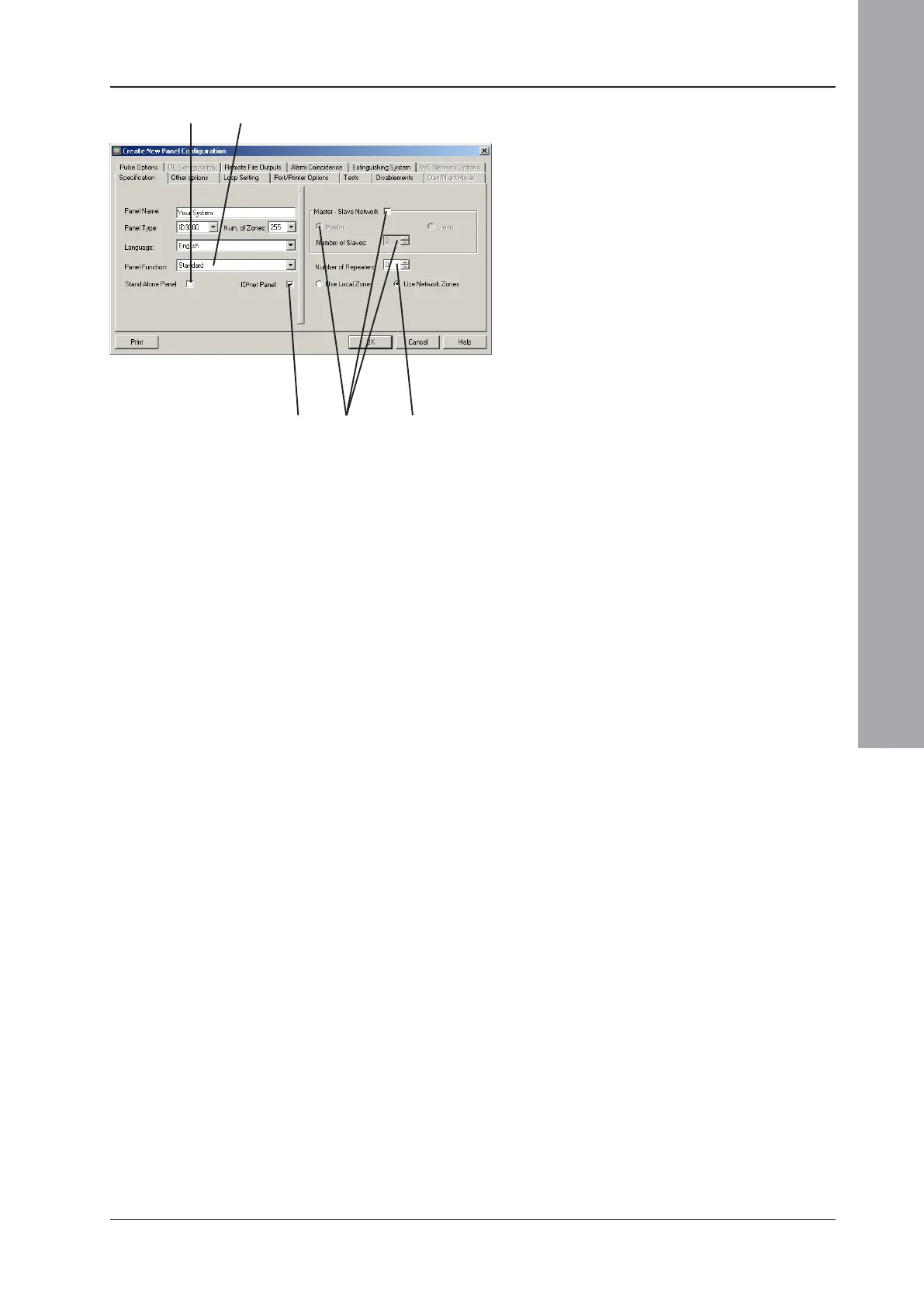ID3000/ID2000 Fire Panel Configuration Tool Manual
Panel Settings
2 - 2 997-291, Version 3.05
November 2010
6b
5 Select the panel function; ‘Standard’, ‘VdS’*
(Germany), ‘Benelux Sprinkler Panel’ or
‘Swiss’. This selection also determines which
options can be configured by the Tool.
*ID3000 only.
6 Check the required network option (this
selection affects subsequent network
editing):
a. Stand Alone Panel. There is one Standard
panel and no network. Up to 31 repeaters
may be connected to the panel. Up to 255
Stand Alone panels can be configured for a
given Site ID.
b. Master-Slave Network. Use the radio
buttons to select this panel’s type, either
Master or Slave. If Master, use the spin
buttons to select the Number of Slaves on
the network (range 1 to 7). See Section 6.2.
Note: Subsequent network configuration is
done for the Master, so configure a
Master panel before configuring any
Slaves.
c. ID
2
net Peer to Peer Network Panel. Available
on ID3000 only. See Section 6.3.
7 Use the spin buttons to set the Number of
Repeaters connected to the panel via
RS485 (irrespective of the network option
selected in step 6). Do not include repeaters
connected to the ID
2
net via RS232.
6a 5
6c 7
