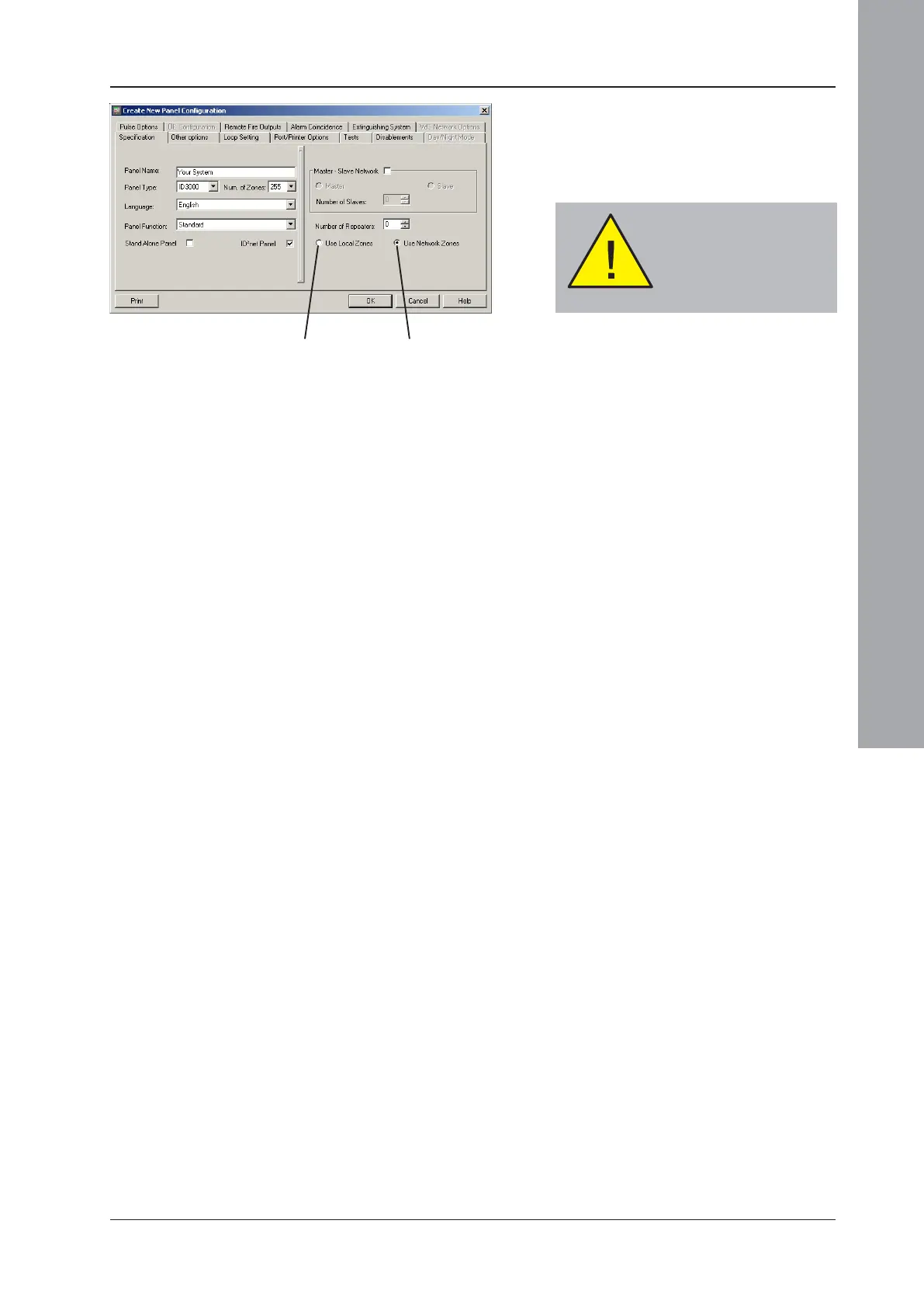ID3000/ID2000 Fire Panel Configuration Tool Manual
Panel Settings
2 - 3 997-291, Version 3.05
November 2010
8 Select the appropriate radio button:
a. Local. Uses zones local to the panel.
b. Network (ID3000 only). Zone numbers are
allocated across the network.
Further information is given in Section 6.2.1 if
a Master/Slave Network is chosen in step 6, or
Section 6.3.1 if an ID
2
net Network is chosen.
After OK has been selected,
the zone type set in step 8
cannot be changed. No
method of conversion is
provided.
8b
8a
