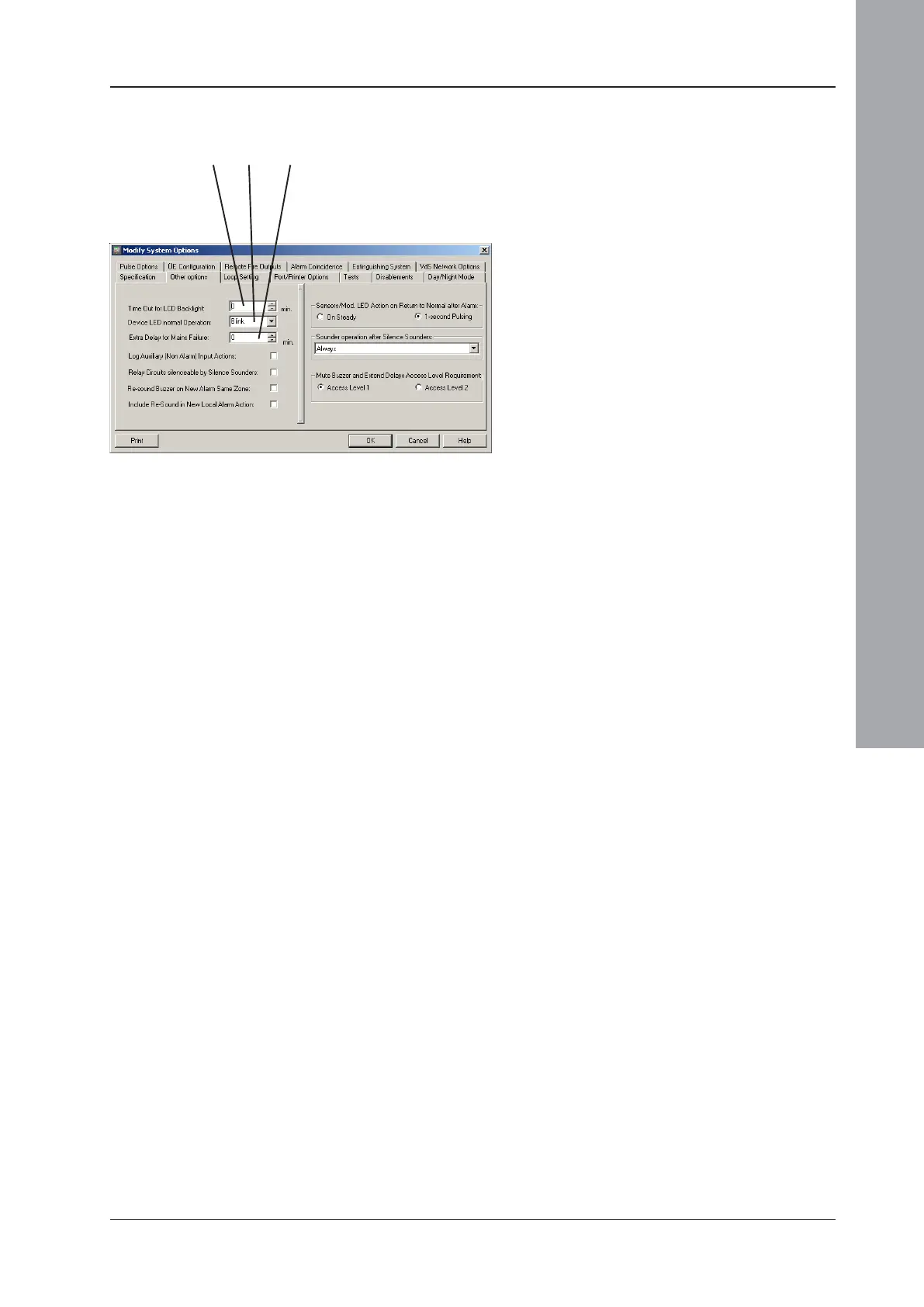997-291, Version 3.05
November 2010
ID3000/ID2000 Fire Panel Configuration Tool Manual
Panel Settings
2 - 20
2.10 Other Options Tab
Edit as follows:
1 Use the spin buttons to set the length of
time the backlight remains on (when not in
alarm and with the mains supply present)
after the last operation of a panel
pushbutton. Range 1 to 600 minutes, or set
to ‘0’ if backlight is to be lit constantly.
Note: In alarm, the backlight remains on
constantly. If not in alarm and the mains
fails, the backlight remains on for one
minute only.
2 Panel factory default is BLINK. If you select
NON-BLINK, the LEDs on all sensors and
modules (for ID3000, only if configured to
‘Follow Panel Setting’) will not blink during
normal scanning (takes effect a few minutes
after power-up or panel configuration). They
will still light when the device is in alarm or in
some test or fault conditions.
Note: The ‘Follow Panel Setting’ option is
provided on the device’s ‘Edit’ window.
This window also allows devices to be
individually configured for blink/non-blink.
3 Set the additional time delay between
mains failure and fault indication. This
would normally only be altered if the system
suffers from frequent mains failures of
more than a few seconds. The range is 0
to 360 minutes (6 hours). There is a delay
of about 5 seconds even when this
parameter is set to 0.
1
2 3
