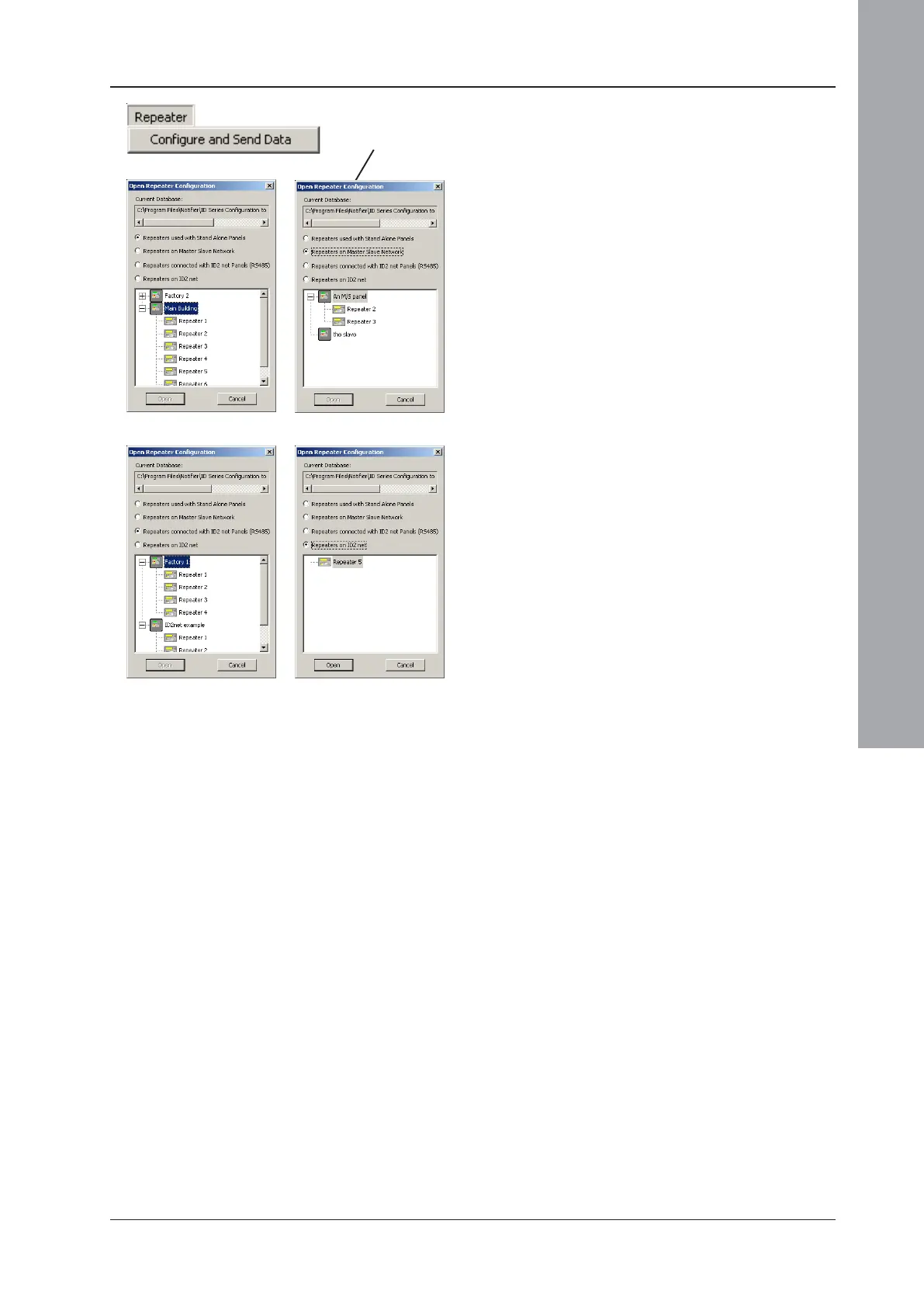ID3000/ID2000 Fire Panel Configuration Tool Manual
Introduction
1 - 9 997-291, Version 3.05
November 2010
1.5.5 Repeater Menu
This menu has a single option which allows an
IDR-6a repeater to be configured with the
following:
a. Network address
b. Panel function and zone type
c. Network details (type and location text)
d. Repeater language
e. Selected bitmap or default bitmap
f. Access level (1 or 2) for Mute Buzzer
g. Event option (Alarms only or All events)
h. LED mode (Pre-alarm or Technical alarm
indication)
i. Silence/Resound Pushbutton Mode (Disable
sounders or not)
j. Common Disablement LED lit/not lit with
active delays.
Select Configure and Send Data to display the
Open Repeater Configuration window.
1 Use the radio buttons to display the required
panel and repeaters (no panel is displayed
for the ID
2
net repeaters option). Only those
panels for which repeaters are configured
on the Specification tab and/or Network
Setup are available for selection.
1
Stand-alone Panels Master/Slave Network
ID
2
net Panel, RS485
Repeater
ID
2
net RS232 Repeater
