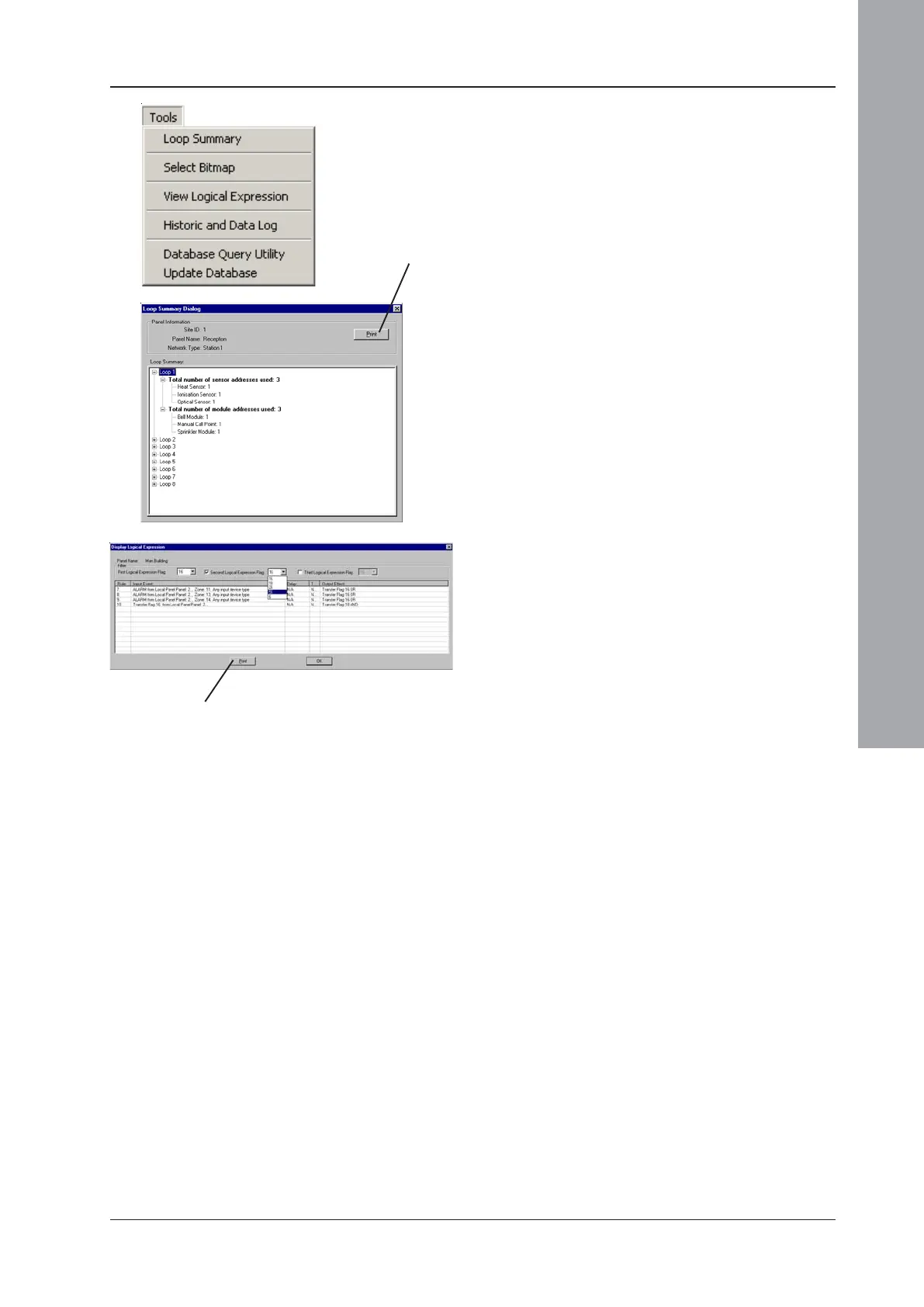ID3000/ID2000 Fire Panel Configuration Tool Manual
Introduction
1 - 20 997-291, Version 3.05
November 2010
1.5.10 Tools Menu
This menu has the following options:
a. Loop Summary. Displays the Loop Summary
Dialogue window (see opposite). For each
loop, this window shows the total number of
sensor addresses used and the total number
of module addresses used. These totals are
then subdivided into the total number of each
type of sensor or module.
b. Select Bitmap. Displays the Select Bitmap
Logo window, which allows a user-created
bitmap to be used on the panel’s LCD in
place of the default NOTIFIER display. See
next page for further information.
c. View Logical Expression. The Display
Logical Expression window (see opposite)
shows Control Matrix entries associated with
a maximum of three logical expression
Transfer Flag(s). Select the first flag from
the drop down list of logical expression flags.
If further flag(s) are required, check the
second and/or third boxes and select these
flag(s) from their respective drop-down lists.
Note: Entries which only use a non-logical
expression flag are displayed if the flag
is also used as the input in an entry
which has one of the selected Transfer
Flag(s) as its output.
d. Displays the Set Connection for Historic
and Data Log window (see Appendix 1).
e. Displays the Database Query Utility (see
Appendix 2).
f. Update Database - Only required if
problems are encountered when saving a
file, due to potential compatiblity issues
with much earlier databases.
Prints loop
summary
Prints logical expression
Control Matrix entries
