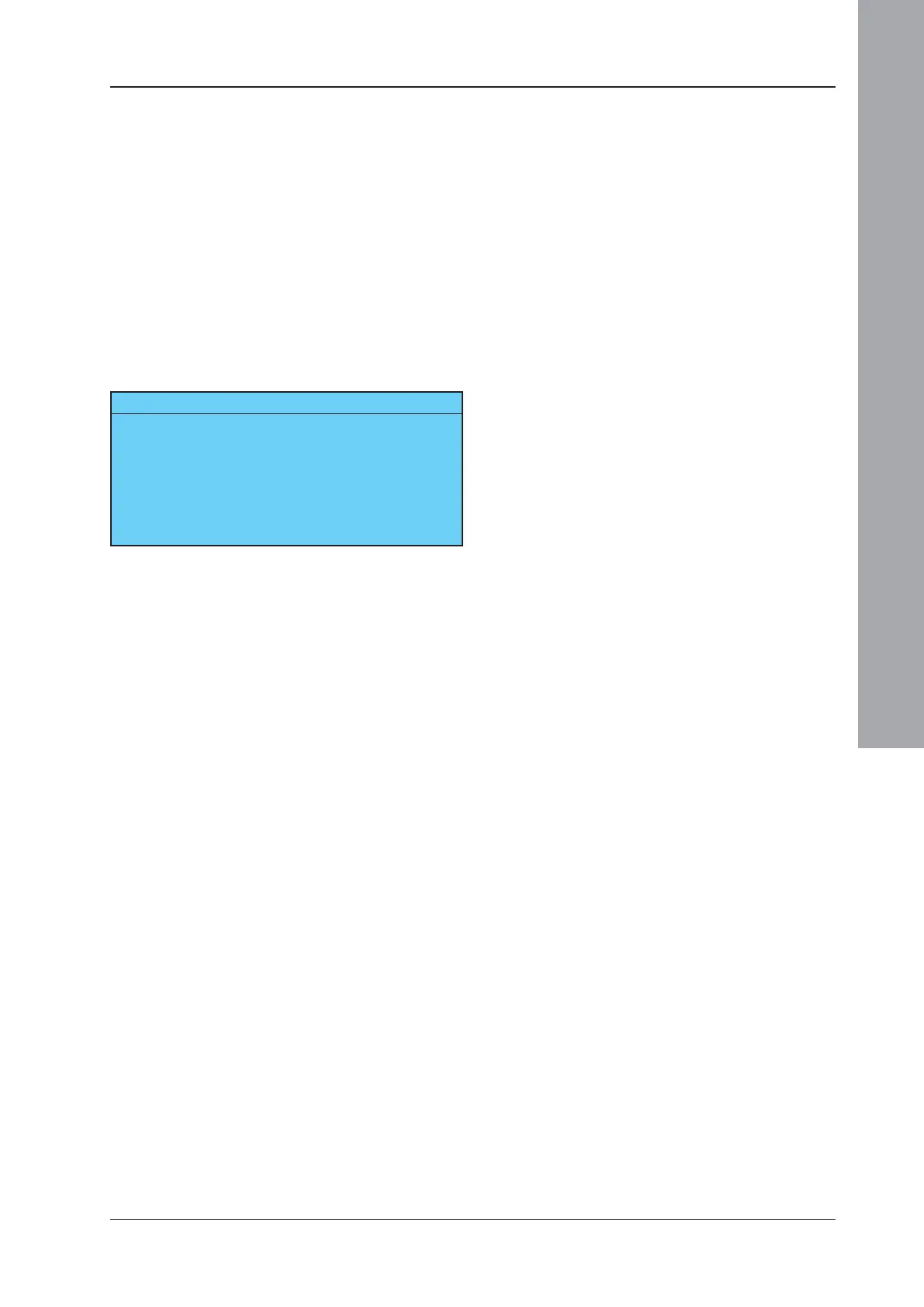ID3000/ID2000 Fire Panel Configuration Tool Manual
Control Matrix
4 - 13 997-291, Version 3.05
November 2010
4.1.5.1 Example Logic Operations
Precedence: All entries which have the ‘AND’
operator together with the inverse of all entries
which have ‘AND-NOT’ are AND’ed together.
The result is then OR’ed with all entries which
have the ‘OR’ operator.
Note: The order in which the entries appear in
the Control Matrix has no effect.
If any entries have an AND-NOT operator, there
must be at least one entry with an AND operator
using the same Transfer Flag.
Example 1 - Outputs in Zone 20 are activated
if: Inputs in Zone 3 or Zone 4 are activated, or
inputs in both Zone 1 and in Zone 5 are
activated (Zone co-incidence) but no inputs in
Zone 2 are activated.
The logic statement is:
(Zone 1 AND (NOT Zone 2) AND Zone 5) OR
Zone 3 OR Zone 4 will activate Zone 20.
This example uses Transfer Flag 26.
INPUT STATEMENT OUTPUT STATEMENT
Zone 1 Flag 26 [AND]
Zone 2 Flag 26 [AND-NOT]
Zone 3 Flag 26 [OR]
Zone 4 Flag 26 [OR]
Zone 5 Flag 26 [AND]
Flag 26 Activate Zone 20
Example 1 - Use of logic operations
