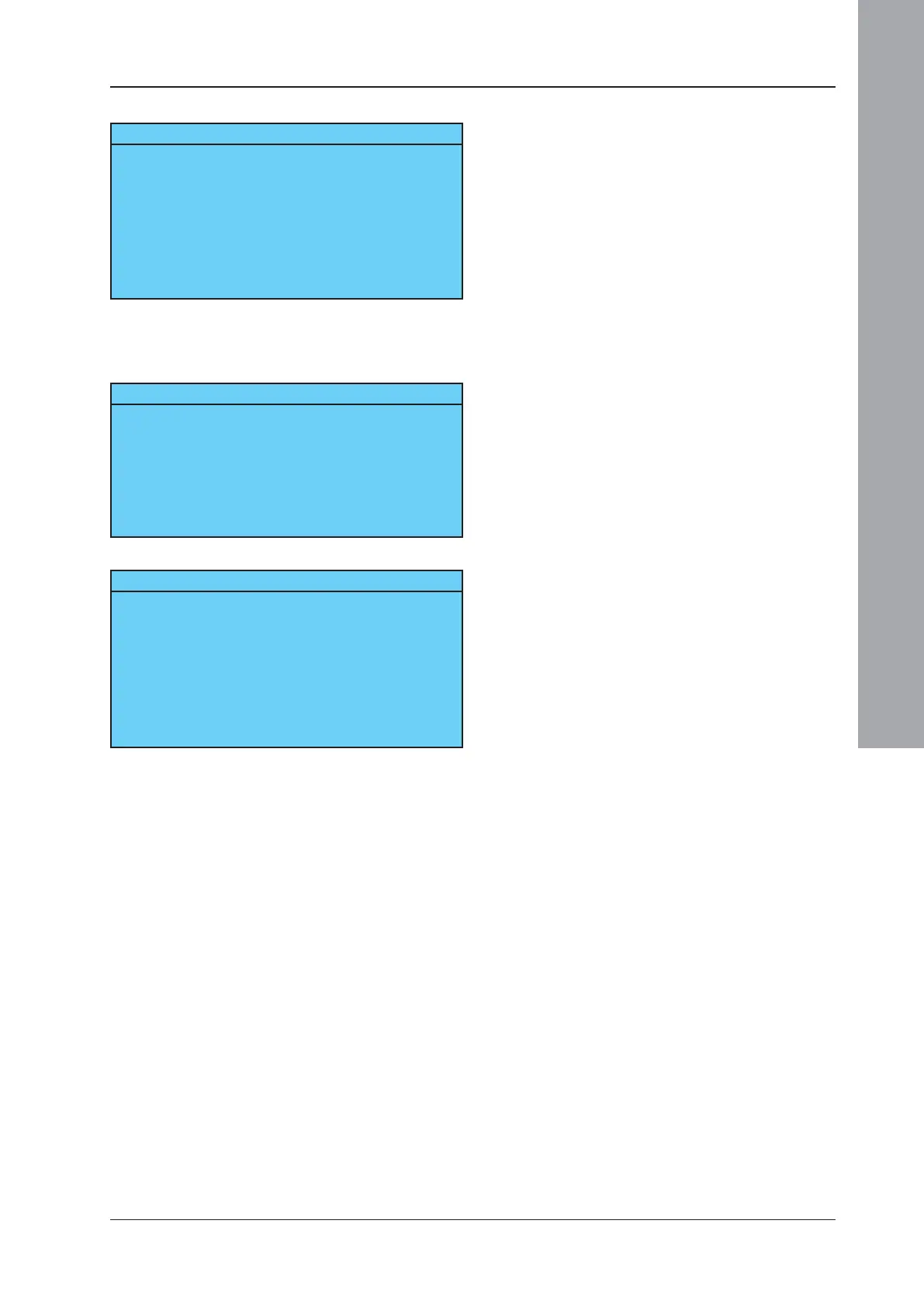ID3000/ID2000 Fire Panel Configuration Tool Manual
Control Matrix
4 - 14 997-291, Version 3.05
November 2010
Example 2 shows how to use two Transfer
flags so that ‘OR’ operations are performed
before ‘AND’ operations. Outputs in Zone 20
are activated if any input in Zones 1, 3 or 4 is
activated in co-incidence with any input in
Zone 5, but no inputs in Zone 2 are activated.
The logic statement is:
(Zone 1 OR Zone 3 OR Zone 4) AND (NOT Zone
2) AND Zone 5 will activate Zone 20.
Note: This example uses Transfer Flags 26
and 28. The numbering of Transfer Flags
has no significance other than to identify
them.
Examples 3 and 4 show how to incorporate a
delay (delays cannot be included in the same
entry as the logical operation).
Example 3 is the same as Example 1 apart
from the delay in activating the output, Zone 20.
In Example 4 the delay is on the input, for Zone
3 only.
INPUT STATEMENT OUTPUT STATEMENT
Zone 1 Flag 26 [OR]
Zone 3 Flag 26 [OR]
Zone 4 Flag 26 [OR]
Flag 26 Flag 28 [AND]
Zone 2 Flag 28 [AND-NOT]
Zone 5 Flag 28 [AND]
Flag 28 Activate Zone 20
Example 2 - Use of two Transfer Flags
INPUT STATEMENT OUTPUT STATEMENT
Zone 1 Flag 26 [AND]
Zone 2 Flag 26 [AND-NOT]
Zone 3 Flag 26 [OR]
Zone 4 Flag 26 [OR]
Zone 5 Flag 26 [AND]
Flag 26 [Delay 60s] activate Zone 20
Example 3 - Logic operations with delayed output
INPUT STATEMENT OUTPUT STATEMENT
Zone 1 Flag 26 [AND]
Zone 2 Flag 26 [AND-NOT]
Zone 3 [Delay 60s] Flag 31
Flag 31 Flag 26 [OR]
Zone 4 Flag 26 [OR]
Zone 5 Flag 26 [AND]
Flag 26 Activate Zone 20
Example 4 - Logic operations with delayed input
