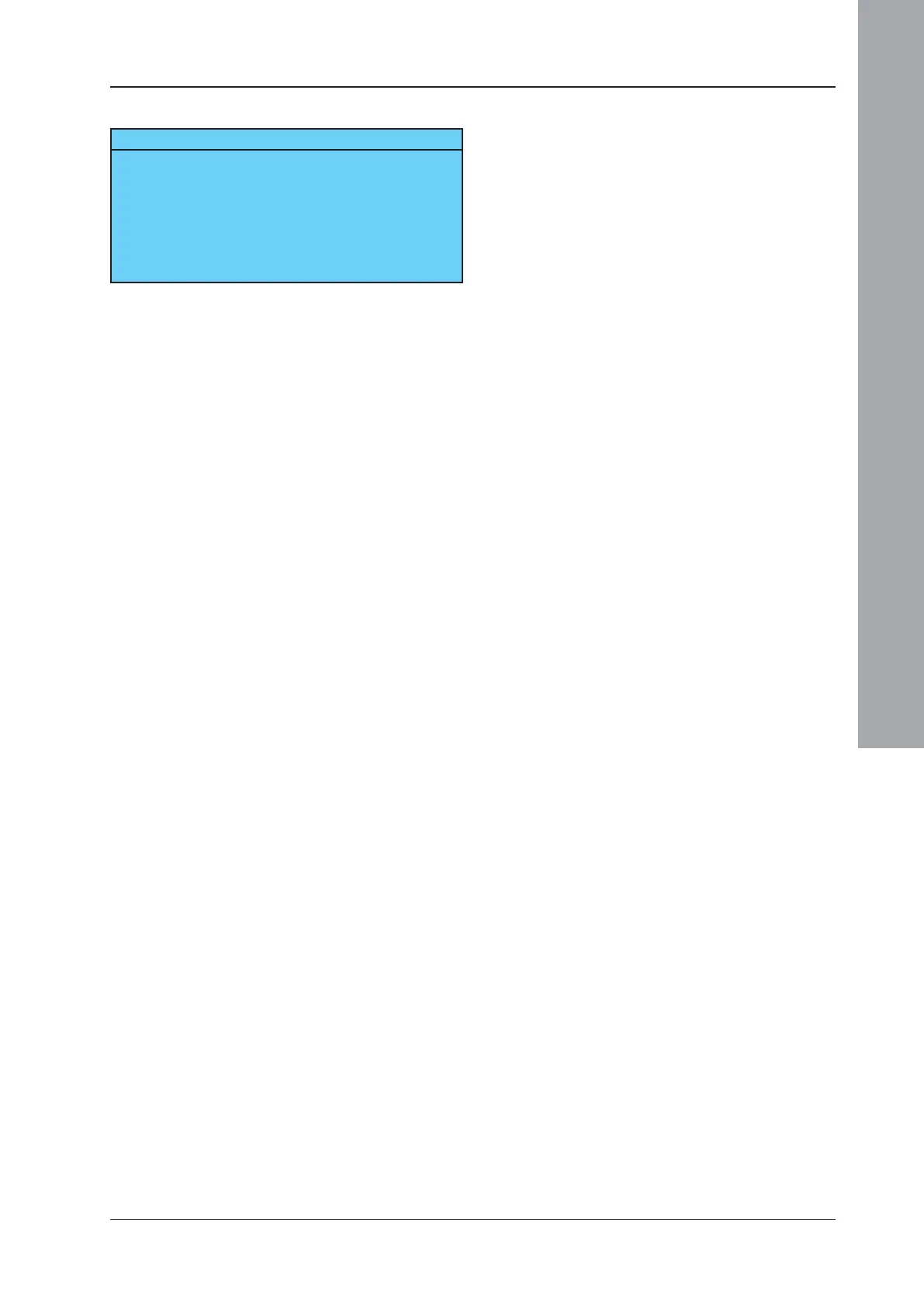ID3000/ID2000 Fire Panel Configuration Tool Manual
Control Matrix
4 - 15 997-291, Version 3.05
November 2010
Example 5 shows how to arrange inputs (in
this case zones) in priority:
i An input from Zone 21 activates sounder
circuit 3, unless
ii There is an input from Zone 22, in which
case the sounder circuit is turned off, unless
iii There is an input from Zone 23, in which
case the sounder circuit is turned on, unless
iv There is an input from Zone 24, in which
case the sounder circuit is turned off.
Thus Zone 24 has priority over Zone 23, which
in turn has priority over Zone 22, which in turn
has priority over Zone 21.
The logic statement is:
((Zone 21 AND (NOT Zone 22)) OR Zone 23)
AND (NOT Zone 24) will activate sounder
circuit 3.
An additional example is given in Appendix 3.
Example 5 - Input priority
INPUT STATEMENT OUTPUT STATEMENT
Zone 21 Flag 1 [AND]
Zone 22 Flag 1 [AND-NOT]
Zone 23 Flag 1 [OR]
Flag 1 Flag 2 [AND]
Zone 24 Flag 2 [AND-NOT]
Flag 2 Activate Sounder Circuit 3