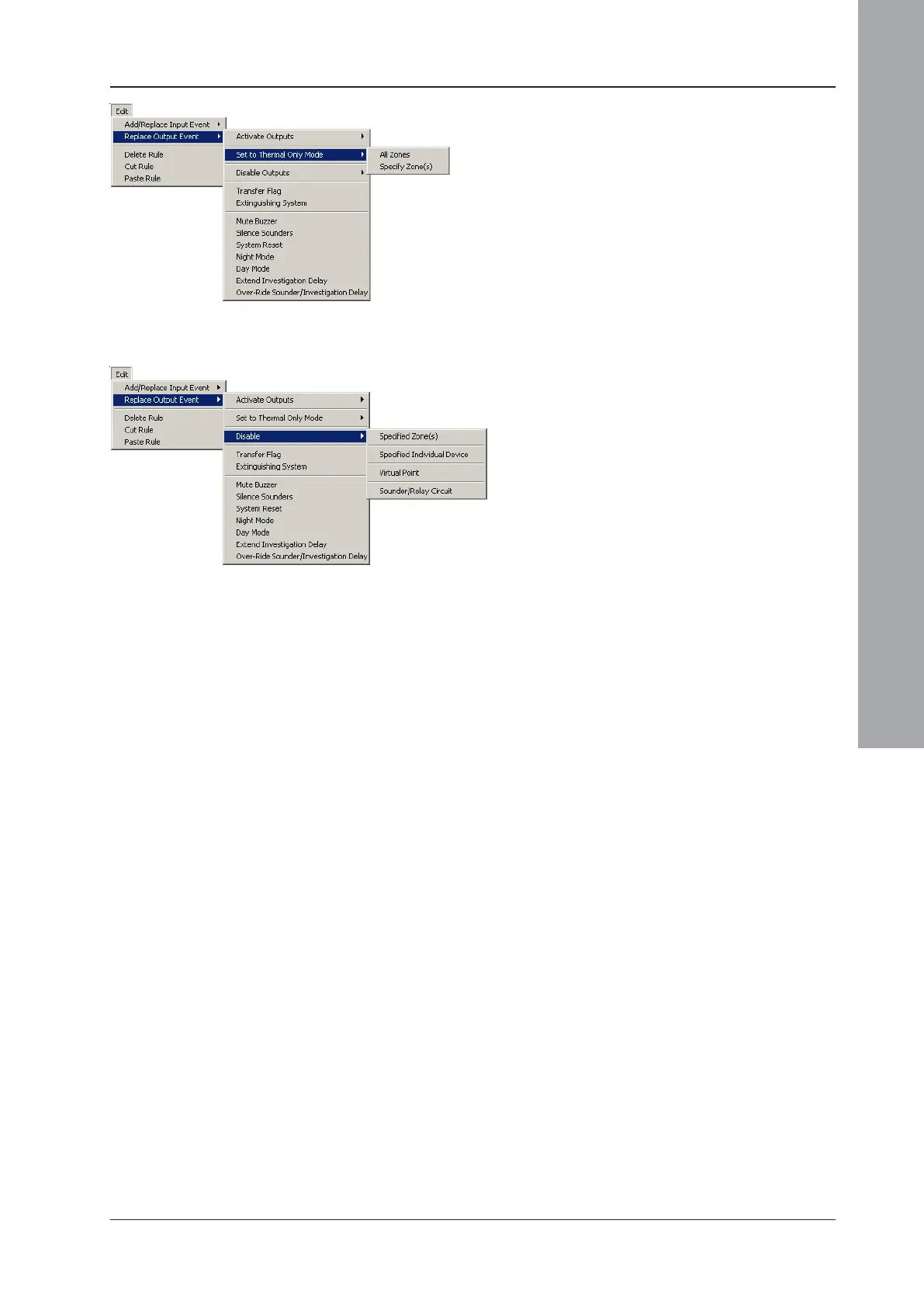ID3000/ID2000 Fire Panel Configuration Tool Manual
Control Matrix
4 - 29 997-291, Version 3.05
November 2010
Set to Thermal-Only Mode
If the input is Non-Fire Activation or TRUE
Input, configured Multi-criteria sensors
(Section 3.2.1.1) in selected zone(s) are set
to Thermal-Only mode L6 while the input is
active. Not available for cells.
Disable
If the input is Non-Fire Activation or TRUE
Input, the output or device is disabled by the
event. There is no All Zones option.
Note: When ‘disable zones’ is selected for a
Non-fire input, the devices that are
disabled are those defined on the
Disablements tab (Section 2.8).
