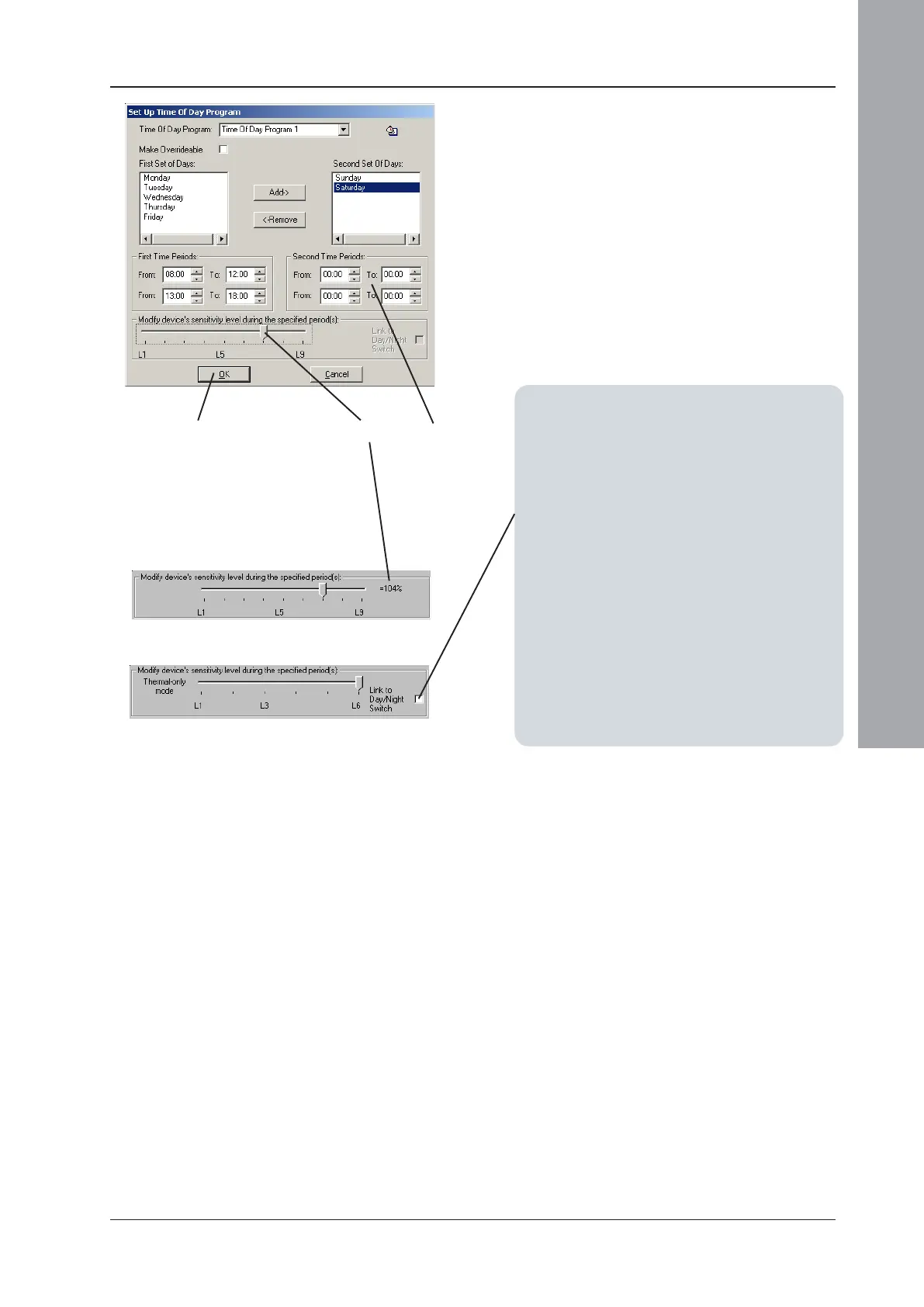ID3000/ID2000 Fire Panel Configuration Tool Manual
Time-of-day Program
5 - 4 997-291, Version 3.05
November 2010
4 Use the spin buttons to set the required start and
end times for each set of days. Use the keyboard
arrow keys (or click the mouse in the appropriate
area) to select whether hours or minutes are
affected by the spin buttons. The minutes are
automatically adjusted to the nearest ten. See
Section 5.1 for further information.
5 If the TOD program applies to a sensor, use
the slider to set the device’s sensitivity level
during the specified period. The sensitivity
level set in Section 3.2.1 is used outside
of the specified period.
6 When all TOD program parameters have
been entered, click OK to finish.
Link to Day/Night Switch
Any sensor can be configured such that
sensitivity reduction is controllable at the
panel’s Day Mode switch. In the Time-of-Day
program, set the sensitivity but leave all times
at ‘0’. Check the ‘Link to Day/Night Switch’ box.
(Do not set a TOD program specifically for this
device, it would conflict with the Day/Night mode
selection process. A TOD program can be set
for Day/Night mode as described in Section 2.9).
Multi-criteria sensors with Themal-Only mode
L6 can be invoked either by the Time-of-Day
program or by the Link to Day/Night Switch
(see above).
Note: Although it is possible to configure L6
as alarm and set a higher level in step 5,
this is not recommended since any day/night
linkage will operate the wrong way round.
456
ID2000 only. The panel displays the
sensitivity of analogue sensors
(except VIEW and MULTI) in
percentages. The percentage
equivalent to the currently-selected
TOD-modified level is shown at the
right of the slider.
Optiplex only. See box opposite.
