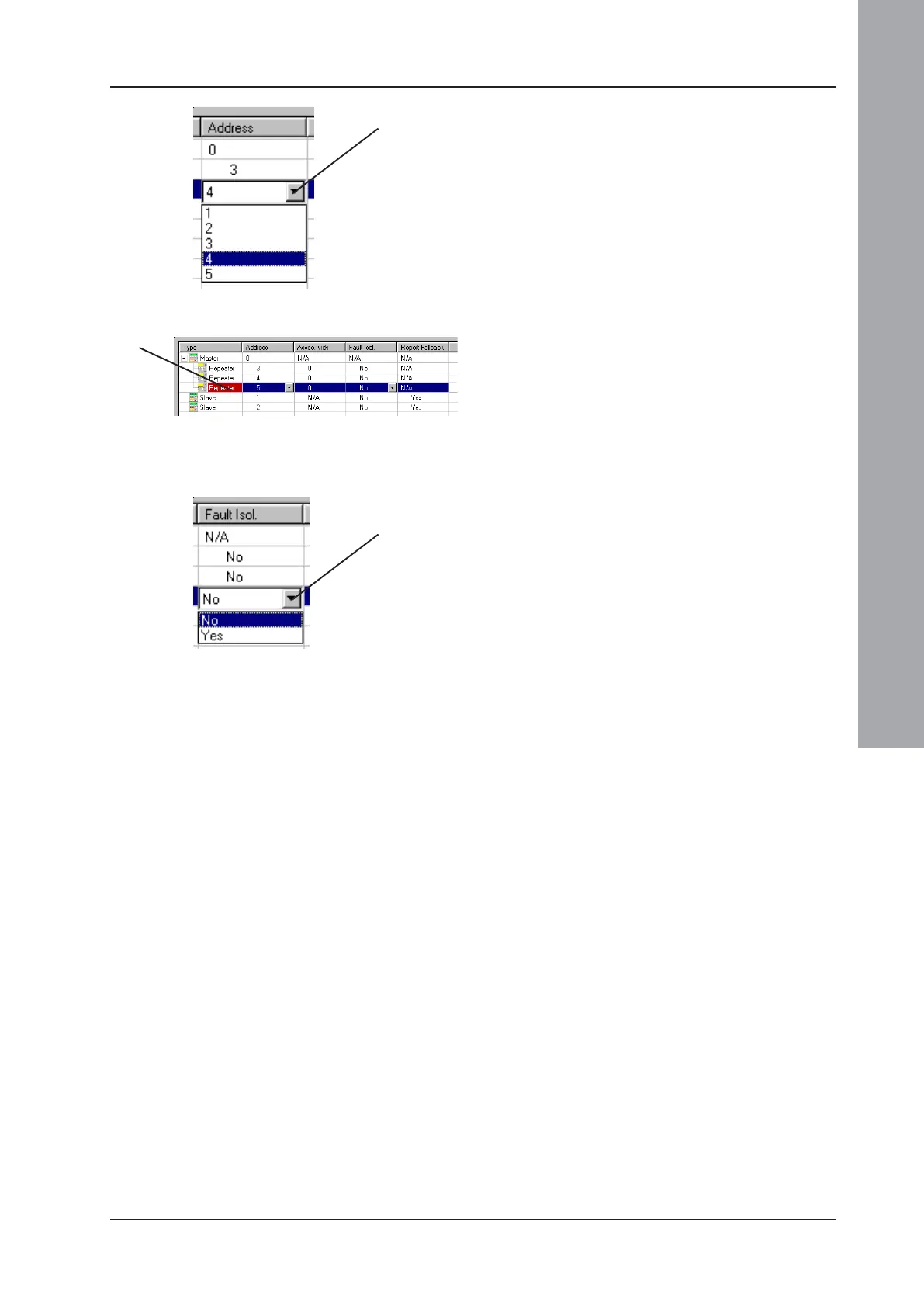ID3000/ID2000 Fire Panel Configuration Tool Manual
Network
6 - 5 997-291, Version 3.05
November 2010
4 To change the address of the highlighted
panel or repeater, select an address from
the drop-down list. The existing address is
swapped with that of the panel/repeater
currently using the selected address. The
maximum address available depends upon
the number of stations currently configured
(so do step 3 first). Addresses are subject
to the restrictions given in Section 6.2.1.
5 The display shows repeaters as a sub-list
below the panel being repeated (the
repeater/panel relationship is known as
‘association’). To change the association,
select the repeater and drag it to the required
panel.
6 Select Fault Isolation ‘Yes’ or ‘No’ (by
default, a fault is indicated if there is a
communications failure between the Master
and a station on the network. To prevent this
[e.g. if only part of the network is installed],
select ‘No’ for that station).
5
4
6
