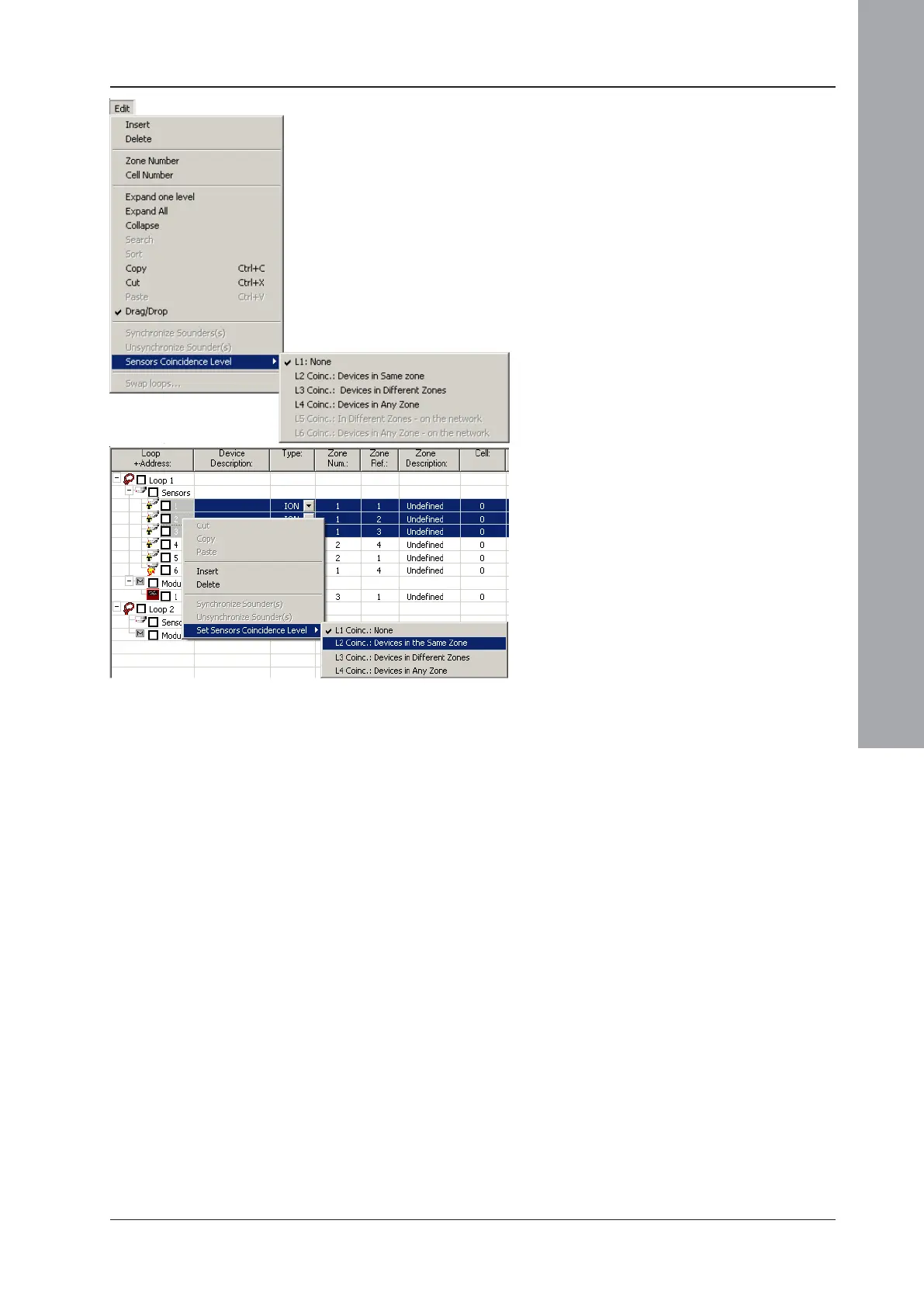ID3000/ID2000 Fire Panel Configuration Tool Manual
Introduction
1 - 13 997-291, Version 3.05
November 2010
h. Sensors Coincidence Level. One or more
sensors can be selected as the input(s) to
a coincidence rule (note - this is not a control
matrix rule). When selecting this option the
current coincidence level for the sensor is
shown - it is marked with a tick. Coincidence
can be specified using the following filters:
- Level 2: Same zone
- Levels 3 & 5: Different zones (stand-alone
or networked)
- Levels 4 & 6: Any zone (stand-alone or
networked).
Note: An advisory note is displayed when
downloading a configuration to the panel
when coincidence levels other than
‘None’ (default) are selected.
The context-sensitive menu, displayed by
right-clicking on one or more sensors,
provides an alternative method of setting
coincidence levels.
i. Swap Loops... The device content of two
loops may be exchanged with each other
(swapped). Refer to Section 3.1 Select a Device
for more details.
