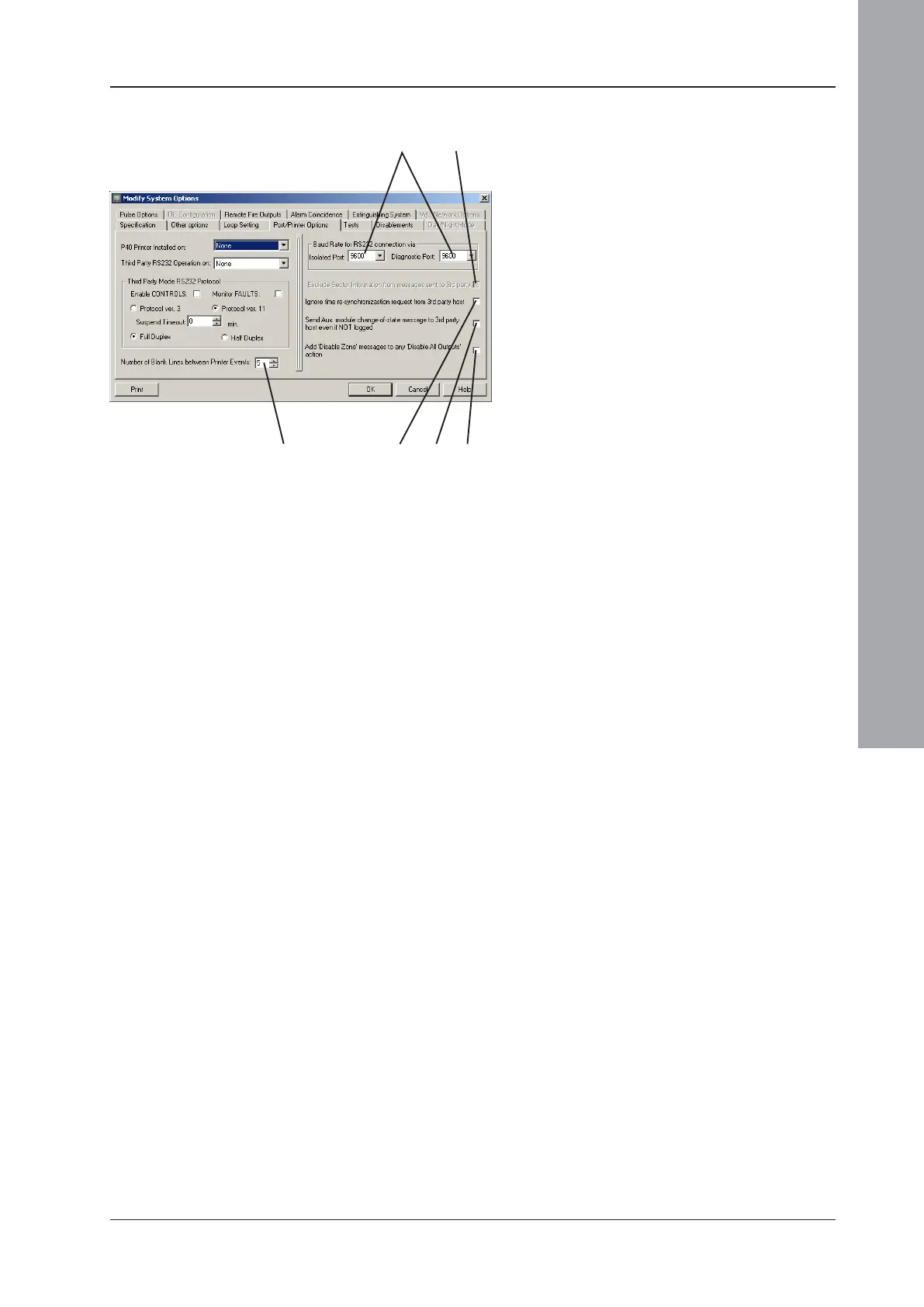ID3000/ID2000 Fire Panel Configuration Tool Manual
Panel Settings
2 - 7 997-291, Version 3.05
November 2010
8 Set the number of blank lines between
printouts. The default of ‘5’ enables the last
printed line of a printout from the PRN-ID or
PRN2000 printer to be visible at the paper
exit louvre. The panel automatically reduces
this to ‘1’ when several events are printed in
quick succession.
9 The RS232 Isolated Port or the Diagnostic
Port baud rate may be changed. This should
be left at 9600 baud.
10 If the panel is on an ID
2
net network and event
filtering is employed, selection of this option
excludes any sector information from being
sent to the third-party protocol Host.
11 When the panel is connected to a third-party
host the request from the host for a time re-
synchronization will be ignored by the panel
if this option is selected.
12 When selected an AUX module change-of-
state message is sent to the third party host,
even if the global NOT LOGGED condition
is set.
13 Will add individual zone disablement
messages to any ‘Disable All Outputs’
actions.
8
9
10
11 12 13
