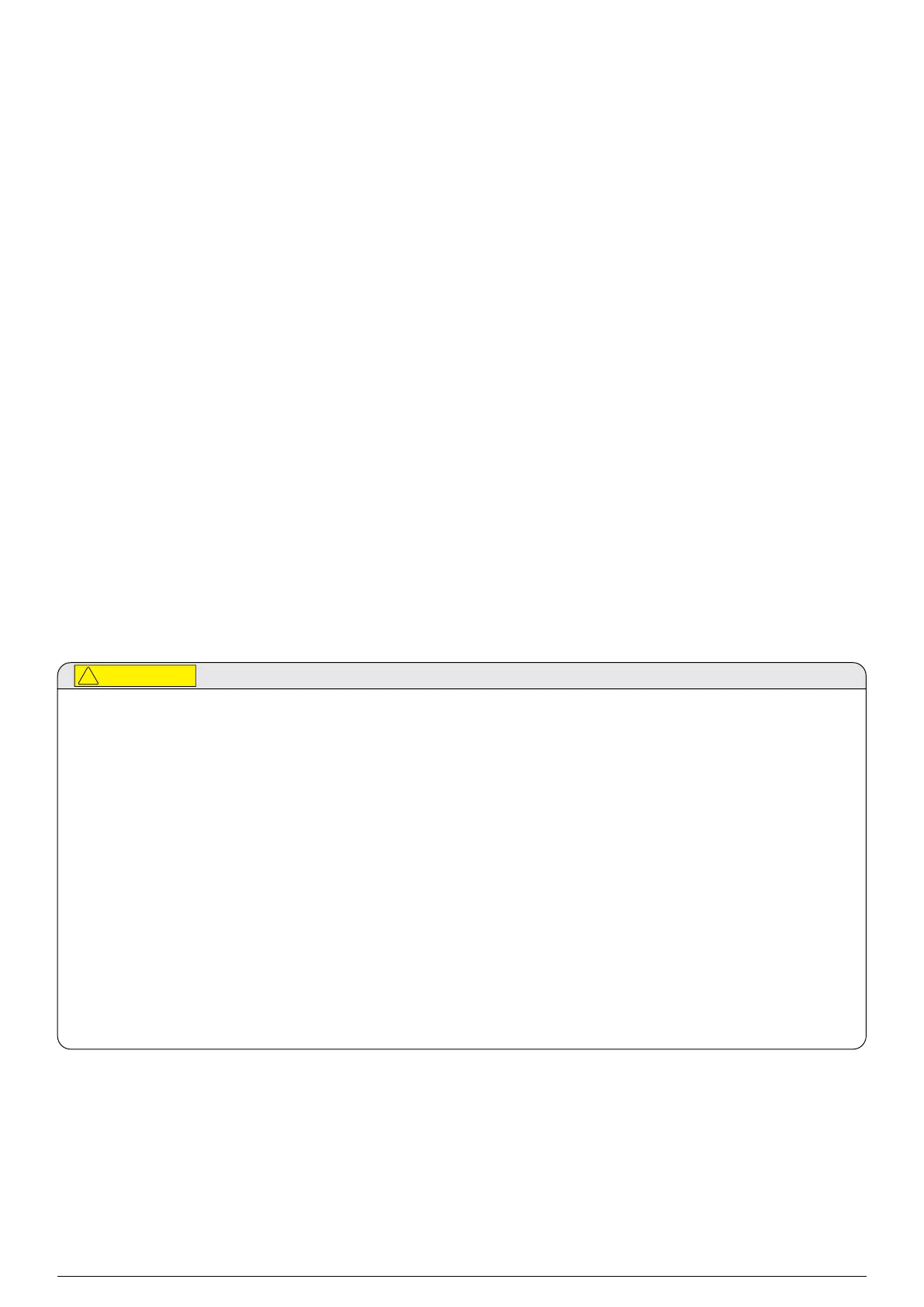19Chapter 5 Mechanical Installation
Searchline Excel™ Plus / Searchline Excel™ Edge – Technical Manual
5 Mechanical Installation
5.1What's in the Box
1. Searchline Excel transmitter (box no. 1)
2. Searchline Excel receiver (box no. 2)
3. Universal Mounting Bracket (per box)
4. Plastic Sunshade (per box)
5. One certified blanking plug (per box)
6. Tool Kit (per box)
7. Quick Start Guide (per box)
5.2Visual Check after Transportation
To ensure that the Searchline Excel Plus or Searchline Excel Edge systems were not damaged during transport, perform the
following checks:
1. Check the packaging for damage before opening. If the packaging shows signs of tearing, breakage or other damage,
immediately inform the transport company and the supplier. Document the damage in an appropriate way (e.g., photo-
graphs).
2. Open the packaging carefully to avoid damaging the contents.
3. Examine the Searchline Excel Plus or Searchline Excel Edge receiver and transmitter and the mounts and sunshades
for damage. If you find any item to be damaged in any way, immediately inform the transport company and the supplier.
Document the damage in an appropriate way (e.g., photographs).
4. In the case of damage:
a) Leave item(s) in the original packaging
b) Do not attempt to repair, or operate the detector until the damage claim has been resolved with the transport
company or supplier.
5.3Description
The Universal Mounting Bracket enables Searchline Excel Plus & Searchline Excel Edge to be fitted to a wide range of plant
infrastructure and then appropriately aimed to cover the area to be protected. It is manufactured in 316L Stainless Steel.
A Mount Plate Adaptor for Universal Mounting Bracket is available as option to suit installation on larger diameter poles.
Searchline Excel Plus & Searchline Excel Edge cable entries are 2 x M25 or 2 x ¾” NPT dependent on the version.
The two compartment design means that the sensing electronic module and wiring compartment are separate. There are no
set-up switches within the electronics.
Two pluggable connectors are provided within the wiring compartment. The connectors feature mechanical retention.
1. Installation, set-up and maintenance must be conducted only by trained and authorized personnel.
2. Do NOT open the front enclosure. The warranty of a unit, whose front enclosure has been opened, is invalidated.
Front enclosures may be opened only for advised repair maintenance by an authorized and qualified person.
3. Do NOT modify the front enclosure or component parts as this will compromise the hazardous location certification
and invalidate the warranty. Front enclosures may be opened only for advised repair maintenance by an authorized and
qualified person.
4. Do NOT modify the construction of the detector in any way as this will invalidate the warranty.
5. Open and close the wiring compartment cover with care to avoid deformation.
6. Installation, set-up and maintenance must be conducted only by trained and authorized personnel.
7. Avoid water and dust ingress when opening the wiring compartment to protect the unshielded electronic contacts.
8. Secure the detector when loosening bracket bolts. Unwanted release may cause injury.
9. Check mating surfaces prior to assembly (threads, O-rings). Ensure that they are clean and free of contaminants.
10. Check the O-rings prior to assembly, replace if damaged with genuine parts.
11. The Searchline Excel Plus & Searchline Excel Edge are supplied without cable glands. Ensure that all cable entry
threads are sealed with an appropriate plug to eliminate water ingress and thread damage. At installation, the cable
entry transportation plugs must be removed and replaced with suitable cable glands, thread adapters or blanking
plugs to meet local hazardous location requirements.
12. Check suitability of the blanking plug for its end use on site, ensure it meets local and national regulations.
13. Remove power from the Searchline Excel Plus or Searchline Excel Edge instruments while installing wiring.
Do NOT install wires or set up wiring with power applied.
