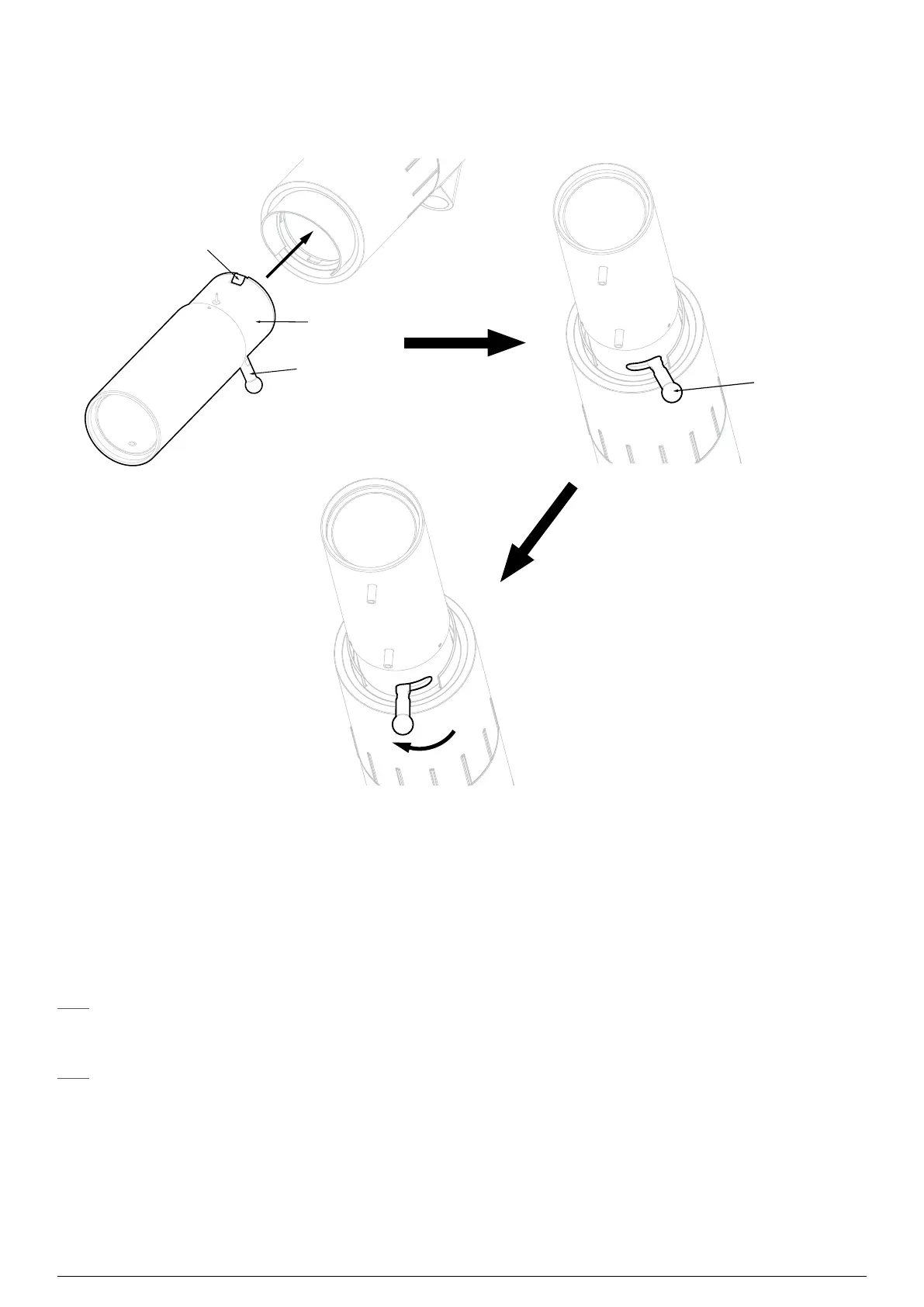61Chapter 9 Maintenance
Searchline Excel™ Plus / Searchline Excel™ Edge – Technical Manual
To fit the gassing test cell follow the steps below:
1. Connect the gassing test cell to the receiver. Ensure the locking tab clicks into the right position. Rotate the handle
clockwise to lock the gassing test cell onto the receiver.
Gassing test cell
Locking tab
Handle
Handle in
open position
clockwise to
lock position
Figure 41.Connecting the gassing test cell to the receiver
2. Zero the receiver with the empty gassing test cell.
3. Apply the test gas to the gassing test cell. Avoid pressurising the test cell. Wait for the receiver output to stabilise.
4. Check if the receiver output is as indicated in the table above, ±5% FSD.
5. Remove the test gas from the gassing test cell.
6. Remove the gassing test cell.
7. Re-zero the receiver.
Note
Pentane cannot be used with the gassing test cell. At normal temperatures, this substance does not vaporise sufficiently
to give a useful signal in the short path of the gassing test cell.
Note
Field calibration is not supported. If result is not as expected contact an authorized service centre.
