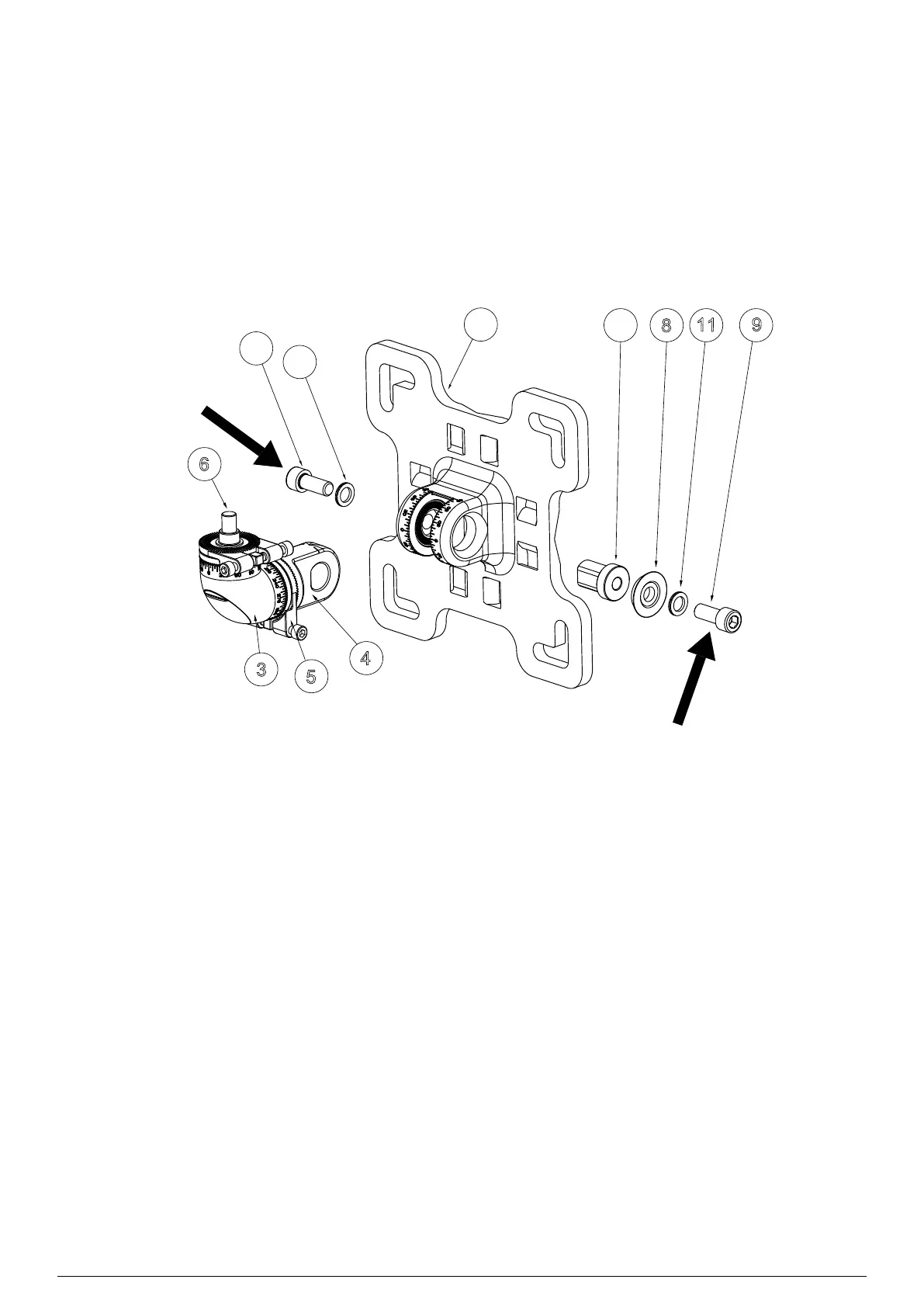23Chapter 5 Mechanical Installation
Searchline Excel™ Plus / Searchline Excel™ Edge – Technical Manual
5.6Changing to Mount Plate Adaptor
In order to change the pivot between standard and larger Mount Plate Adaptor for Universal Mounting Bracket (enabling
fitting to a larger pole or brackets), follow these instructions:
1. Unscrew both horizontal M10 bolts at the Universal Mounting Bracket (assembled and supplied as standard).
2. Remove the pivot.
3. Insert the pivot to the Mount Plate Adaptor for Universal Mounting Bracket flange (Figure 4).
4. Adjust the pivot in horizontal position and tighten both horizontal M10 bolts slightly.
5. Continue with instructions in the following section.
Torque
30 Nm
Torque
9
11
2
7
8
11
9
5
4
6
3
Figure 9.Changing Mount Plate Adaptor for Universal Mounting Bracket
