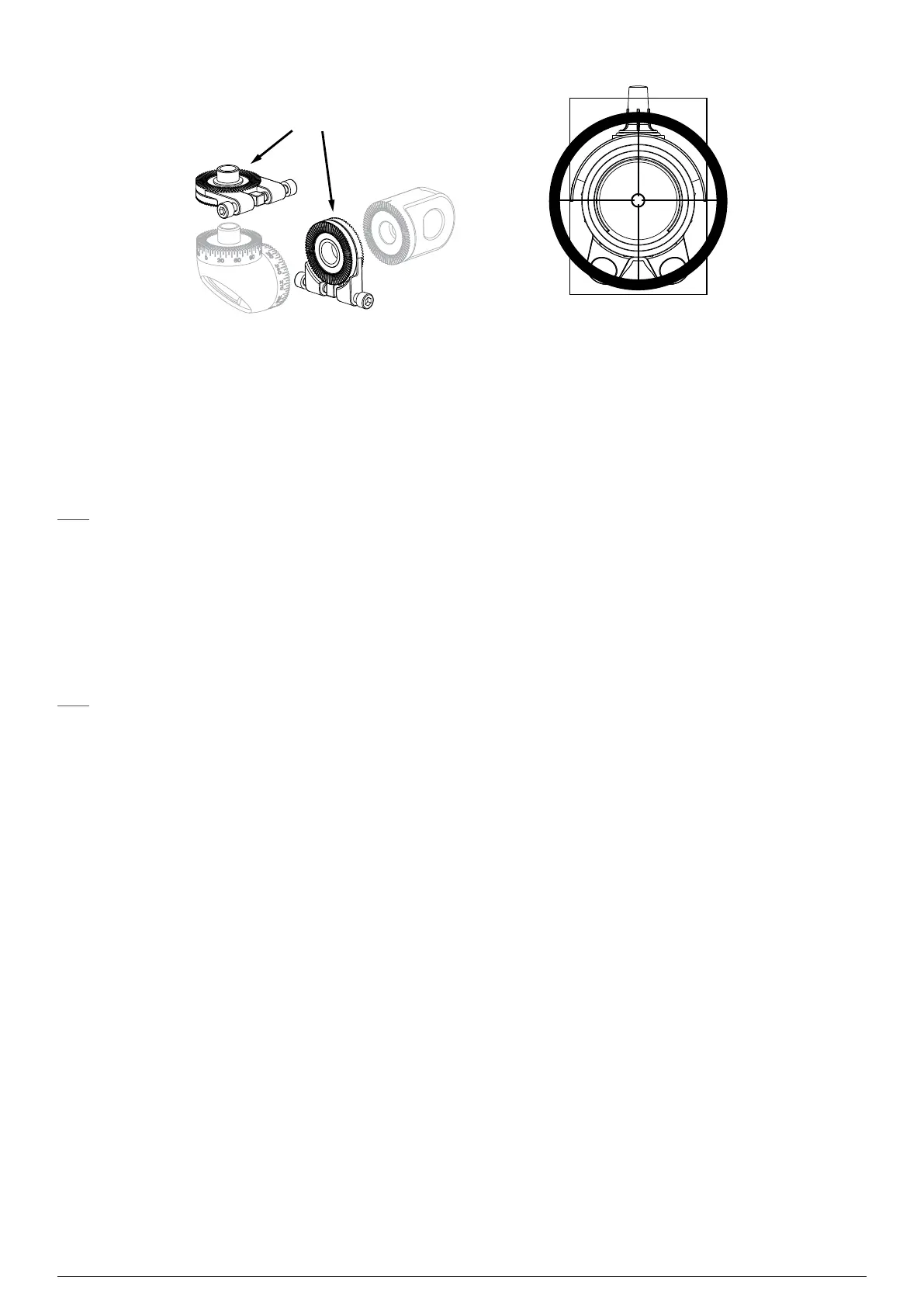47Chapter 7 Alignment and Commissioning
Searchline Excel™ Plus / Searchline Excel™ Edge – Technical Manual
After accurate
Figure 38.Fine Adjustment Rings and view after accurate alignment
7.6Commissioning Searchline Excel Plus & Searchline Excel Edge
7.6.1Connect to Honeywell Fixed Platform App via Mobile Device
Note
The prerequisites to commissioning using Bluetooth are:
• Honeywell Fixed Platform App is installed to a suitably-approved mobile device. Refer to Chapter 14 Specifications
for required OS and version.
• User is fully registered to the Honeywell User Management Suite (UMS).
The communication range will vary depending on the field situation and installation location of Searchline Excel Plus
& Searchline Excel Edge. Optimal range will be achieved when line-of-sight between the receiver and the mobile device
is maintained.
Note
If there is no active Bluetooth communication for 10 minutes, the Searchline Excel Plus/Edge will terminate the Bluetooth
connection automatically.
7.6.2Power up Transmitter and Receiver
Apply power to the transmitter and receiver.
7.6.3Set the Real-time Clock
Use Honeywell Fixed Platform App to set up real-time clock if not already set. Not setting real-time clock may result in
wrong translation of the detector’s timestamps.
7.6.4Confirm Optical Alignment
Use Honeywell Fixed Platform App to confirm the optical alignment. The App greatly simplifies this step.
7.6.5Tighten the Bolts
1. Check the final positioning of the instrument and make adjustments if necessary.
2. Tighten the left-facing horizontal M10 bolt to a final torque of 30 Nm (22 lb-ft).
3. Tighten the remaining bolts to a final torque of 30 Nm (22 lb-ft).
4. Push home the bolt cover plate.
7.6.6Functional Test
Test the Searchline Excel Plus and Searchline Excel Edge response with a Functional Test Filter.
Refer to Chapter 9.2 Functional Testing using Functional Test Filters for the test procedure and acceptable responses to test
filters for different gasses.
After the test is carried out, update the Installation Checklist with the nominal value of the test filter and the instrument’s
displayed response. Mark the Pass or Fail box.
