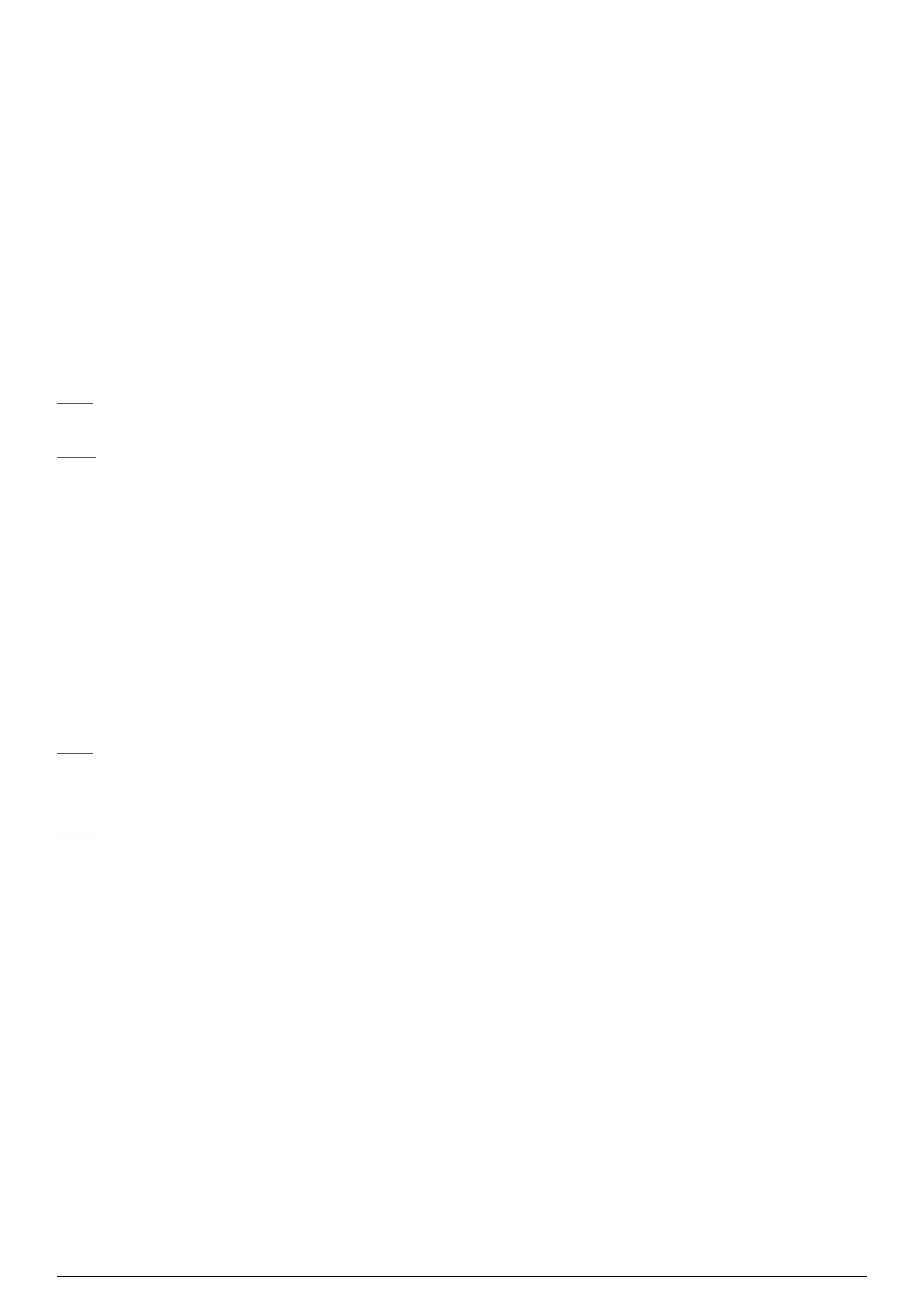72 Chapter 10 Communications
Searchline Excel™ Plus / Searchline Excel™ Edge – Technical Manual
7. Select Assembly Date.
8. Enter required information in the format mm/dd/yy (for example the date of installation) and press Enter.
9. Select Assembly Number.
10. Enter required information up to 8 characters (for example a number related to the installation) and press Enter.
11. Select Short Tag.
12. Enter required information up to 8 characters (for example a unique device identification number) and press Enter.
13. Select Long Tag.
14. Enter required information up to 32 characters (for example the device location) and press Enter.
15. Press Send to send the information to Searchline Excel Plus & Searchline Excel Edge.
16. Return to the home screen.
10.3.5Test 420 mA Loop Integrity
It is recommended that the 420 mA loop integrity is tested by setting the Searchline Excel Plus & Searchline Excel Edge
to output an over-range current. This will confirm that there are no faults in the system that would cause a current limit.
Note:
By default, this function will timeout after 10 minutes of inactivity.
Note:
When connecting or disconnecting a multimeter, power off the Searchline Excel Plus & Searchline Excel Edge, otherwise
the detector will indicate a fault warning that the 420 mA loop was broken.
1. Select Device Setup.
2. Select Operations.
3. Select Output Test.
4. Select Force Loop.
5. Select Apply Force Loop.
6. Select between 4 mA, 20 mA or Custom.
7. The display shows a warning message, press OK. Searchline Excel Plus & Searchline Excel Edge will now output the chosen value
in mA.
8. Select End.
9. The display shows a note that the Searchline Excel Plus & Searchline Excel Edge will return to normal operation, press OK.
Note:
If the current at the controller is not correct, check the 420 mA loop connections and cabling, and check that the loop
resistance is less than 600 Ω. In current source mode, for supply voltages of 18 to 20 Vdc the maximum loop resistance
is 500 Ω.
Note:
If the product cannot generate the required output current it will move to a fault condition after a short period of time.
10.3.6Configure Internal Alarm Threshold
The internal alarm setpoint is used to log events when the gas detection reading has exceeded the threshold. It is also used
as the value to simulate Alarm.
1. Select Device Setup.
2. Select Settings.
3. Select Alarms.
4. Select Configure Alarms.
5. Select Change Alarm Set Point.
6. Enter new value. Press Enter, then press Save to send the information to Searchline Excel Plus & Searchline Excel Edge.
7. Return to the home screen.
