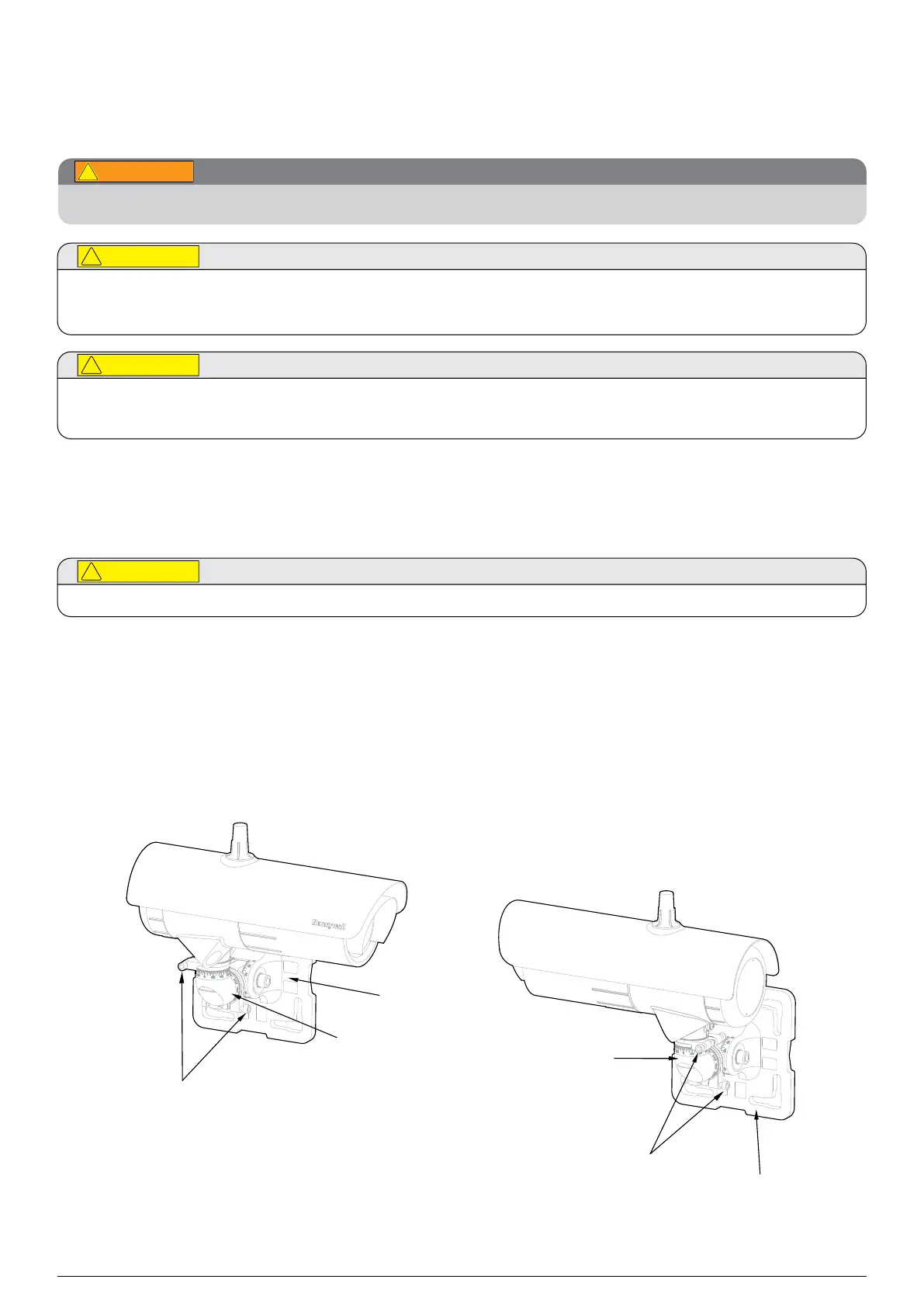41Chapter 7 Alignment and Commissioning
Searchline Excel™ Plus / Searchline Excel™ Edge – Technical Manual
7 Alignment and Commissioning
Searchline Excel Plus & Searchline Excel Edge should only be installed by fully trained personnel, trained by
Honeywell Analytics or an authorised Honeywell Analytics trainer.
Detailed information concerning installation, alignment and commissioning is provided in this manual.
Searchline Excel Plus & Searchline Excel Edge are explosion protected by a certified, flameproof enclosure. Carefully read
the safety warnings, cautions and certification details in this manual. Ensure that they have been complied with, before
and during the installation.
7.1General
To ensure optimum performance the transmitter and receiver must be accurately coaxially aligned with a clear line of sight
between them.
The transmitter and receiver must be installed in horizontal level (+/- 45 degrees tilt).
The transmitter is first aligned with the receiver using a Searchline Excel Alignment Scope attached to the body of
the transmitter.
This Searchline Excel Alignment Scope is then fitted to the receiver and the alignment procedure repeated.
The IS Handheld Unit is connected to the receiver via Bluetooth and runs the Honeywell Fixed Platform App to finally
commission the equipment and is used to optimally set-up the instrument. All settings are stored along with a maintenance
report.
This procedure can be performed by a single capable and trained technician.
Each Searchline Excel Plus & Searchline Excel Edge transmitter and receiver features a Universal Mounting Bracket that
allows both course and fine mechanical adjustment to simply adjust the horizontal and vertical aim as shown below.
fine
adjustment
screws
universal
mounting
bracket
pivot
fine
adjustment
screws
pivot
universal
mounting
Figure 30.Searchline Excel Plus & Edge transmitter and receiver general view
Do not attempt to view the sun or excessively bright light through the Searchline Excel Alignment Scope.
