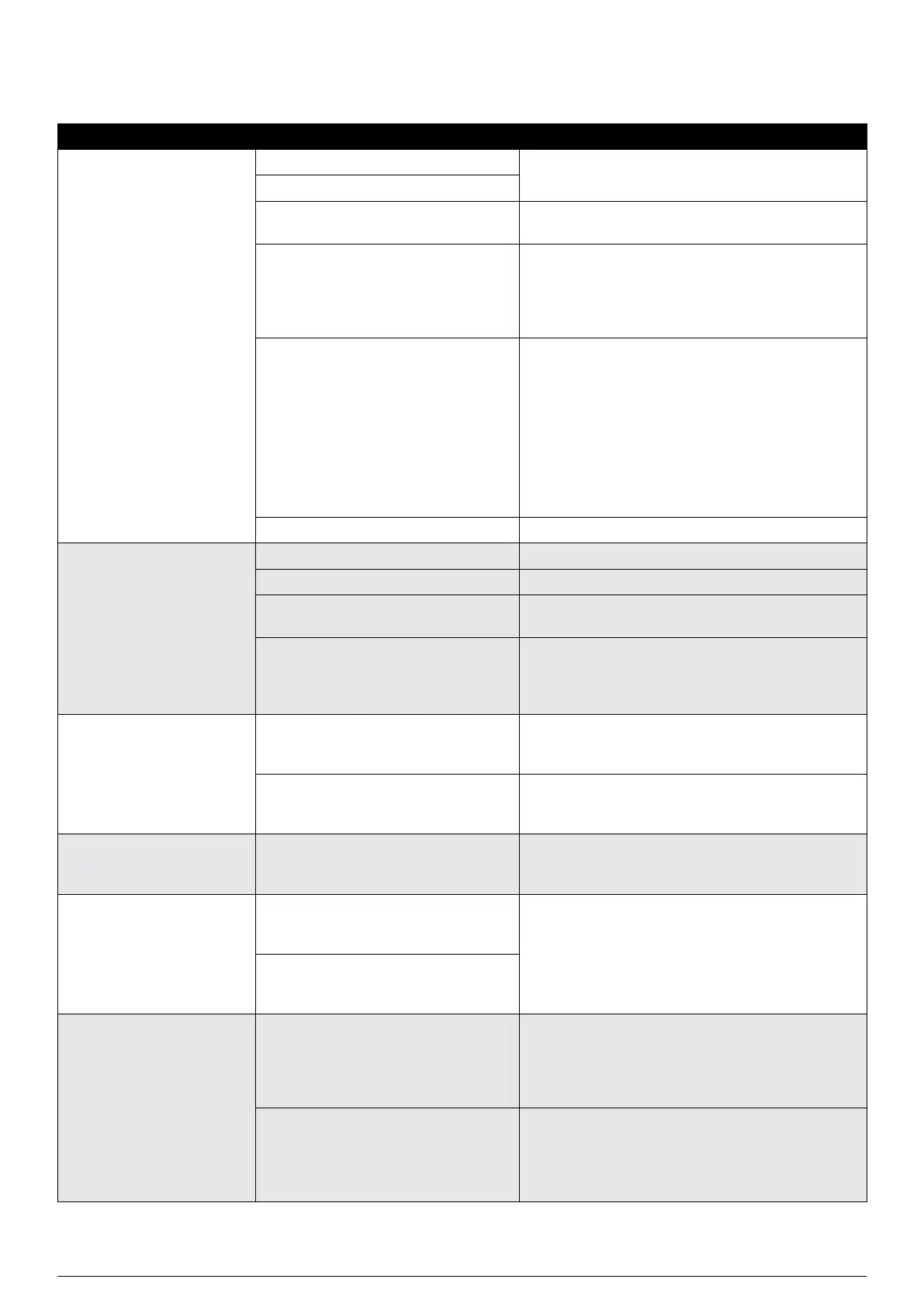82 Chapter 11 Problem Solving
Searchline Excel™ Plus / Searchline Excel™ Edge – Technical Manual
11.2Problem Solving
Fault / Problem Description Remedial Action
Detector does not power up
and does not follow the start-
up cycle
Power supply is not available Check that power is available and to specification
Check that LED indicator is on
Power supply is not within specification
Wiring connections are not made
correctly
Check wiring connections
External ambient temperature is below
55°C (67°F) or above +75°C (+167°F)
Check the ambient operating temperature. When Ex
certified equipment is operated outside its certified
range, its type approval certification is invalidated along
with its warranty. Such equipment should be removed
from service in potentially explosive atmospheres
External ambient temperature is below
30°C (22°F) but above 55°C (67°F)
When external temperature is below 30°C (22°F) the
detector appears as not being powered during its warm-
up phase. LED status indicator is powered off, relays
de-energized and mA output is 0 mA. Internal heaters
are active and after a heat-up period the detector
initiates standard start-up cycle. Warm-up period
duration depends on external ambient temperature, to
a maximum of 30 minutes at 55°C (67°F). A good
indication of the heaters being active is the detector
increased power consumption of approximately 15 W
Internal non-recoverable fault Return the detector to authorized service
Detector powers up and goes
through start-up sequence,
then shows fault (LED
indicator goes amber)
Power supply is not within specification Check that power is to specification
mA loop is not wired correctly Check the mA loop wiring and rectify as necessary
mA loop external power supply and loop
impedance is not to specification
Check that mA loop external power supply and loop
impedance is to specification
Power On Self Test failed Interrogate event log to determine which diagnostic
failed
Re-power the detector and check if the fault clears
Otherwise return the detector to authorized service
Detector shows fault but power
and mA are correct
Diagnostic failure Power cycle the detector
Run diagnostics with the Fixed Platform App
Return the detector to authorized service
Resistor is not fitted between mA and
0 Vdc or between mA+ and +24 Vdc
terminals
Add a suitable load resistor between mA and 0 Vdc or
between mA+ and +24 Vdc terminals
Detector shows warning Ambient operating temperature Check location for heat sources
Fit with a sunshade or other protection
Change detector location
Detector is in inhibit state Detector has been inhibited by the Fixed
Platform App or by HART hand held
device
Release the output from inhibit state using the Fixed
Platform App or HART hand held device
Force command has been given by the
Fixed Platform App or HART hand held
device
420 mA output appears to be
unstable
Electrical interference being
induced on 420 mA cabling
Check for earth loops
Confirm that the cable screen is earthed correctly
Investigate noise on the signal using an oscilloscope
For noisy installations, consider using filtering and
signal processing at the control card
Poor contacts Check terminal connections
If necessary tighten the connectors
Excessive vibration can loosen connections
Identify and minimise potential sources of
vibration
