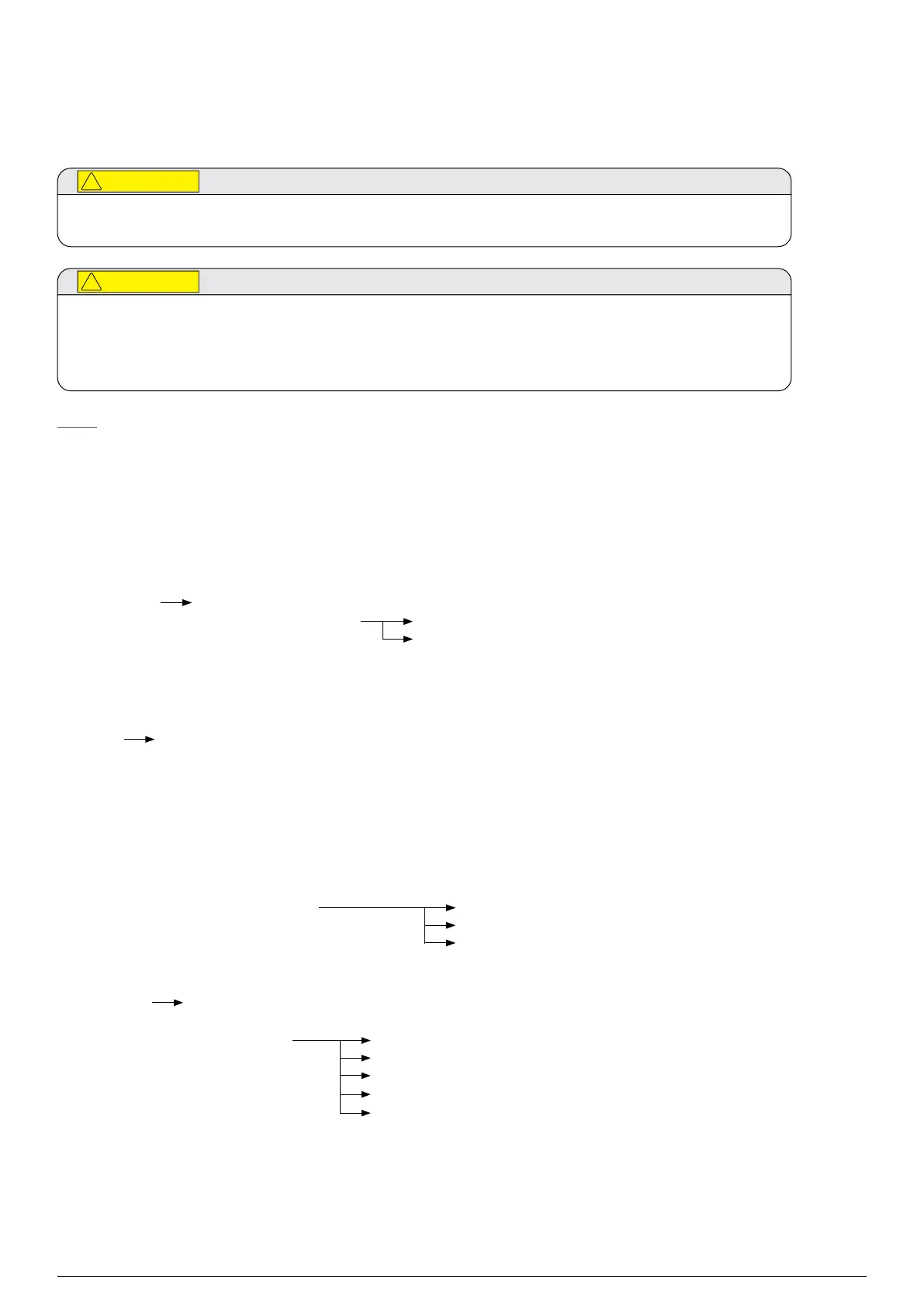65Chapter 10 Communications
Searchline Excel™ Plus / Searchline Excel™ Edge – Technical Manual
The default ‘Guest’ profile is read-only and displays information about the current gas leak reading and detector status,
including active warnings and faults.
The ‘Engineer’ profile access is required to test the detector, and to make changes to the default configuration.
The ‘Engineer’ profile access is password protected (8 digit alphanumeric, case sensitive). To avoid potential
compatibility issues between different HART host devices, ensure that a full 8 digit password is used.
The initial password for the ‘Engineer’ profile access is provided on a card, enclosed in the product package.
Other way to obtain the initial password is to contact Honeywell Analytics support.
For product and data security, it is important that the initial password is changed to a custom password upon
first login.
Instructions to change the password are given in sec. 10.3.2.2.
NOTE
Some HART handheld devices will retain the previous login until switched off, even if Searchline Excel Plus & Searchline
Excel Edge are disconnected. Ensure that ‘Engineer’ profile access is protected from unauthorized use by logging off when
appropriate.
10.2Menu Structure
The Home Screen displays current information about Searchline Excel Plus & Searchline Excel Edge.
Selecting Device Setup leads to the further menu options, depending on the access level of the user.
1 Detector ID
2 Detector Status
3 Measured Gas Concentration
4 PV Loop Current
5 mA Loop Mode
6 Dynamic Reserve
7 Function Test Due
8 UTC Time (24-hour, hh:mm)
9 UTC Date (dd/mm/yyyy)
10 Alignment Status
(ENGINEER access level required)
1 Alignment Status Tx
2 Alignment Status Rx
3 Alignment Status
Device
Overview
1 Detector Status
2 Event History
3 Output Test
4 Bump Test
5 Clear Latches
1 Force Timeout
2 Force mA Loop
3 Force Relays
4 Force LED Ring
5 Configure Force Timeout
Device
Maintenance
1 User logged in as
2 Change login profile
3 Device Overview
4 Device Setup
1 Guest
2 Engineer
Home Screen
