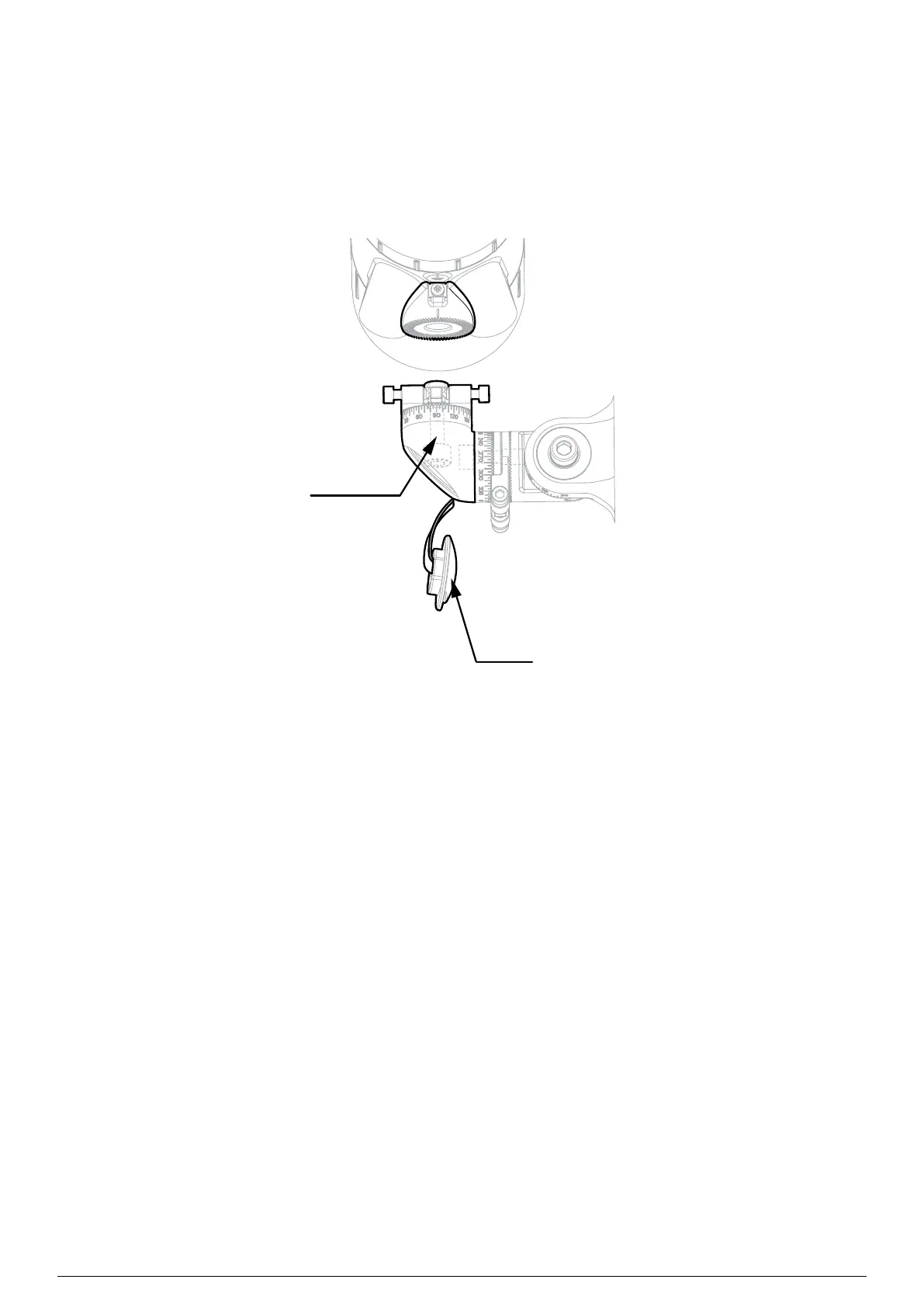30 Chapter 5 Mechanical Installation
Searchline Excel™ Plus / Searchline Excel™ Edge – Technical Manual
5.14Transmitter / Receiver removal
Take the following steps to remove the transmitter or receiver:
1. Remove the bolt cover plate (Figure 13).
2. Hold the instrument body to prevent from tilting during disassembly and loosen the spigot vertical M10 bolt.
3. Remove the instrument from its Universal Mounting Bracket.
Spigot
vertical
M10 bolt
Bolt
cover
plate
Figure 18.Removing the instrument from the mount
