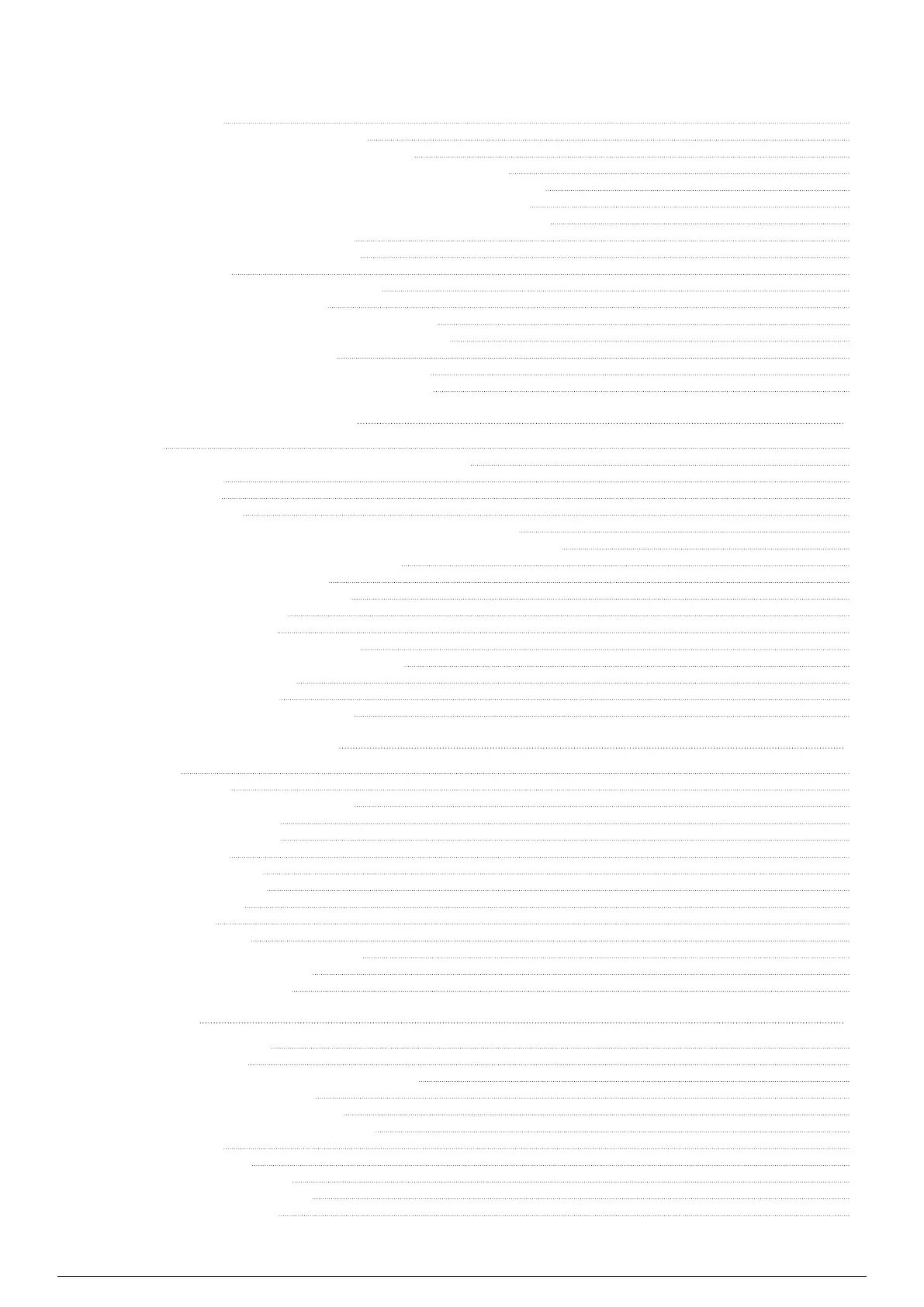4 Chapter 1 Preface
Searchline Excel™ Plus / Searchline Excel™ Edge – Technical Manual
Section Page
6.1.3Relays 32
6.2Receiver Connections / Wiring Diagram 32
6.2.1Receiver Terminal Wiring Description 33
6.2.2Power Consumption of Excel Components (Typical) 34
6.2.3Connection for mA loop Configuration as Current Source 35
6.2.4Connection for mA Loop Configuration as Current Sink 35
6.2.5Connection for mA Loop Configuration as Isolated Output 36
6.2.6Cabling Recommendations 36
6.2.7Earthing Recommendations 36
6.2.8Modbus 36
6.2.9Connection to Honeywell OELD 37
6.3Transmitter Electrical Installation 38
6.3.1Transmitter Power Supply Requirements 38
6.3.2Transmitter Connections / Wiring diagram 39
6.3.3LED Indicator Switch Off 39
6.3.4Transmitter with LED Indicator enabled 40
6.3.5Transmitter with LED Indicator disabled 40
7 Alignment and Commissioning 41
7.1General 41
7.2Equipment Required for Alignment and Commissioning 42
7.3Alignment Scope 42
7.4Basic Alignment 43
7.5Accurate Alignment 46
7.6Commissioning Searchline Excel Plus & Searchline Excel Edge 47
7.6.1Connect to Honeywell Fixed Platform App via Mobile Device 47
7.6.2Power up Transmitter and Receiver 47
7.6.3Set the Real-time Clock 47
7.6.4Confirm Optical Alignment 47
7.6.5Tighten the Bolts 47
7.6.6Functional Test 47
7.6.74–20 mA Loop Integrity Test 48
7.6.8Clear Historical Fault/Warning Log 48
7.6.9Customer Notified 48
7.6.10System Status 48
7.6.11Installation Checks/Tests 48
8 Operation and Configuration 51
8.1Operation 51
8.2Status Signalling 51
8.2.1LED Visual Status Indicator 51
8.2.2mA Loop Status 52
8.2.3Relay Signalling 53
8.3Normal Operation 53
8.4Operation During Fault 53
8.5Operation During Alarm 53
8.5.1Low alarm 53
8.5.2Alarm 54
8.5.3Over-range 54
8.6Configuration Change and Parameters 54
8.6.1mA Loop parameters 54
8.6.2Other parameters 55
9 Maintenance 57
9.1Inspection and Cleaning 57
9.2Deluge and Flooding 57
9.3Functional Testing using Functional Test Filters 58
9.3.1Basic Functional Test 58
9.3.2Advanced Functional Test 59
9.4Calibration Check using the Gassing Cell 60
9.5Alignment Scope 62
9.6Module Replacement 62
9.6.1Receiver Modules 62
9.6.2Transmitter Modules 62
9.7Operational Maintenance 63
