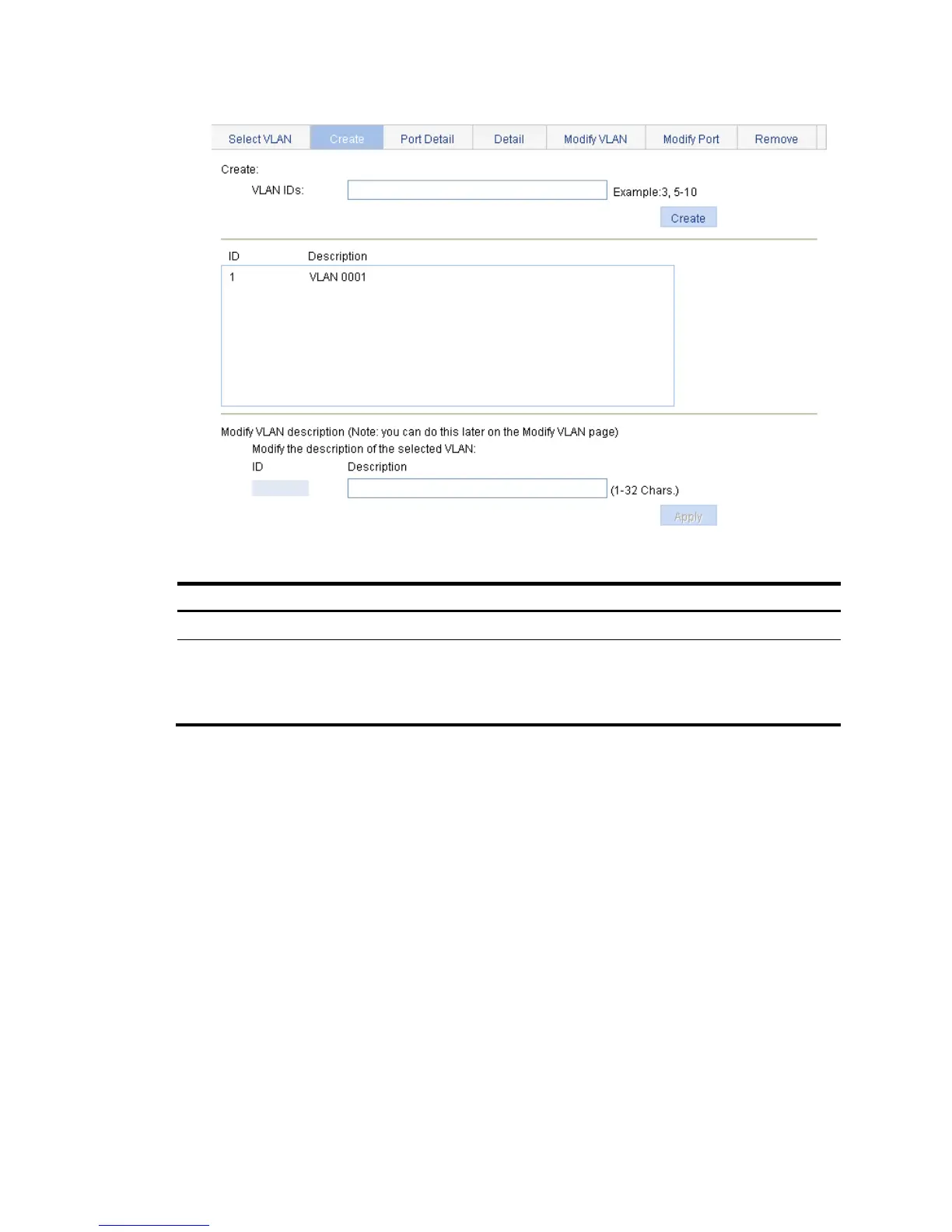VLAN IDs IDs of the VLANs to be created.
Modify the description
of the selected VLAN
• ID—Select the ID of the VLAN whose description string is to be modified.
Click the ID of the VLAN to be modified in the list in the middle of the page.
• Description—Set the description string of the selected VLAN.
By default, the description string of a VLAN is its VLAN ID, such as VLAN 0001.
Configuring the link type of a port
You can also configure the link type of a port on the Setup tab of Device > Port Management. For more
information, see "Managing ports."
T
o configure the link type of a port:
1. From the navigation tree, select Network > VLAN.
2. Click Modify Port.
3. Select the port that you want to configure on the chassis front panel.
4. Select the Link Type option.
5. Set the link type to access, hybrid, or trunk.
6. Click Apply.
A progress dialog box appears.
7. Click Close on the progress dialog box when the dialog box prompts that the configuration
succeeds.