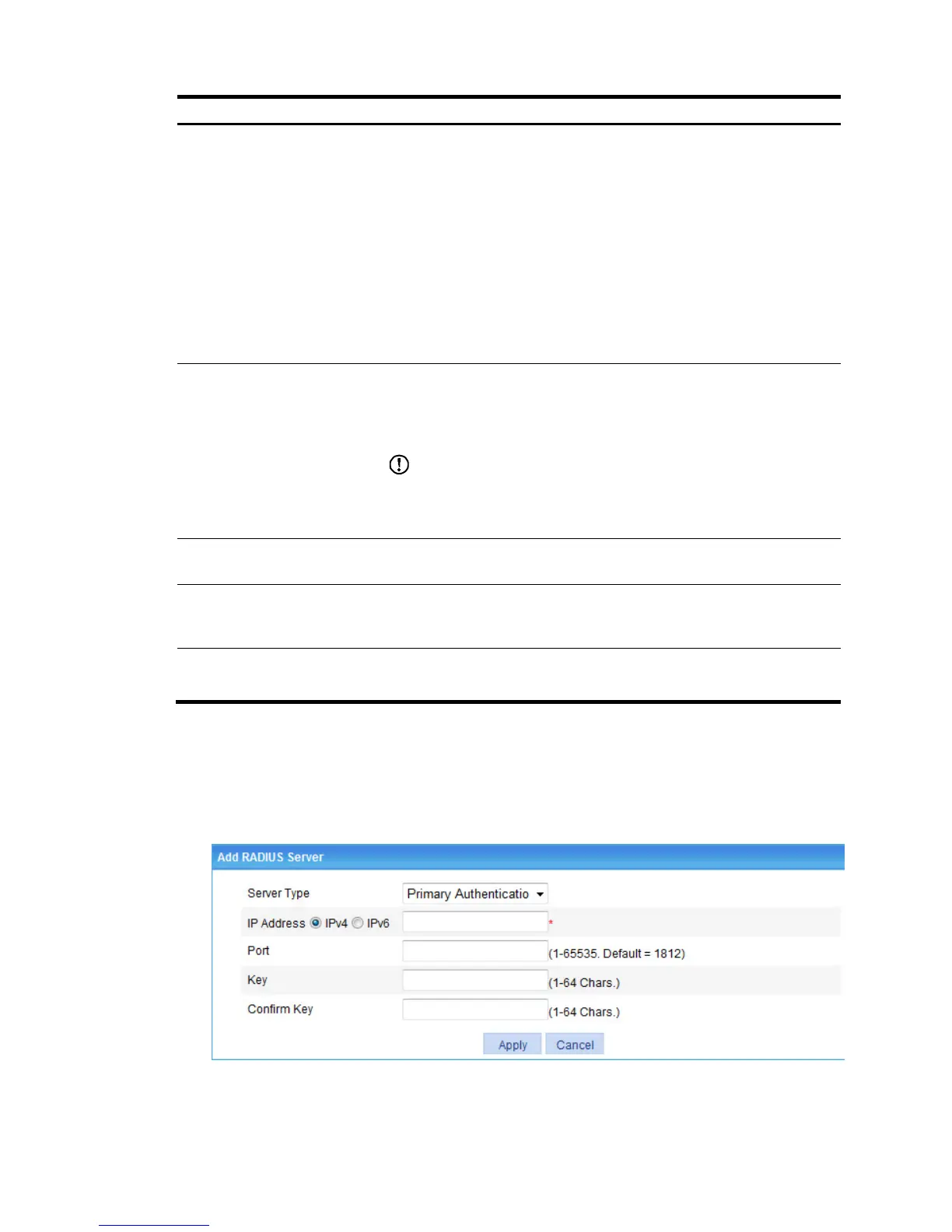Stop-Accounting Attempts
Set the maximum number of stop-accounting attempts.
The maximum number of stop-accounting attempts, together with some other
parameters, controls how the NAS deals with stop-accounting request
packets.
Suppose that the RADIUS server response timeout period is three seconds,
the maximum number of transmission attempts is five, and the maximum
number of stop-accounting attempts is 20. For each stop-accounting request,
if the device receives no response within three seconds, it retransmits the
request. If it receives no responses after retransmitting the request five times,
it considers the stop-accounting attempt a failure, buffers the request, and
makes another stop-accounting attempt. If 20 consecutive attempts fail, the
device discards the request.
Send accounting-on packets
Enable or disable the accounting-on feature.
The accounting-on feature enables a device to send accounting-on packets to
RADIUS servers after it reboots, making the servers forcedly log out users
who logged in through the device before the reboot.
IMPORTANT:
When enabling the accounting-on feature on a device for the first time, you
must save the configuration so that the feature takes effect after the device
reboots.
Accounting-On Interval
Set the interval for sending accounting-on packets. This field is configurable
only after you select the Send accounting-on packets box.
Accounting-On Attempts
Set the maximum number of accounting-on packets transmission attempts.
This field is configurable only after you select the Send accounting-on
packets box.
Attribute
Interpretation
Enable or disable the device to interpret the RADIUS class attribute as CAR
parameters.
Adding RADIUS servers
1. In the RADIUS Server Configuration area, click Add.
Figure 353 RADIUS server configuration page
2. Configure the parameters, as described in Table 116.
3. Click Apply.