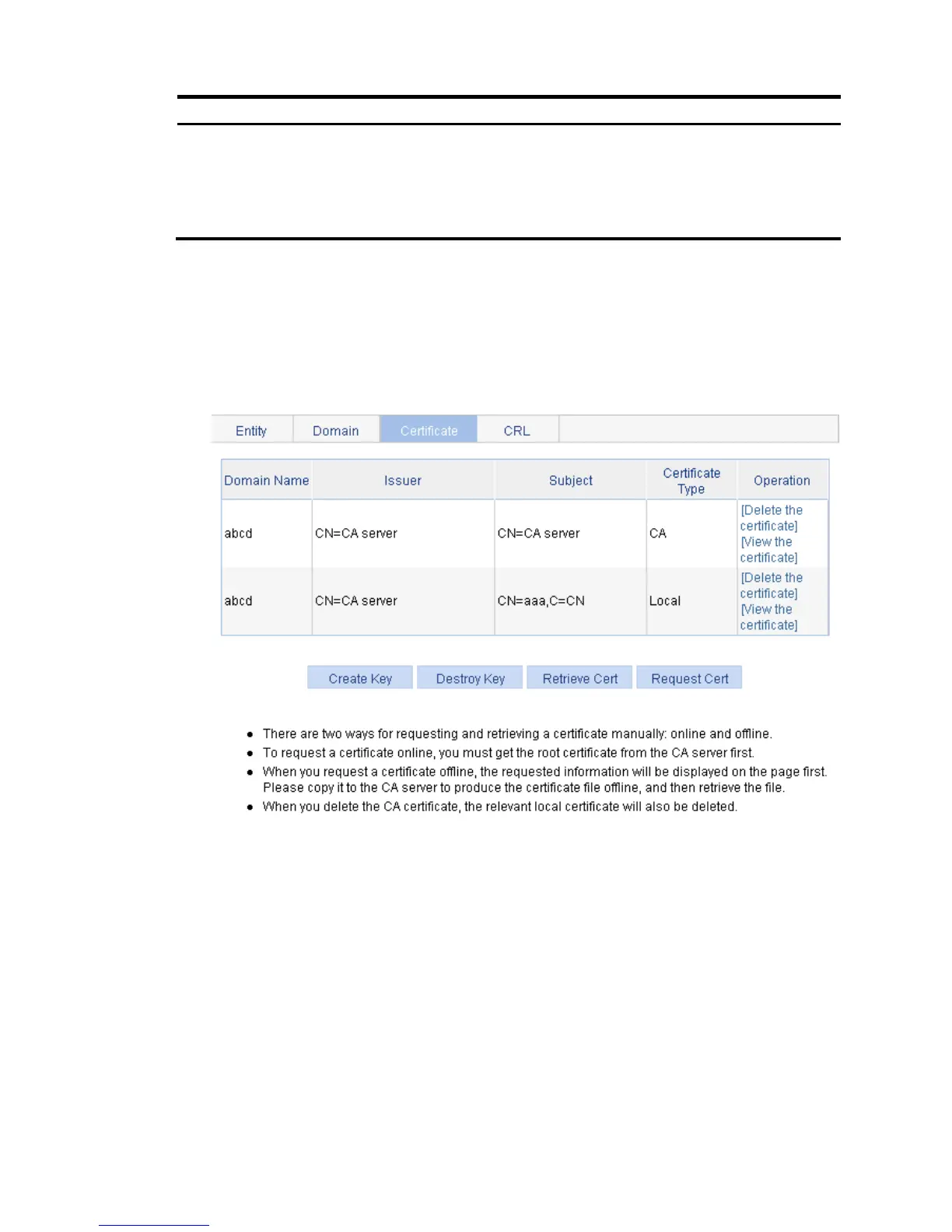tion
CRL URL
Enter the URL of the CRL distribution point. The URL can be an IP address or a domain
name.
This item is available after you click the Enable CRL Checking box.
If the URL of the CRL distribution point is not set, you should get the CA certificate and a
local certificate, and then get a CRL through SCEP.
Generating an RSA key pair
1. From the navigation tree, select Authentication > Certificate Management.
2. Click the Certificate tab.
Figure 372 Certificate configuration page
3. Click Create Key.
4. Set the key length.
5. Click Apply.