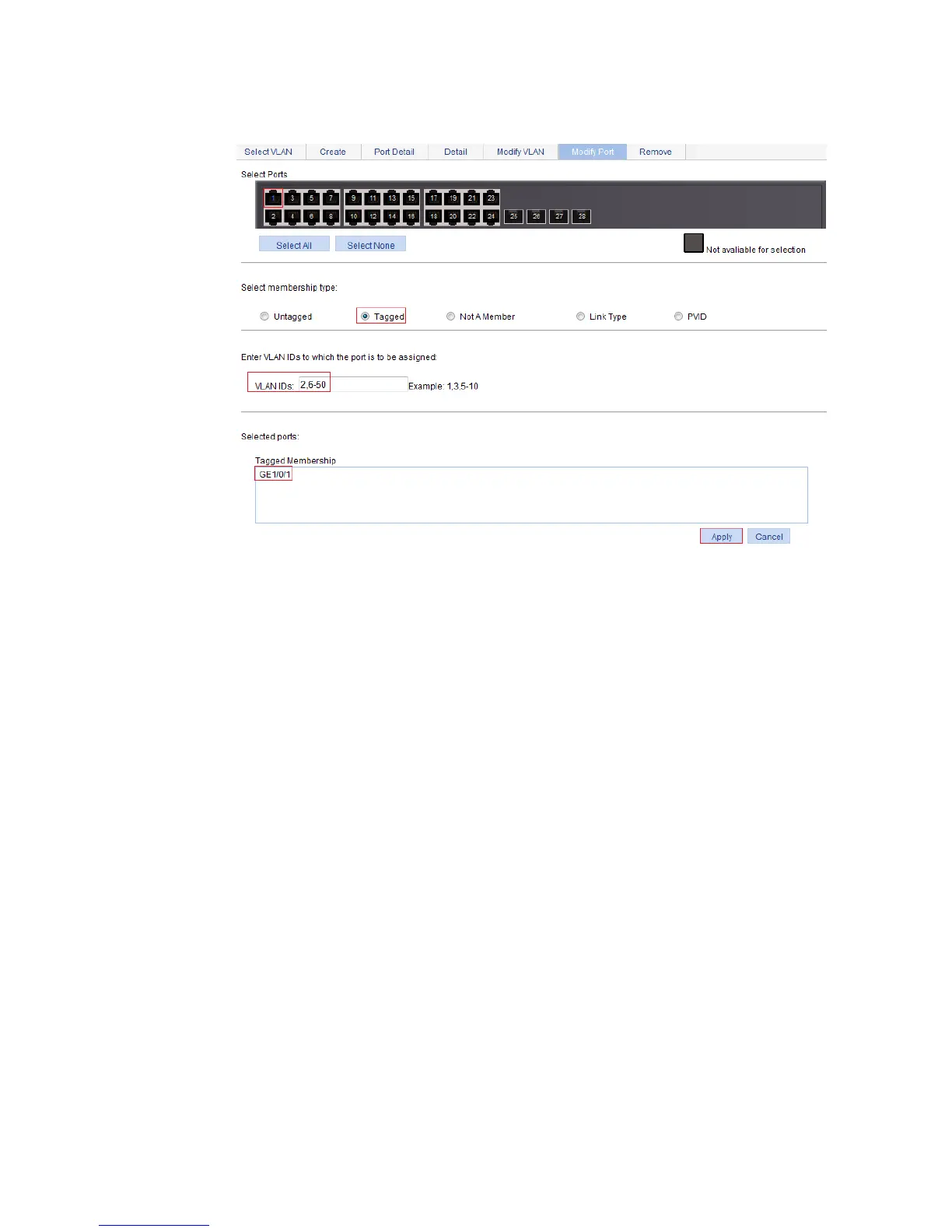149
Figure 145 Assigning GigabitEthernet 1/0/1 to VLAN 2 and to VLANs 6 through 50 as a
tagged member
Configuring Switch B
Configure Switch B in the same way Switch A is configured. (Details not shown.)
Configuration guidelines
When you configure VLANs, follow these guidelines:
• As the default VLAN, VLAN 1 can be neither created nor removed manually.
• You cannot manually create or remove VLANs reserved for special purposes.
• Dynamic VLANs cannot be removed on the page for removing VLANs.
• You cannot remove a VLAN that has referenced a QoS policy.