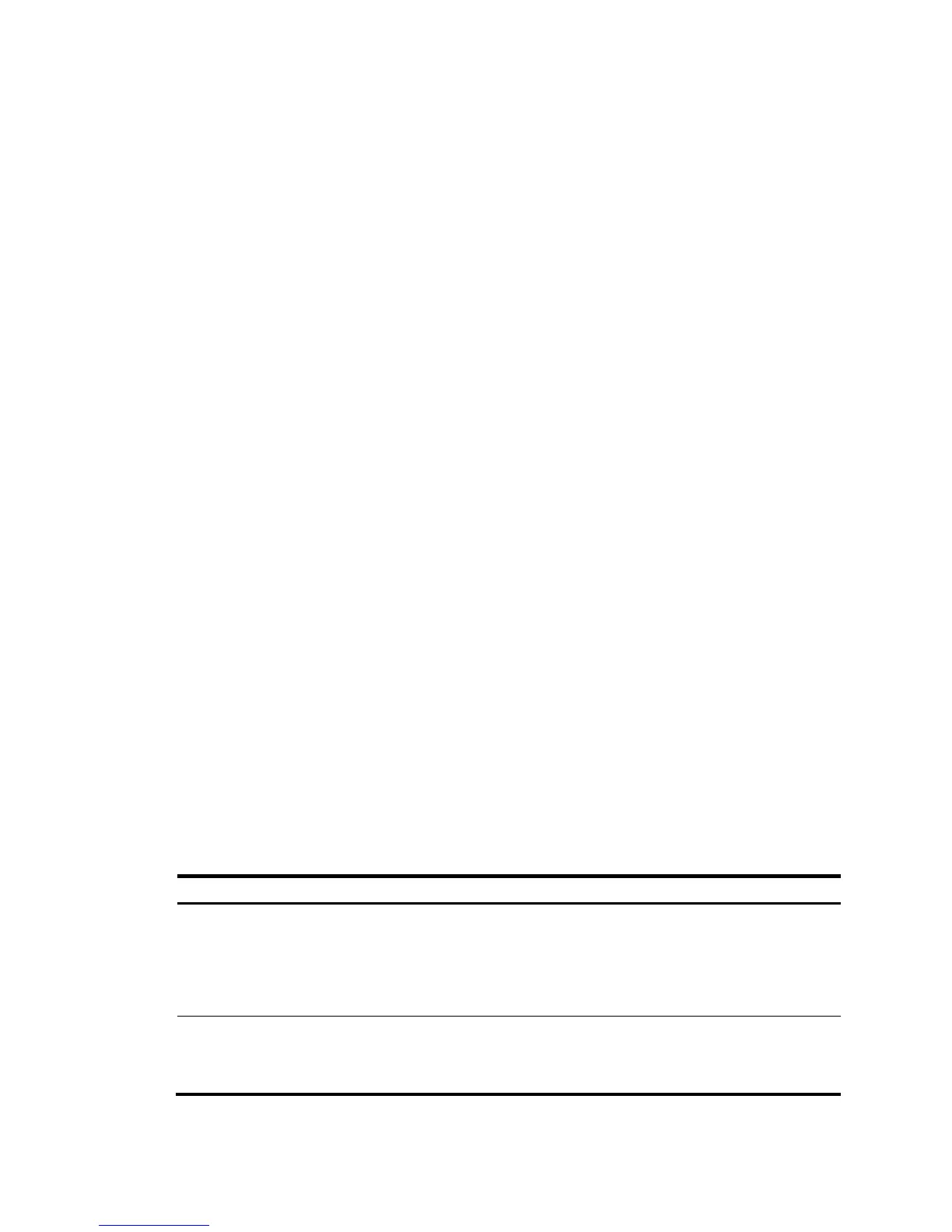353
AAA can be implemented through multiple protocols. The device supports RADIUS, which is most often
used. For more information about RADIUS, see "Configuring RADIUS."
Domain-based user management
A NAS manages users based on ISP domains. On a NAS, each user belongs to one ISP domain. A NAS
determines the ISP domain for a user by the username entered by the user at login. For a username in the
userid@isp-name format, the access device considers the userid part the username for authentication and
the isp-name part the ISP domain name.
In a networking scenario with multiple ISPs, a NAS can connect users of different ISPs. Different ISP users
can have different user attributes (such as username and password structure), different service type, and
different rights. To manage these ISP users, you need to create ISP domains and then configure AAA
methods and domain attributes for each ISP domain
On the NAS, each user belongs to an ISP domain. If a user provides no ISP domain name at login, the
NAS considers the user belongs to the default ISP domain.
AAA allows you to manage users based on their access types:
• LAN users—Users on a LAN who must pass 802.1X or MAC address authentication to access the
network.
• Login users—Users who want to log in to the device, including SSH users, Telnet users, Web users,
FTP users, and terminal users.
In addition, AAA provides command authorization for login users to improve device security. Command
authentication enables the NAS to defer to the authorization server to determine whether a command
entered by a login user is permitted for the user, and allows login users to execute only authorized
commands.
Configuration prerequisites
To deploy local authentication, configure local users on the access device. See "Configuring users."
To deploy remote authentication, authorization, or accounting, configure the RADIUS schemes to be
referenced. See "Configuring RADIUS."
Recommended configuration procedure
Ste
1. Configuring an ISP domain
Optional.
Create ISP domains and specify one of them as the default ISP
domain.
By default, there is an ISP domain named system, which is the default
ISP domain.
2. Configuring authentication
methods for the ISP domain
Optional.
Configure authentication methods for various types of users.
By default, all types of users use local authentication.